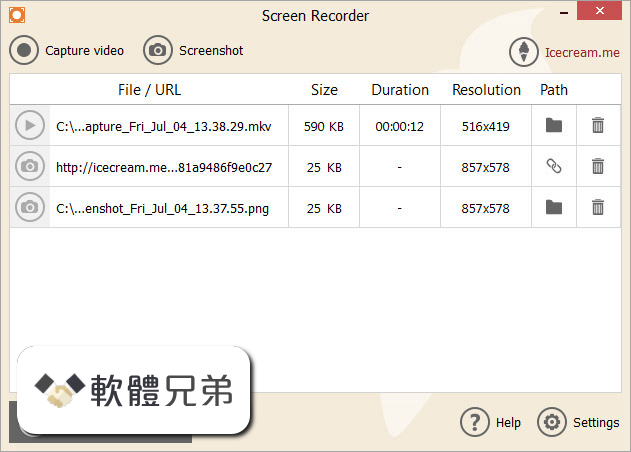|
What's new in this version: New Features:
- Support UEFI-based ARM systems (arm64/aarch64), including memory test algorithms ported to ARM64 and optimized using hand-written assembly code. Special thanks to Simula eX³ project (ex3.simula.no) for providing high-end ARM64 systems for testing.
- Added BADRAM & badmemorylist formatted strings and instructions in the exported HTML report to mask defective memory addresses (Pro only)
- Revamped RAM SPD screen in the Main Menu with graphical view of all RAM slots
- Added preliminary support for DIMM temperature reporting (when supported by DIMM)
- Added option to change save location of logs/reports to another disk volume (file system)
- Added prompt on various exit options (shutdown, reboot, exit to BIOS) on application exit.
- Added keyboard shortcut (F12) to save screenshot to file within the Main Menu
- Support for saving test results to a byte-packed, binary file for storage-limited systems
- Support for passing configuration parameters via command line arguments
- Added new config file parameter, 'EXACTSPDSIZE', to specify the total capacity of all detected SPD to match before allowing tests to begin
- Added new config file parameter, 'MEMREMMB', for specifying the minimum amount of memory to leave unallocated during testing
- Added new config file parameter, 'MINMEMRANGEMB', for specifying the minimum size of memory ranges that shall be allocated for testing
- Added new config file parameter, 'AUTOREPORTFMT', for specifying report format of auto-saved reports
- Added new config file parameter, 'PMPDISABLE', to disable TFTP uploading of XML messages for Management Console integration
- Added new config file parameter, 'RTCSYNC', to sync real-time clock with PXE server (via a periodically updated 'CurrentTime.txt' served by the PXE server)
- Added new config file parameter, 'VERBOSITY', for specifying the verbosity level of the debug output
- Added new config file parameter, 'TPL', to specify the UEFI task priority level of the MemTest86 application
Fixes/Enhancements:
- Support for per-baseboard configuration file via baseboard-prefixed filename (eg. "Surface Pro-mt86.cfg")
- Optimized/removed stale 32-bit code in memory tests
- Improved test coverage by alternating between ascending/descending assignment order of CPU cores between passes when running in parallel mode
- Track CPU core/thread ID of detected memory errors, and include the list of CPUs in error in test summary/report
- Added tracking and reporting of min/max/average CPU + DIMM temperatures (when supported by DIMM)
- Added SMBIOS memory device info to reports
- Modified DRAM address ECC error reporting from (Column,Row,Rank,Bank) -> (Channel,Slot,Rank,Bank,Row,Column)
- Added serial number of DIMM module experiencing ECC errors in report (supported chipsets only)
- Added channel/slot information of detected SPDs in report (supported chipsets only)
- Fixed 100% CPU usage when waiting for input in main menu
- Improved UI drawing performance for better responsiveness
- Generate beeps of Piezo Speaker on test end (if available)
- Changed to large, coloured PASS/FAIL message box on test end
- Changed to large, coloured FAIL message box on failed pre-test SPD checks
- Fixed Test 12 errors in HTML report being truncated
- Updated blacklist to work around new UEFI bugs Apple added to their UEFI firmware
- Updated blacklist to work around Microsoft/Huawei laptops with display issues related to screen resolution
- Fixed crash on VirtualBox due to reading of non-existent MSRs
- Include system information details in TestResult XML messages to PXE Server (Site Edition)
- Display error when there is a TFTP transfer error when sending Status XML messages to PXE server (Site Edition)
- Fixed escaping of chars to XML entities when generating messages to PXE Server (Site Edition)
- Output additional lines to console during MemTest86 boot
- Fixed detection of uncorrected ECC errors for AMD Ryzen chipsets
- Fixed ECC detection for > 2 channels for AMD Ryzen chipsets
- Fixed ECC support for multiple CPU dies for AMD Ryzen chipsets
- Fixed ECC error detection on AMD Ryzen chipsets with multiple CPUs
- Added preliminary support for AMD Ryzen ECC reporting via error count registers when PFEH is enabled
- Fixed ECC detection for Intel chipsets that use error count registers
- Added ECC support for different Intel Coffee Lake chipset variants
- Added disabling of SMI for Intel Kaby Lake chipsets to allow ECC errors to be detected
- Added ECC support for Intel Comet Lake chipsets
- Added preliminary support for decoding of system address to socket/channel/rank/bank/row/column address on Broadwell-DE. This information is logged in the log file.
- Fixed incorrect reporting of ECC capabilities for chipsets with multiple IMCs
- Added support for retrieving CPU info for Intel Gemini Lake chipsets
- Added preliminary support for retrieving CPU info for Intel Ice Lake chipsets
- Fixed potential unstable behaviour when increasing the target multiplier for Intel Silvermont chipsets
- Fixed enabling turbo mode on Intel Silvermont chipsets
- Updated temperature offsets for AMD Ryzen chipsets
- Added preliminary support for reading AMD Ryzen 5000 (Family 19h) chipset temperatures
- Updated EDK2 library to edk2-stable202008
- Fixed memory leak when exiting program
- Revised Portuguese translations
- Updated unifont.bin file with higher weight Russian glyphs
- Removed PassMark contact information from reports
Memtest86 9.0 相關參考資料
Download now! - MemTest86
MemTest86 V9.0 Beta 2 Release. We are pleased to announce MemTest86 v9.0 is available for public beta download and testing. If you would like to test out the ...
https://www.memtest86.com
MemTest86 - Official Site of the x86 Memory Testing Tool
BurnInTest 9.0. PC Reliability and Load Testing for Windows (also available for Linux). Stress test all the major sub-systems of a computer for Endurance, ...
https://www.memtest86.com
PassMark MemTest86 - Version History
... decoding of DDR4 SPD Post Package Repair (PPR) (Byte 9); Fixed decoding ... Reduced the number of iterations for the Modulo 20 Test (Test 9) to decrease ...
https://www.memtest86.com
Memory Diagnostic Tool - Technical ... - PassMark MemTest86
Especially for tests, #5, #8 & #9. This is the result more moving to native 64bit code, removing the PAE paging hack, switching compilers and using faster random ...
https://www.memtest86.com
Configuring MemTest86 - MemTest86
DISABLEMP=1. ENABLEHT=1. ECCPOLL=0. ECCINJECT=0. MEMCACHE=0. PASS1FULL=0. ADDR2CHBITS=12,9,7. ADDR2SLBITS=3,4. ADDR2CSBITS=8
https://www.memtest86.com
Download Memtest86 9.0 - Softpedia
Download Memtest86 - Stand alone memory test for x86 and x64 architecture computers, the industry standard from the best RAM testing experts in the ...
https://www.softpedia.com
memtest86 8.4 8 - 電腦記憶體測試軟體支援光碟或USB開機- 阿 ...
2020年6月6日 — 電腦記憶體測試軟體- memtest86,x86電腦專用的記憶體測試軟體,可以 ... PDF-XChange Editor 9.0.351.0 免安裝中文版- PDF檔檢視、編輯、 ...
https://www.azofreeware.com
Memtest86+ 使用教學:測試記憶體是否有問題的軟體工具 ...
2014年9月19日 — memtest86-9. 基本上如果是一般的狀況,只要完成一次以上的測試(也就是下方的 Pass 至少是 1 ),而且都沒有發現錯誤( Errors 為 0 ),就 ...
https://blog.gtwang.org
Memtest86+ - Advanced Memory Diagnostic Tool
Unfortunatly, the original memtest v3.0 didn't run at all. After looking at the source code, we fixed the bug.After some days, I saw lot of other things ...
https://www.memtest.org
Memtest86 - Wikipedia
5.31b / April 12, 2020; 9 months ago (2020-04-12). Repository · www.memtest.org#downcode. Written in, C and assembly. Type, Utility. License · GPL v2.0. Website, www.memtest.org. MemTest...
https://en.wikipedia.org
|