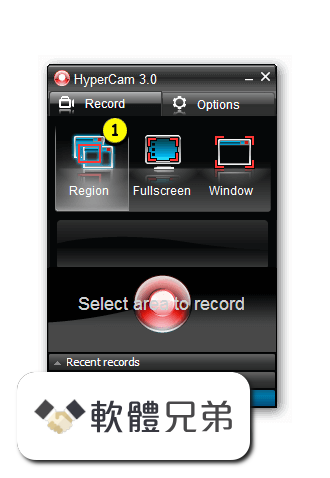|
What's new in this version: Process Lasso 9.0.0.574 (64-bit)
- Dynamically size status bar parts
- Improvements to watchdog configuration dialog (confirm close without save, formatting, text)
- Restore confirmation on cancel w/o save to all configuration dialogs
- Remove minimum window height and width during resize
- Always use OS default size and width for main window, first run
Process Lasso 9.0.0.568 (64-bit)
- Add CPU type to status bar
- Make CPU topology distinct status bar item
- Continued work to processor group support
- Single-selection process context menu: Move memory priority to ‘More’ submenu
- Add processor group to CPU utilization and parking graphs caption
- Import sort behavior of listviews
- Add sort direction indicators to listview headers
- Save column states on mimimize of main window (instead of only on exit)
- Improved main window resizing
- Minor fixes and enhancements
- Assorted cosmetic and string changes
- Update Russian
Process Lasso 9.0.0.558 (64-bit)
- Add processor group (‘CPU groups’) display to indicate processor group(s) a process’s threads are running on – info
- Change to CPU core graph ordering to adhere better to NUMA node grouping
- Change to default listview ordering - NOTE: These changes will cause saved listview column ordering and sizes to be reset once
- Show ‘KB’ instead of ‘K’ in I/O Delta
- Show blank instead of 0 KB in I/O Delta
- Fix installer unicode (Chinese, Russian)
- Update to NSIS 3.04
Process Lasso 9.0.0.552 (64-bit)
- Fix issue with Hyper-Threaded/SMT avoidance current CPU affinity selection
- Fix a cosmetic resource issue in process context menu on Intel platforms
- Fix an issue where some process information could be blank
- Core process enumeration and management code maintenance
- Update copyright year
- Minor other
Process Lasso 9.0.0.548 (64-bit)
- Fix exception in 546 when a secondary instance of ProcessLasso.exe is launched directly w/o using ProcessLassoLauncher.exe
- Minor cosmetic improvement to ProBalance advanced options dialog
- Update Finnish and German languages
Process Lasso 9.0.0.546 (64-bit)
- Change log not available for this version
Process Lasso 9.0.0.538 (64-bit)
- Change log not available for this version
Process Lasso 9.0.0.526 (64-bit)
- Fix to ‘Induce Performance Mode’ (formerly ‘Classify as a High Performance’) process context menu item
- Fix digital signing of some modules in 32-bit distributions
- Minor adjustment to inter-process communication queue management
Process Lasso 9.0.0.522 (64-bit)
- Add NUMA node selections to all CPU affinity selection dialogs
- Organizational changes to process context menu
- Assortment of string, message box, and dialog improvements
- Improvements to watchdog advanced rules dialog
- Change ‘Disable SMT’ to ‘Disable Hyperthreading’ for Intel CPUs
- Change first-time minimization to system tray notification text
- Include ThreadRacer in Lasso distribution and add to Tools menu
- Add CPUEater and TestLasso support for 64-bit CPU affinities
- Fix CPUeater and TestLasso support for greater than 64 threads
- Fix Del and CTRL+A keys in filter edit box
- Increase load rate of process icons
- Remove some languages not up to date
Process Lasso 9.0.0.502 (64-bit)
- UX fixes for the 2990wx and other systems with groups of >32 cores
- Additional UX fixes and string changes
- Update DE, RU, PT-BR
Process Lasso 9.0.0.498 (64-bit)
- Some UX fixes for the 2990wx and other systems with groups of 64 cores
- Fix 2x restraint total count can occur in Insights UX
- Fix post-update revision history may on system tray icon click after notification balloon disappeared
- Update RU, PTBR, FI languages
Process Lasso 9.0.0.492 (64-bit)
- Add menu item under ‘Options / Performance Mode settings’ to uninstall/reinstall Bitsum Highest Performance power plan
- Improve watchdog dialog initial appearance
- Fix Watchdog issue with CPU affinity bitmasks > 32
- Licensing: Unbind CPU core count from unique machine ID. Requires re-activation to unbind
- Improve terminate process functionality in filtered view
- Other small fixes and enhancements
Process Lasso 9.0.0.478 (64-bit)
- Change log not available for this version
Process Lasso 9.0.0.470 (64-bit)
- Fix a GUI crash seen by a small number of users
Process Lasso 9.0.0.466 (64-bit)
- Show message box on restart after ‘Reconfigure the way Process Lasso starts’
- Restore listview header right-click to select visible columns (in addition to right-click on tab)
- Add last four digits of activation code to About Box
- Show Status column by default in All Processes view
- Fill app name and desc with process base name if can’t be retrieved
- Fix filtered processes view didn’t adopt customized columns from All Processes view
- Fixes to column setting persistence
- Fix extreme date change could cause days installed to roll over
- Fix to CPU time sort
- Fix Dark / white graph theme menu item check inversion
- Change to default column ordering in all processes listview
- Enable minidumps
Process Lasso 9.0.0.464 (64-bit)
- Show message box on restart after ‘Reconfigure the way Process Lasso starts’
- Restore listview header right-click to select visible columns (in addition to right-click on tab)
- Add last four digits of activation code to About Box
- Show Status column by default in All Processes view
- Fill app name and desc with process base name if can’t be retrieved
- Fix filtered processes view didn’t adopt customized columns from All Processes view
- Fixes to column setting persistence
- Fix extreme date change could cause days installed to roll over
- Fix to CPU time sort
- Fix Dark / white graph theme menu item check inversion
- Change to default column ordering in all processes listview
Process Lasso 9.0.0.456 (64-bit)
- Change log not available for this version
Process Lasso 9.0.0.452 (64-bit)
- GUI now allows protected processes like Easy Anti-Cheat clients to be configured for Performance Mode by adding their basename to the list, instead of throwing an error when pathname resolution fails.
- Allow process basenames to be specified (w/o wildcards) in the Performance Mode list
- Add optional command line matching to Default CPU Affinities
- Fix to governor refresh rate slider in Insights dialog
Process Lasso 9.0.0.442 (64-bit)
- Divide CPU core utilization graphs into 2 vertical stacks for additional display room
- Add some special purpose debug logging related to configuration file load disposition
- Update PTBR, Russian
Process Lasso 9.0.0.426 (64-bit)
- Fix 5 second refresh interval configuration persistence
- Update German and Chinese translations
- Other minor fixes and adjustments
Process Lasso 9.0.0.420 (64-bit)
- Fix dysfunctional ‘Notify of power plan changes’ menu item
- Hide Insights ‘Since …’ if no start time-stamp is available
- Add additional retries and increase time-out for UNC backed configuration files – to prevent their reset to default for failure to load
- Fix ‘Pro – Balance’ on advanced ProBalance dialog options
- Change name of ‘default’ profile to ‘My Default Profile’ so it is not confused with program defaults
- Import newer Italian, Polish, Russian, Finnish, Chinese Traditional, and Chinese Simplified
Process Lasso 9.0.0.574 (64-bit) 相關參考資料
Process Lasso 9.0.0.574 (64-bit) | SofTerm
Process Lasso 9.0.0.574 (64-bit). Categories: System Utilities License: Shareware Language: English OS: Windows All Version Developer: Bitsum Technologies.
https://www.softerm.net
Process Lasso 9.0.0.574 (64-bit) 軟體資訊介紹 | 電腦資訊007 ...
2019年2月1日 — HyperCam軟體資訊介紹&下載,HyperCam 是捕獲屏幕操作並將其保存為MP4,AVI 或WMV / ASF 文件的高級實用工具。 HyperCam 可用於抓取 ...
https://file007.com
Process Lasso 9.0.0.574 32bit.7z(1DRV下載) | Po3C
Process Lasso 9.0.0.574 32bit.7z(1DRV下載),Process Lasso 2020 最新免安裝 ... Process Lasso 9.0.0.522 64bit.zip(RAPIDGATOR下載) Process Lasso ...
https://po3c.com
Process Lasso 9.0.0.574 64bit.7z 免安裝,軟體下載,mediafire下載 ...
Process Lasso 9.0.0.574 64bit.7z 檔案下載mediafire下載,最近電腦有點慢嗎?我的電腦是非常慢,老實說也慢了好一陣子了,而調整電腦的順暢度方式很多種, ...
https://ez3c.tw
Process Lasso 9.0.0.574 64bit.7z 免安裝,軟體下載,zippyshare ...
2020年9月1日 — Process Lasso 9.0.0.574 64bit.7z 檔案下載zippyshare下載,最近電腦有點慢嗎?我的電腦是非常慢,老實說也慢了好一陣子了,而調整電腦的順暢 ...
https://ez3c.tw
Process Lasso 9.0.0.574 64bit.7z 免安裝,軟體下載,本站下載:: 哇哇3C ...
Process Lasso 9.0.0.574 64bit.7z 檔案下載本站下載,最近電腦有點慢嗎?我的電腦是非常慢,老實說也慢了好一陣子了,而調整電腦的順暢度方式很多種,每台 ...
https://ez3c.tw
Process Lasso 9.0.0.574 64bit.7z(ZIPPYSHARE下載) | Po3C
Process Lasso 9.0.0.574 64bit.7z(ZIPPYSHARE下載),Process Lasso 2020 最新免安裝中文版,最近電腦有點慢嗎?我的電腦是非常慢,老實說也慢了好一陣子了 ...
https://po3c.com
綠色工廠Process Lasso 9.0.0.574 64bit.7z File Download 下載 ...
2019年7月13日 — Process Lasso 2020 最新免安裝中文版,最近電腦有點慢嗎?我的電腦是非常慢,老實說也慢了好一陣子了,而調整電腦的順暢度方式很多種, ...
https://easylife.tw
綠色工廠Process Lasso 9.0.0.574 64bit.7z File Download 下載(免 ...
Process Lasso 2020 最新免安裝中文版,最近電腦有點慢嗎?我的電腦是非常慢,老實說也慢了好一陣子了,而調整電腦的順暢度方式很多種,每台電腦都有不同的 ...
https://easylife.tw
|