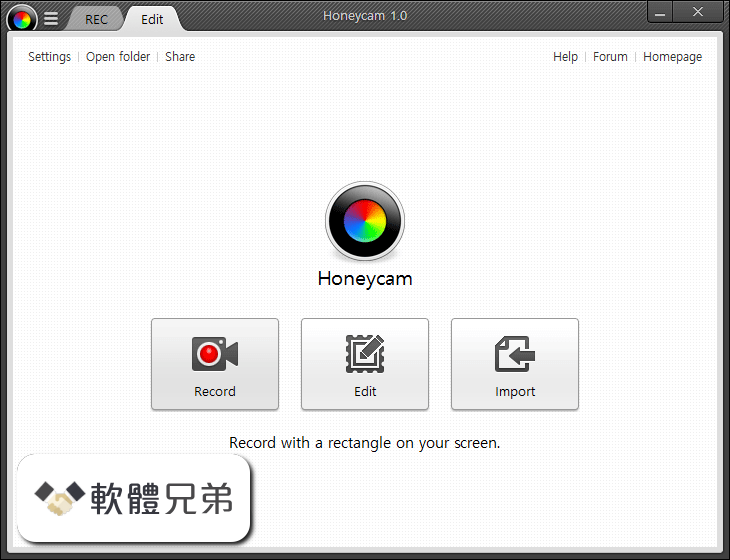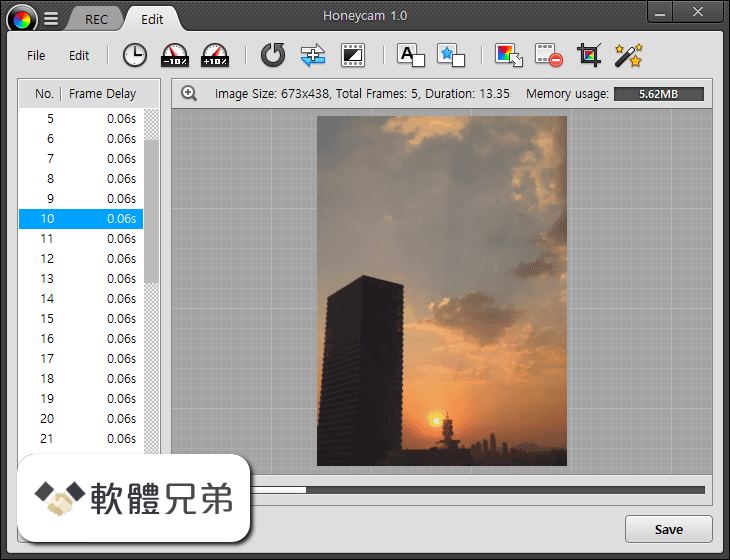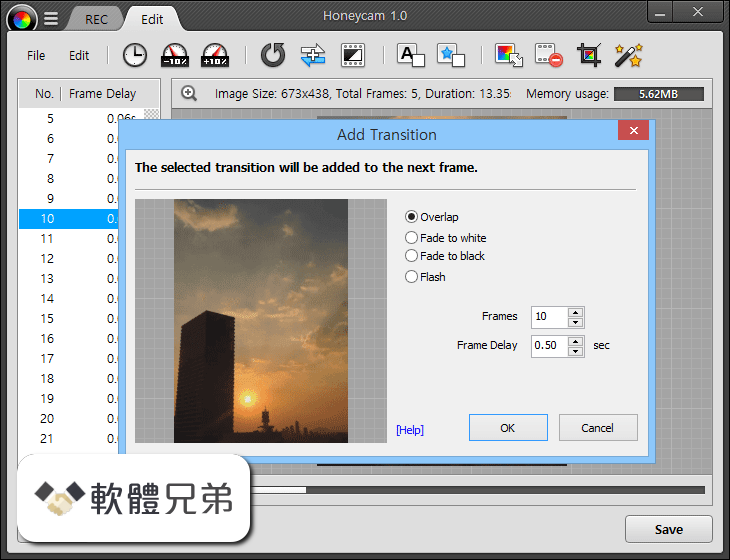|
What's new in this version: - The codebase has received a major overhaul to bring it up to date with modern versions of Python and Qt
- There is a completely new Blender integration, MPFB, with support for socket transfers, IK and Kinect
- The license has changed to (hopefully) be more clear and permissive
- The toolset for creating assets (MakeClothes and MakeTarget) has been rewritten from scratch
- There is a new tool "MakeSkin" for creating materials
- Third party assets can be downloaded from within MakeHuman with a simple point and click procedure
- There is a new Mass production functionality for generating large sets of randomized characters
- Improved internationalization support for non-ASCII characters (backported)
- Plugins in user space
- Plugins activation at runtime
- Improved tag sorting capabilities (Hotkey: ALT-F), including sticky tag provisions
- Tags for models (with configurable tag count)
- Show Name Tags instead of file names in the file loader
- Saving model as target
- Real weight estimation
- Configurable location for the home folder
- MHX2 is bundled in the default installation
- Save thumbnails directly from the internal render engine
- There is a new installer for windows
- There is a new PPA for ubuntu. This PPA also offers builds of plugins
- Using Jupyter for the shell utility, if available on the system (currently not working for MakeHuman windows builds)
The upgraded codebase:
The main focus of this release has been to modernize the code. In the prior version, large parts were written more than ten years ago, and relied on libraries and code structures which are no longer functional in a modern context. More in detail:
- The system was written for python 2.6 and then upgraded when needed to python 2.7. The final end of life for python 2.7 was january 1, 2020
- The user interface was implemented in Qt4, via PyQt4. Both Qt4 and PyQt4 got deprecated years ago, and Riverside (the authors of PyQt) removed all PyQt4 windows binaries, meaning we could no longer provide windows builds
- Thus, the need to bring the code up to modern times became critical. We realized that the system would soon not be possible to run or develop on several platforms
- Going through the code to update it has taken some considerable time (years actually), but it has had the added benefit that we have also reviewed almost all sections of the code and fixed a lot of minor bugs and glitches
- Most users will probably not notice much difference: the user interfaces in 1.2.0 and 1.1.1 are almost identical. But it was work that needed to be done before we could move forward with implementing new features
The new Blender integration: Makehuman plugin for Blender (MPFB):
- In blender it is now possible to fetch a character directly from a running instance of MakeHuman, without having to first save/export the character to a file
- The importer will talk with the makehuman instance and fetch all meshes (such as the body, hair clothes...), materials, rigs and poses. The process is almost instantaneous (a character with a lot of clothes might take a few seconds to import)
- The importer UI supports a wide range of settings and presets. By using a preset you can, for example, import a body mesh suitable for using together with MakeClothes. This will make it significantly easier to develop assets aimed at a specific body type
- Further, the importer supports improved skin features such as skin pores and SSS
- Note that for the importer to work, you will have to go to the Community -> Socket tab in MakeHuman and enable "Accept connections". Otherwise MakeHuman won't answer, and you will get an error in Blender
License change:
- The license has changed to be more comprehensive and permissive
- In summary, it has been made clear that assets included with and produced by makehuman are CC0 no matter how you got hold of them
Assets can now be downloaded from within MakeHuman:
- This version of MakeHuman bundles the asset downloader plugin. By using this you can access all the hundreds of user contributed assets that are available via the MakeHuman Communit
- Within the UI you can search for assets, show screenshots, read about details, see author publishing and license information and download. Downloaded assets are automatically placed in your local asset directory so that you can immediately go to the geometries tabs and, for example, equip the newly downloaded clothe
Mass produce:
- There is now functionality available for randomizing large sets of characters. This includes varying body shape and gender, as well as randomizing which clothes the characters are equiped with
- An introduction to this functionality can be found at https://www.youtube.com/watch?v=jRHnJX-TdT4 (in the video it is stated that the plugin can be downloaded separately, but it is now included in the MakeHuman distribution)
- Upgraded toolset for creating assets
The toolchain for creating MakeHuman assets have been upgraded:
- MakeClothes and MakeTarget have been rewritten from scratch and been made compatible with Blender 2.80 and later. They are now called MakeClothes 2 and MakeTarget 2, in order to separate them from the old versions that work with Blender 2.79 and earlier
- A new tool MakeSkin has been added. This allows creating more advanced materials than what MakeClothes can do alone. There is a video introducing this functionality at https://www.youtube.com/watch?v=0amcxq4Ik60
A new windows installer:
- The windows version is now distributed as an executable installer that supports uninstall. After installing MakeHuman, it can now be found on the start menu like all other normal windows application.
- Note that it is no longer recommended to go to the installation folder and start MakeHuman manually there. In order to do so, you would have to manually set up an environment for python, something which is handled automatically by the start menu entry.
MakeHuman 1.2.0 相關參考資料
Downloads - MakeHuman
MakeHuman downloads (old version). Since 1.2.0 has been released, we recommend that this is used if at all possible. However, it is still possible to download the ...
http://www.makehumancommunity.
MakeHuman
MakeHuman 1.2.0 (final) has been released. Submitted by Joel Palmius on Fri, 11/06/2020 - 13:51. The final stable release of MakeHuman Community 1.2.0 is ...
http://www.makehumancommunity.
MakeHuman 1.2.0 (final) has been released | www ...
MakeHuman 1.2.0 (final) has been released. Submitted by Joel Palmius on Fri, 11/06/2020 - 13:51. The final stable release of MakeHuman Community 1.2.0 is ...
http://www.makehumancommunity.
MakeHuman Community 1.2.0 alpha 1 | www ...
Submitted by Joel Palmius on Thu, 11/22/2018 - 17:32. An alpha version of the upcoming 1.2.0 release is now available. You can find release notes and ...
http://www.makehumancommunity.
MakeHuman Community 1.2.0 alpha 4 | www ...
MakeHuman Community 1.2.0 alpha 4. Submitted by Joel Palmius on Mon, 12/16/2019 - 16:04. A new alpha of the upcoming 1.2.0 release is now available.
http://www.makehumancommunity.
MakeHuman Community 1.2.0 beta 2 | www ...
MakeHuman Community 1.2.0 beta 2. Submitted by Joel Palmius on Mon, 07/27/2020 - 13:57. A new beta of the upcoming 1.2.0 release is now available.
http://www.makehumancommunity.
Releases:120a2 - MakeHuman Community Wiki
2019年5月10日 — "MakeHuman Community 1.2.0" is a major update of the underlying code, where the focus has been to replace outdated dependencies and ...
http://www.makehumancommunity.
Releases:120a3 - MakeHuman Community Wiki
2019年5月10日 — "MakeHuman Community 1.2.0" is a major update of the underlying code, where the focus has been to replace outdated dependencies and ...
http://www.makehumancommunity.
Releases:120b1 - MakeHuman Community Wiki
2020年5月3日 — Note that 1.2.0-beta1 is exactly the same binary as the nightly build from 2020-05-03. If you are already using nightly builds, there is no reason ...
http://www.makehumancommunity.
www.makehumancommunity.org - MakeHuman 1.2.0
MakeHuman 1.2.0. MakeHuman 1.2.0 is the current stable release. You can find the full release notes here: http ...
http://www.makehumancommunity.
|