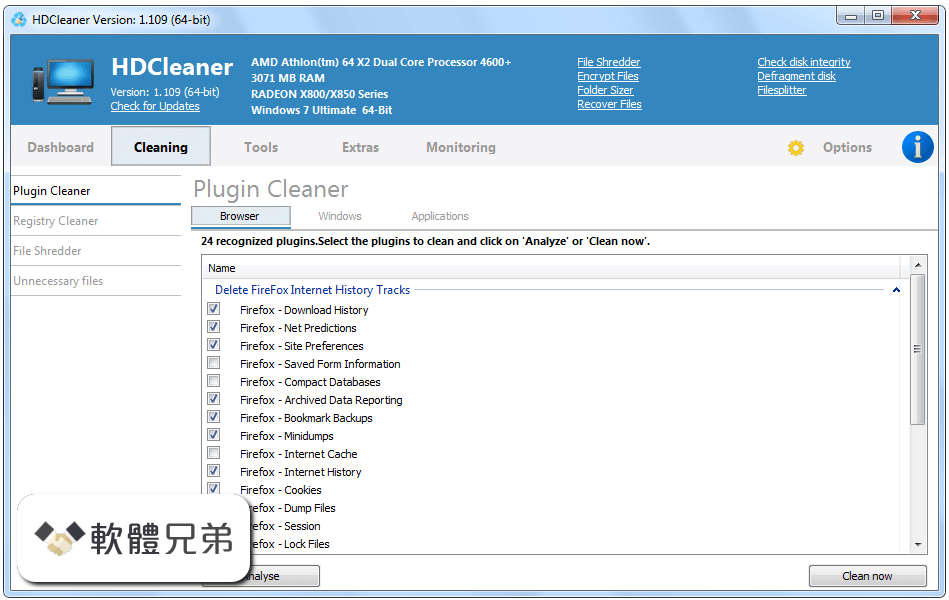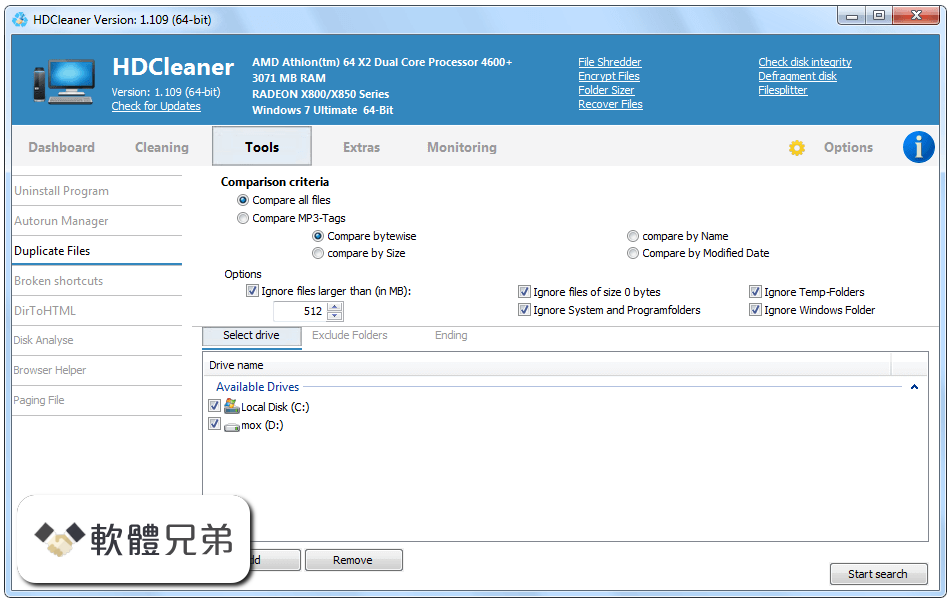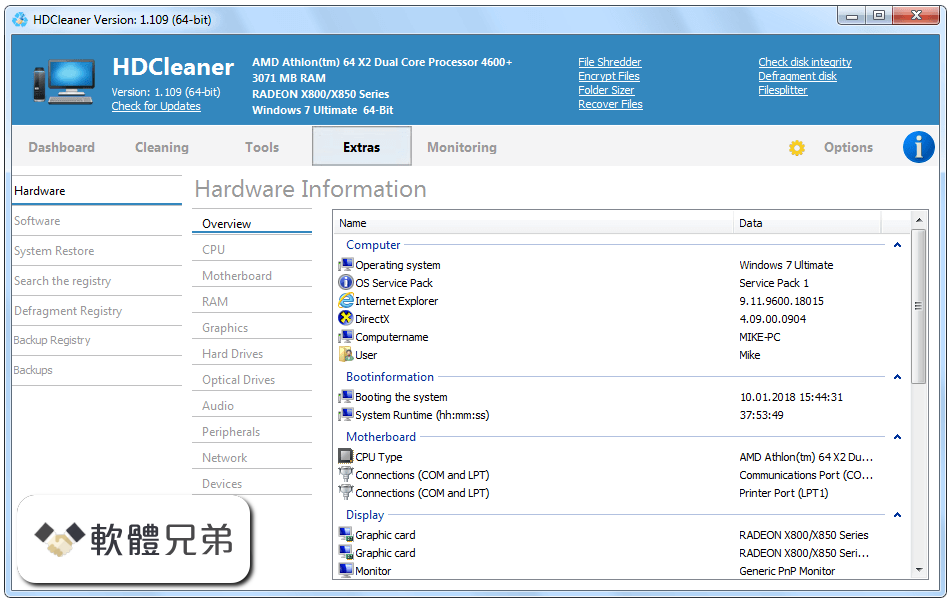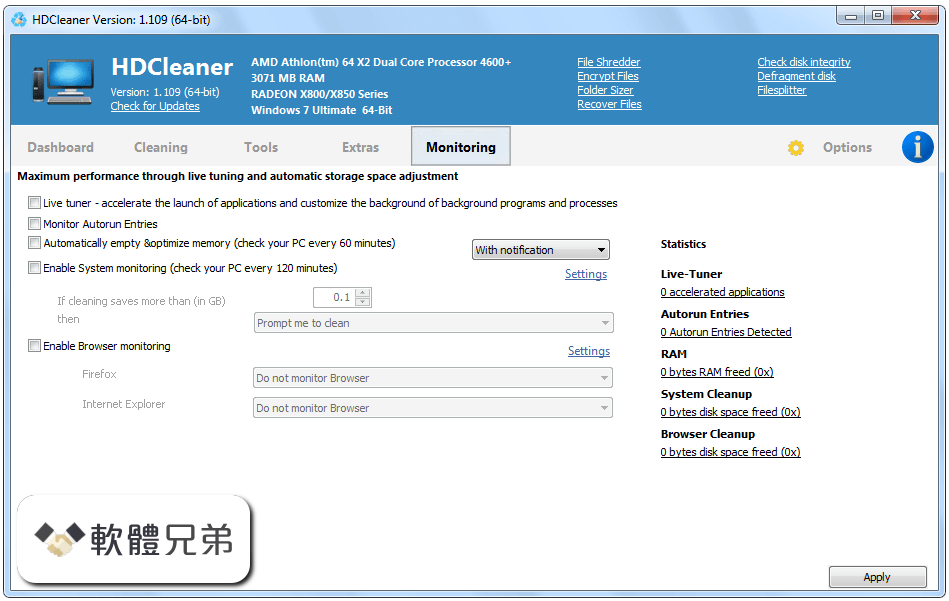|
What's new in this version: Cisco Webex Teams 41.3.0.18191
We resolved the following issue:
- Even though you were an existing user, Webex treated you like a new user and showed you onboarding screens
Cisco Webex Teams 41.3.0.18143
- We resolved the following issues:
- Sometimes you didn't see status for people until you sent them a message
- We updated the Terms of Service link in the app
- Sometimes when you started the app it created a shortcut on your desktop
- You couldn't scroll down on the single sign in screen
- Some German translations didn't appear correctly
We resolved the following issues when you use Webex Calling or Calling Hosted by a Service Provider:
- When you placed a call on hold and then tried to make a Webex call, your held call was disconnected
- When you were in a call with someone who shared their screen, you'd sometimes get another incoming call notification from the same person
- When you tried to transfer an active call, you weren't able to complete the transfer while the call was ringing
- After you added someone else to an active call and then merged the two calls, your audio could no longer be heard
- If you'd recently parked a call and tried parking another call, you received the following error: "No park number is available"
We resolved the following issue when you use Calling in Webex (Unified CM):
- You weren't able to join a full-featured Webex meeting using Call Me
Cisco Webex Teams 41.2.0.17979
Fixed:
- When you updated your profile and then reopened the profile settings, the page was blank
- Sometimes when you joined a meeting as a guest, your video didn’t show
- We resolved some issues with tabbing in the app
- Sometimes you received multiple notifications for the same meeting, including when your computer was locked
Cisco Webex Teams 41.2.0.17887
We resolved the following issues:
- Sometimes when you used Outlook integration, the app quit unexpectedly
We resolved the following issues when you use Webex Calling or Calling Hosted by a Service Provider:
- When you tried to pull a call while connected to a Webex device, the pull fails
- There were audio and connection issues when trying to make a conference call
Cisco Webex Teams 41.1.0.17740
Fixed:
- When you right-clicked on someone's message, you saw the incorrect menu
- When you sent a message in a space, the space didn't move to the top of the spaces list
Cisco Webex Teams 41.1.0.17621
We resolved the following issues:
- When your administrator turned off the classified spaces setting and you were signed in, you could still classify spaces
- When you edited a message, sometimes older messages in the space didn't display
- Sometimes messages didn't display correctly
- When your company uses branding, if the app didn't download the logo on sign-in you just saw a blank logo
- Some French translations didn't appear correctly
- When you added a sticky note to a whiteboard, the text in the note would be lost when you tried to modify it
- The dial pad would pop up when you tried to control someone's desktop in a space
We resolved the following issues when you use Webex Calling or Calling Hosted by a Service Provider:
- When you added a phone number to a contact and you called that contact, the call would go through as a Call on Webex rather than Webex Calling
- You weren't able to end a held call
We resolved the following issues when you use Calling in Webex (Unified CM):
- You weren't able to use shortcut keys while on a call
- You wouldn't get an incoming call notification when a second call came in
Cisco Webex Teams 40.12.0.17554
- We've updated the app version for December, this version of the app will begin rolling out to existing customers today
We resolved the following issues:
- Webex didn't support a syntax error in a proxy auto-configuration (PAC) file
- The app quit unexpectedly when you used Outlook integration and then you signed out of the app
Cisco Webex Teams 40.12.0.17322
We resolved the following issue when you use Unified CM:
- When you were on a call, you couldn't use keyboard shortcuts
Cisco Webex Teams 40.12.0.17293
- Webex Teams is now the all new Webex
We resolved the following issues:
- When you dragged Webex to a second monitor and tried to search for someone, the results list didn't appear in a usable format
- Webex would freeze when you clicked on your profile picture
- Webex would crash after you'd restart your computer from Sleep mode
- We resolved the following issues when you use Webex Calling or Calling Hosted by a Service Provider:
- When you received an incoming call while connected to a device but chose to answer the call on your desktop app, you had to reconnect to the device after the call ended
- When someone shared their screen during a call, you didn't see the zoom option
- When you'd receive an incoming call from someone in your organization, their email address would show up as the caller ID instead of their name
We resolved the following issue when you use Unified CM:
- When you received an incoming call while connected to a device but chose to answer the call on your desktop app, you had to reconnect to the device after the call ended
- When you entered your credentials into the Phone Services tab of your Settings and then clicked Save, your Settings window disappeared, making it difficult to know whether your changes saved
- When someone shared their screen during a call, you didn't see the zoom option
- When you'd receive an incoming call from someone in your organization, their email address would show up as the caller ID instead of their name
Cisco Webex Teams 40.11.0.17133
We resolved the following issues:
- Sometimes you couldn't add somebody to a space
We resolved the following issue when you connected to your enterprise content management:
- When your admin chose to enable linked folders and make them the default storage location in Control Hub, linked folders were not being set as the default storage automatically. Instead, you were prompted to manually set the linked folder as default
We resolved the following issues when you use Webex Calling or Calling Hosted by a Service Provider:
- Making a long distance call from your desktop or mobile app failed
- Sometimes there is a small delay in phone service registration
- When you'd try to transfer a call and nobody picks up, you couldn't hear the caller but they could hear you
- You wouldn't hear incoming calls ring on your desktop speaker
- Call Queues would open in an external browser with an error message if Call Settings Web view was configured
We resolved the following issue when you use Unified CM:
- You'd see a Phone Services Disconnected error message when your phone service should work
Cisco Webex Teams 40.10.1.16961
- Change log not available for this version
Cisco Webex Teams 40.10.1.16875
- Change log not available for this version
Cisco Webex Teams 3.0.16605.0
We resolved the following issue when you connected to your enterprise content management:
- When files were shared from SharePoint, some files had the SharePoint label while other files showed the OneDrive label
- When you chose to share a Box file, the list only showed 3 files at a time and the remainder of the screen was blank
We resolved the following issue when you use Calling in Webex Teams (Webex Calling):
- Your status wasn't showing up correctly
- When someone called you, you'd only hear your ringtone for 30 seconds
We resolved the following issue when you use Calling in Webex Teams (Unified CM):
- When you tried to transfer a call or add someone to a call, the Call button would disappear after you typed the person's number in the keypad. If you used your mouse to select the numbers in the keypad, the Call button remained, as expected.
- When you'd try to make a call using the keypad and searched for a number or someone's name, the results hid the keypad
- You couldn't include spaces when calling someone using the keypad in your app
- There were audio issues with the G.729 codec
Cisco Webex Teams 3.0.15645.0
We resolved the following issues:
- When you shared your screen with somebody, they saw your screen in reverse
We resolved the following issue when you use Calling in Webex Teams (Webex Calling):
- When you made a call to a phone number, you couldn't merge that call with another phone call
Cisco Webex Teams 3.0.15485.0
We resolved the following issues:
- When you were the only moderator in a team, you could incorrectly remove yourself as team moderator
- Webex Teams didn't use your backup proxy
- When your company used Single Sign On (SSO) and you entered an incorrect email address, you couldn't sign in using your correct email address
- Sometimes when you changed a space image it didn't update immediately
We resolved the following issue when you use Meetings in Webex Teams:
- We resolved the issues related to joining meetings where a password or PIN is required
We resolved the following issue when you use Calling in Webex Teams (Webex Calling):
- When you merged two active calls to create a conference call on the fly, your participant list would show duplicate entries
- You didn't see someone's video when they called you
- When you made a call from the app to a phone number, the phone number didn't display in your Calling window
- Your status didn't update when you were on a call
- When you transferred a call, you couldn't disconnect from the call
- When you added more than 2 people to a call, your audio was inconsistent
- The self care portal link wouldn’t open the Webex Calling User Portal
- The Complete Transfer button would disappear when a call was transferring
We resolved the following issue when you use Calling in Webex Teams (Unified CM):
- When you recorded an incoming call, a new untitled space was created
- When you made a call to an unregistered number or video address accidentally, you'd receive a notification that the number was invalid but when you closed the calling window, the dial tone continued
- Every time you put a call on hold and then resumed that call, you'd see a new call entry in your Call history
- When you transferred a call, the person on the other end wouldn't have any audio
Cisco Webex Teams 3.0.15410.0
We made the following improvement:
- Bots are now listed in the People search results list
We resolved the following issues:
- Some German translations didn't appear correctly
- When your administrator added a custom help link, clicking on the help icon opened the link twice
- Sometimes the app quit unexpectedly when you joined large spaces and clicked on profile pictures in the People tab
We resolved the following issue when you connected to your enterprise content management:
- When you linked a folder to a space, the app quit unexpectedly when you tried to view the files in the linked folder
We resolved the following issue when you use Calling in Webex Teams (Webex Calling):
- When you were on a call, your availability didn't change to On a call
We resolved the following issues when you use Calling in Webex Teams (Unified CM):
- When you made a call, sometimes the app quit unexpectedly
- Sometimes when you recorded a meeting locally, muted audio was recorded
- When you dialed an invalid number, you heard the busy tone
Cisco Webex Teams 3.0.15211.0
- Change log not available for this version
Cisco Webex Teams 3.0.15164.0
- Change log not available for this version
Cisco Webex Teams 3.0.15131.0
We resolved these issues:
- When an admin installed the app using an MSI, Outlook integration didn't work
- When you chose to leave a space using Ctrl + Shift + E, the app quit unexpectedly
- When the app was installed using an MSI with ACCEPT_EULA=TRUE , you were still prompted to accept an end user license agreement
We resolved the following issues when you use Calling in Webex Teams (Webex Calling):
- Sometimes the incorrect caller ID was shown
- Phone services sometimes quit unexpectedly and failed to restart and reconnect
- When you used feature access codes, there was an issue with numbers containing spaces
We resolved the following issue when you use Calling in Webex Teams (Unified CM):
- You couldn't use your keyboard for keypad input during a call
- When you used buttons and cards with apps in Webex Teams, we resolved the following issues
- When you had multiple images in cards, additional space was incorrectly added to them
- When you extended the size of a card, the message area didn't expand correctly
- When you chose to center buttons on the card, they appeared left aligned
- When you have multiple buttons, the content for the first button clicked was shown over any other button's content
Cisco Webex Teams 3.0.15092.0
- We've made some updates for scaling reliability
Cisco Webex Teams 3.0.15092.0
- We've made some updates for scaling reliability
Cisco Webex Teams 3.0.15036.0
We resolved the following issue when you connected to your enterprise content management:
- When your administrator had disabled local storage and there was no linked folder in the space, you couldn't create a screen capture in that space
Cisco Webex Teams 3.0.14741.0
- Change log not available for this version
Cisco Webex Teams 3.0.13354.0
- Change log not available for this version
Cisco Webex Teams 41.3.0.18191 相關參考資料
Chocolatey Software | [Deprecated] Cisco Webex Teams 41.3 ...
Welcome to the Chocolatey Community Package Repository! The packages found in this section of the site are provided, maintained, and moderated by the ...
https://community.chocolatey.o
Cisco Webex Teams 41.3.0.18191 for Windows 軟體資訊交流 ...
Cisco Webex Teams 41.3.0.18191 for Windows 軟體資訊交流、介紹、教學與下載,無論是在旅途中,在辦公桌上還是在會議室中,Cisco Webex Teams 均可幫助 ...
https://winxmac.com
Cisco Webex Teams 41.3.0.18191 軟體檔案下載 - winXmac軟體社群
Cisco Webex Teams 41.3.0.18191 軟體檔案WebexTeams.msi 下載,無論是在旅途中,在辦公桌上還是在會議室中,Cisco Webex Teams 均可幫助加快項目進度 ...
https://winxmac.com
Download Cisco Webex Teams 41.3.0.18191 Free - FileCombo
Download Cisco Webex Teams 41.3.0.18191 for Windows PC from FileCombo. Fast update and Free Download Latest Version 2021 - FileCombo.
https://filecombo.com
Team Collaboration - Webex | Release Notes
Version: 41.3.0.18191 ... When you made a phone call from the app, Webex Teams would freeze. ... When you paired Webex with a Cisco Webex Room Kit device, you couldn't make a call by entering some...
https://help.webex.com
Team Collaboration - Webex | 新功能 - Webex Help Center
我們已發佈Mac 版Webex Teams 的更新。 這會更新9 月推出的適用於在Cisco Webex Control Hub 中啟用了自訂更新排程設定的組織的應用程式。 以下是對應於 ...
https://help.webex.com
Team Collaboration - Webex | 發行說明 - Webex Help Center
2021年4月8日 — 版本: 41.3.0.18191. 我們解決了下列 ... 凡是在Cisco Webex Control Hub 中啟用了自訂更新排程設定的組織,都可使用這些應用程式。 10 月: ... 我們解決了您使用Webex Teams 中的通話功能(Unified CM) 時遇到的下列問題:.
https://help.webex.com
|