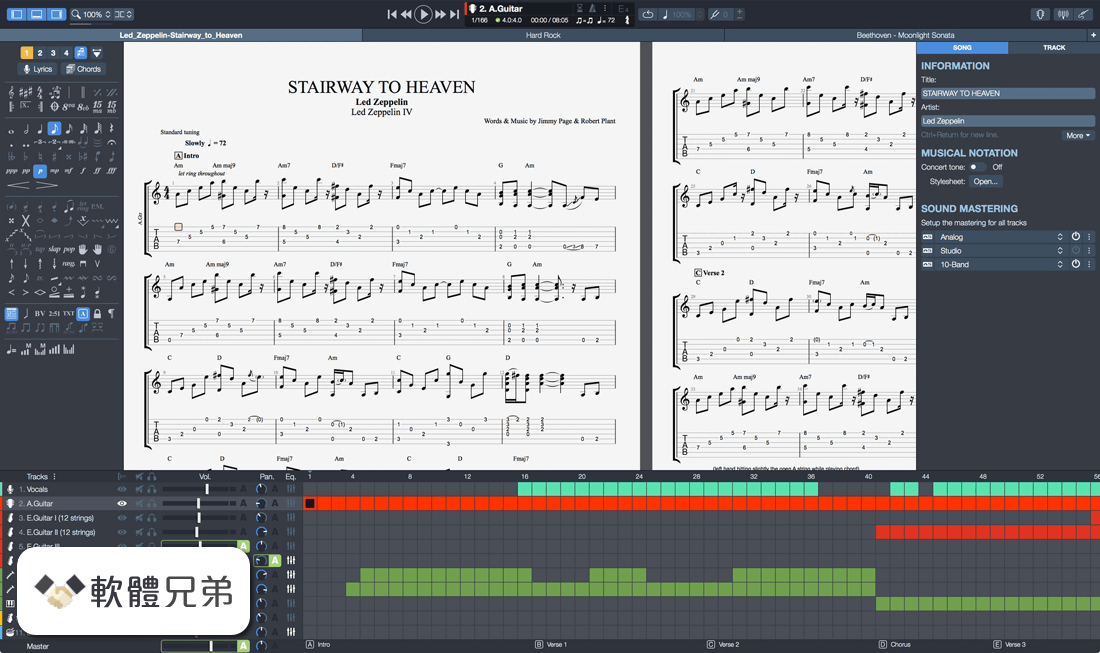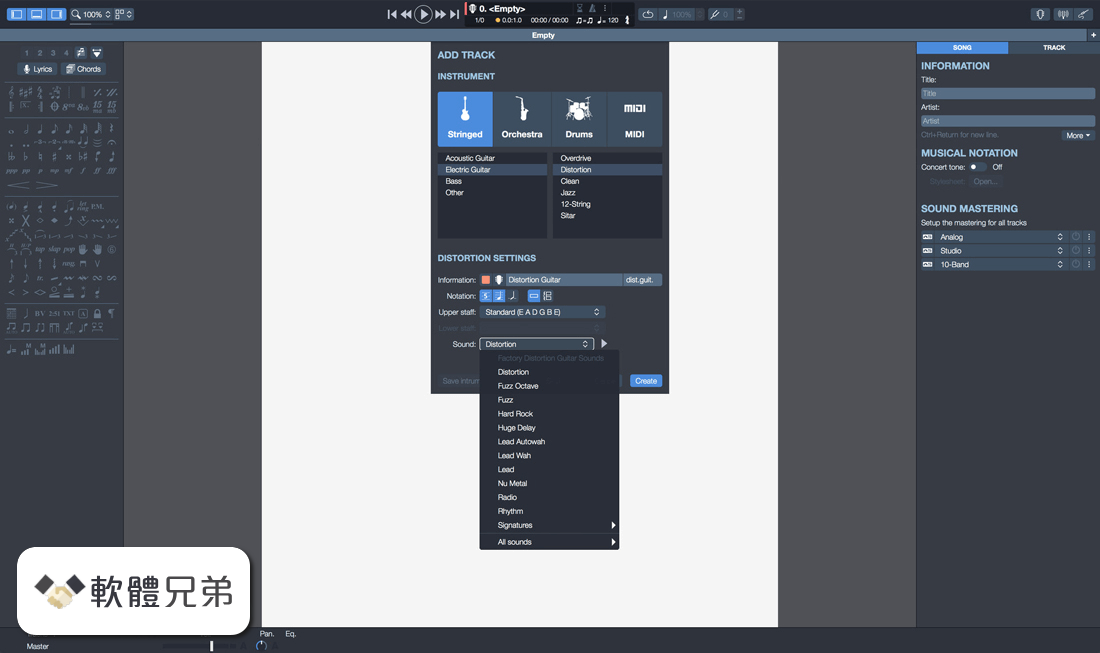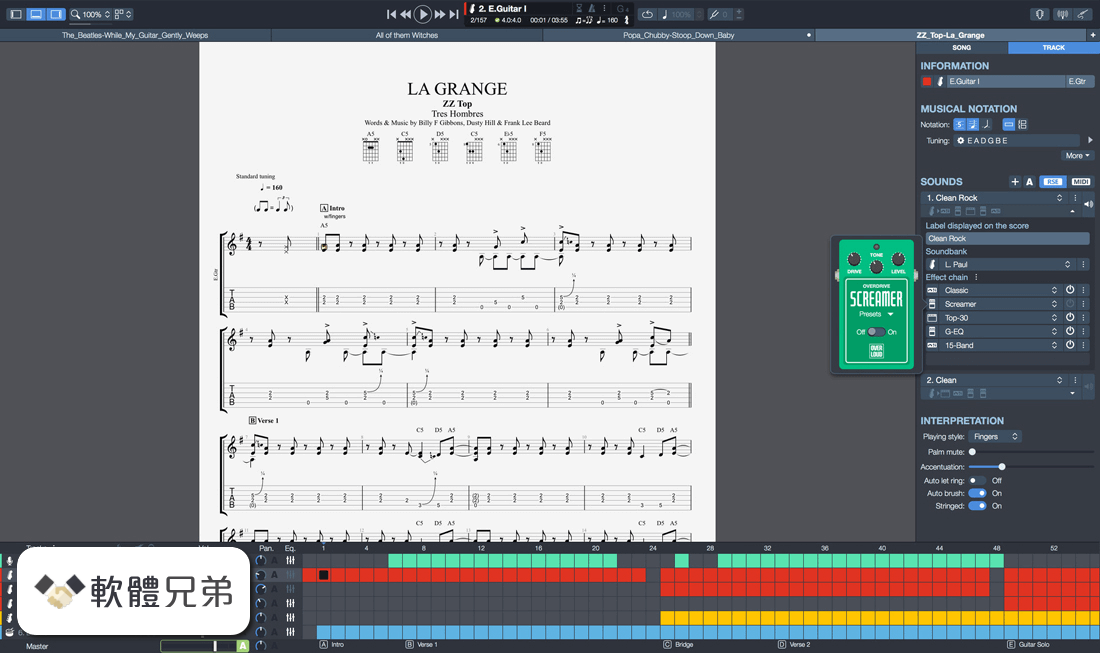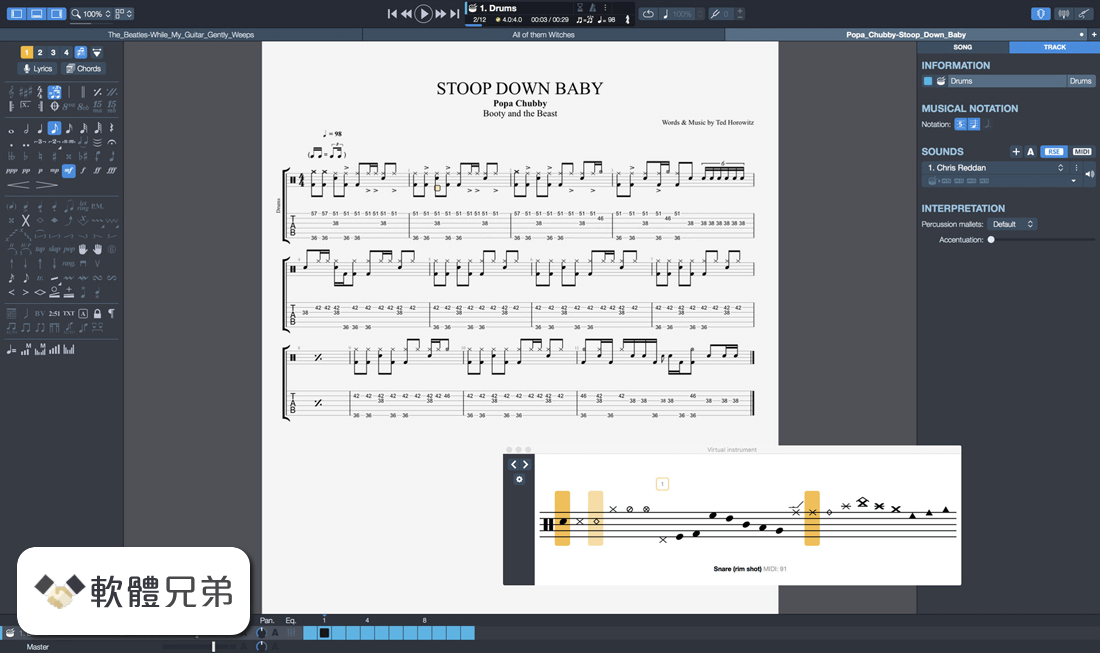|
What's new in this version: Guitar Pro 7.0.7 Build 909
- The Italian translation is now available
- The Swedish translation is now available
- Add of the shortcut CTRL + F9 to activate the relative speed
- Add of the timpani in the track wizard
- Management of the mono sound cards on windows
- Improvement of the .gp5 export
- Improvement of the performances regarding step by step MIDI capture
- Improvement of the score display
- Synchronization with a Bluetooth speaker
- The right-click on the virtual instrument now creates the note and go to the next beat
- Save of the “display diagram” option between two sessions
- The default trombone is now in F clef and not transposing
- The sound is back in the scales window
- Fix of the extended barres
- Fix a loop problem with repetitions
- Fix of the ref and ASCII import
- Fix of the transposition tool which removed dead notes
- Fix of the design mode when using dual screen
- Various fixes on the chord library and chord creation windows
- Various fixes on the fretboard (including short drone string)
- Various display fixes
- Various sound fixes
- Various crashes fixes
Guitar Pro 7.0.6 Build 810
Improving automatic backup and data recovery:
- If your Guitar Pro 7 ever shuts down unexpectedly before you had the chance to save the file(s) you were working on, you can now recover your work by simply restarting Guitar Pro 7. The program will ask you if you wish to re-open the file(s) that were active before the shutdown
- When you start the program, you’ll see a blue caption appear warning you that “Guitar Pro did not close correctly during the last session”. To recover your files, click on Restore the last backup files
New keyboard shortcuts:
Guitar Pro 7 gets ever user-friendlier, as we’ve added 7 keyboard shortcuts for Windows and Mac. Guitar Pro 6 users will be glad to see F5 and F6 shortcuts back, for easier access to score and track properties:
- F2 Show/Hide edition palette
- F3 Switch between displaying only one of the piece’s tracks, and displaying all tracks (1 instrument only, or all instruments)
- F5 Show/Hide the Song inspector, to define the score’s properties
- F6 Show/Hide the Track inspector, to define the track’s properties
- F8 Show/Hide global view
- F9 Enable/Disable looped playing
- F10 Show/Hide automation editor
The program now adapts to lower screen resolutions:
- Guitar Pro 7’s windows Preferences, Stylesheet, and Chord library will now fit whatever size your screen is in, and can be resized by you for easier use on lower screen resolutions.
Specific display of the root note on the virtual instrument view:
- The root, or tonic, is the note on which a chord or a scale is founded. It is now highlighted in a blue square on the virtual fretboard when the Scale option is on.
Printing better-looking music scores:
- The thickness of score lines has been reduced for printing and for .PDF and .PNG exporting.
Other improvements and fixes:
- The “Solo” and “Mute” options are taken in account when audio exporting
- Performances are enhanced, notably for MIDI playing
- MusicXML importing and exporting have been improved
- The interface and score’s design have been enhanced
- We have clarified issues regarding Copy / Paste
- We have fixed wrong bend rendering when MIDI playing
- We have brought various fixes regarding ties
- We have fixed the Transposition and the Arrange Bar tools
- We have brought various fixes regarding shortcut
- We have made various corrections regarding translations
- We have made various fixes regarding crashing, notably in relation to Undo and the use of Bluetooth speakers
Guitar Pro 7.0.5 Build 699
- The Japanese translation is now available
- The page format is now saved in the stylesheet
- More securities have been added to avoid file corruption
- Whammy bars can be exported in .gpx
- Fixed: special characters import, including Korean characters and German umlaut
- Fixed: fingering errors during transposition
- Fixed: audio export sometimes not creating the file
- Changes in tempo unit are now recognized
- Corrections have been made for files without an effect chain
- Resolved: countdown not working when speed trainer is activated
- Synchronisation of the score and global view during selection is now allowed
- Fixed: HiDPI scaling issues on Windows 10
- Various fixes on the tie option, including drum tracks and unwanted display of naturals
- Various crashes fixes, including on startup and shut down on some machines
- Various fixes in the chords window
- Various shortcut fixes
- Various translation fixes
- Various display fixes
Guitar Pro 7.0.4 Build 659
- Change log not available for this version
Guitar Pro 7.0.3 Build 608
New translations: German, Spanish, Russian, and simplified Chinese:
- To change the language in which your Guitar Pro 7 is set, open the program’s Preferences and switch to the chosen language in the Interface section
The “Left-Handed” option appears in the virtual instrument:
- Jimi Hendrix, Paul McCartney, Elizabeth Cotten, Kurt Cobain… All of those guitar players are left-handed. If such is your case, you may now activate the “left-handed” option and view the Guitar Pro 7 guitar or bass fretboard from your point of view.
Import and export your own effect chains:
- You can now export whatever settings you used for the effect chains you created in Guitar Pro 6, from GP6 to 7.
Updating Guitar Pro 7 on Windows used to not be possible (for versions prior to 7.0.3):
- The problem is solved in this new version. If you were concerned by it we invite you to install the update manually
- To that effect, you will need to retrieve the Updater via the Windows file explorer. In your file explorer, type in %TEMP% as file path. This will lead you to the Updater in your temp folder. Double-click on the file to manually launch the updating process
Keyboard shortcuts improved:
- Shortcuts can help you be more productive as you use Guitar Pro. This new update solves whatever problems shortcuts might have posed in the Windows as well as in the macOS versions.
- This version 7 does not let you customize your shortcuts. A list of all of the keyboard shortcuts existing for Guitar Pro will soon be available.
Other fixes:
- Added: “Indicate the bass of the chord for inversions” option in the chord window
- Added: tuning “Drop D, down 1/2 step”
- Improved: concert and transposition tones management
- Improved: copy / paste tools
- Saving of the enharmonic
- Allows for sound change on a selection
- Allows adding a chord onto a selection
- Optional export of the metronome and count down for the audio export
- Corrected: LCD display when a note duration is modified
- Corrected: fingering windows
- Various corrections of the Palm Mute
- Corrected: alternate repetitions
- Added: effect-pedal tooltips
- Corrected: dynamics on drums import
- Corrected: artificial harmonics
- Corrected: tuning imports
- Corrected: repeat bar line on time signature other than 4/4
- Corrected: option “Hide tempo automations”
- Corrected: EQ presets application
- Corrected: shortcuts
- Corrected: play on tuning and chords windows
- Corrected: note which was muted on play
- Corrected: design mode
- Corrected: Windows file associations
- Various display fixes
- Various printing fixes
- Various crashes fixes
Guitar Pro 7.0.2 Build 535
Improvements and bug fixes:
- Added option to restore the last backup files. You can recover your work if Guitar Pro crashes
- Display fingering option in the chords window is now applied properly
- Copy paste is allowed from a multi voice track to a mono voice track
- Resolved an issue with rests that could cut the sound of other staves
- Update of the rests when the standard notation is removed
- Apply transposition on copy paste
- Use the default sound device on Windows
- Improvement of the PDF export (background layer deletion)
- Improvement on the drum edition
- Sound update for double similes
- Corrected a bug with transport buttons (play, go to previous bar, go to first bar…)
- Fixes a bug with scales display on the fretboard
- Fixes a bug when selecting the pages to print
- Improved the panoramic in MIDI
- Various audio fixes and improvements
- Various fixes on the audio export
- Various score notations improvements
- Various shortcut fixes
- Various fixes in the stylesheet
- Various fixes on tunings
- Various crashes fixes
- Other performance enhancements and minor bug fixes
Translation added:
- Russian is now available in Guitar Pro 7. Translations in other languages will be provided with the next free software updates
Guitar Pro 7.0.1 Build 475
New interface:
- The interface gets more modern still, and more user-friendly. A toolbar contains the main functionalities of the software and an inspector simplifies choosing the song and tracks settings
Performance and ease of use:
- Software startup and file loading have been enhanced. Scrolling and zooming are now both smoother. The install/update process is also improved
High resolution:
- The software is compatible with high resolution screens (Retina and HD) and touch screens
Quality of the score's design:
- The score-display engine has been entirely rewritten for even more realistic, professional sheet music
New musical notation elements:
- Notation now includes golpe, pick scrape, and dead slap. The writing of bends in standard notation has been enhanced, and we have improved the management of conflicts between the various elements of the score
Tablature for all tracks:
- In addition to fretted instruments like guitars, standard notation gets automatically transposed into tablature — this on all tracks, including piano, voice or drums
Connect your guitar to Guitar Pro:
- Plug your guitar into an external sound card connected to Guitar Pro and apply to it the effects exactly as they have been modeled for any track in a given file
Polyphonic tuner:
- Simply brush down the six strings together to check their tuning in a single stroke
New instrument banks:
- Many sounds have been added, including the dobro, flamenco, manouche, and 7-string nylon guitars, the electric sitar, fretless bass, jazz double bass, accordions, mellotron, harmonicas, bagpipe, new synthesizers, and drum machines
Stereo sounds:
- You can choose between mono and stereo for all acoustic instruments, as well as add automatic spacialization to drumkits
Simplified audio adjustments:
- Choose and modify your sound from over 1000 presets combining a soundbank and an effects chain
Mixing MIDI/RSE:
- Guitar Pro 7 makes it possible, within any given single file, to mix tracks that use MIDI tones with others that use RSE tones
Virtual fretboard and keyboard:
- The virtual-instrument (guitar, bass, banjo, and piano) windows are resizable
Lock your files:
- You may lock your file to prevent any accidental modification. You may also add a password to it, to keep it from being opened or edited
New audio-export formats:
- MP3, FLAC and Ogg formats are available when exporting RSE (Realistic Sound Engine) tracks. It is also possible to export all tracks separately in a single operation
MIDI and MusicXML formats:
- Imports and exports in MIDI and MusicXML formats have been improved for better compatibility between Guitar Pro and other musical software programs
Guitar Pro 7.0.7 Build 909 相關參考資料
Guitar Pro - Tab Editor Software for Guitar, Bass, Drum, Piano ...
Easily edit tablatures and scores for guitar, bass, ukulele, banjo, percussion, and many other instruments. Make faster progress with the many integrated tools:
https://www.guitar-pro.com
Guitar Pro 7
12 videosLast updated on Dec 21, 2021. Play all · Shuffle · 5:45. Guitar Pro 7.5 - New features explained by David Wallimann. Guitar Pro.
https://www.youtube.com
Guitar Pro 7 最新更新版本多了什麼?! 繁體中文!! 繁體中文 ...
Guitar Pro 7.0.3 update now released
A new updated release of Guitar Pro 7 is now online, which includes over 100 fixes and enhancements. See the details in the article.
https://www.guitar-pro.com
Guitar Pro 7.0.8 Update is Available
The new free Guitar Pro 7 update is online. Download this new update to make your Guitar Pro 7 ever more powerful.
https://www.guitar-pro.com
Guitar Pro 7.6.0 Build 2089 Download
2021年12月7日 — Download Guitar Pro 7.6.0 Build 2089 for Windows PC from FileHorse. 100% Safe and Secure ✓ Free Download (32-bit/64-bit) Software Version.
https://www.filehorse.com
Guitar Pro v7.0.7 with Soundbanks and Tabs
2017年10月14日 — Create your own professional scores for one or several instruments and capture your notes quickly with the numerical pad, the mouse, or even a ...
https://audioz.download
Guitar.Pro.7.0.6.Build.12.downmienphi.com.zip
Sign in.
https://docs.google.com
2017年3月10日 — We've fixed our @types/node version to 7.0.7 for the time being, which still works. Posting here primarily to track the issue. 2
https://github.com
|