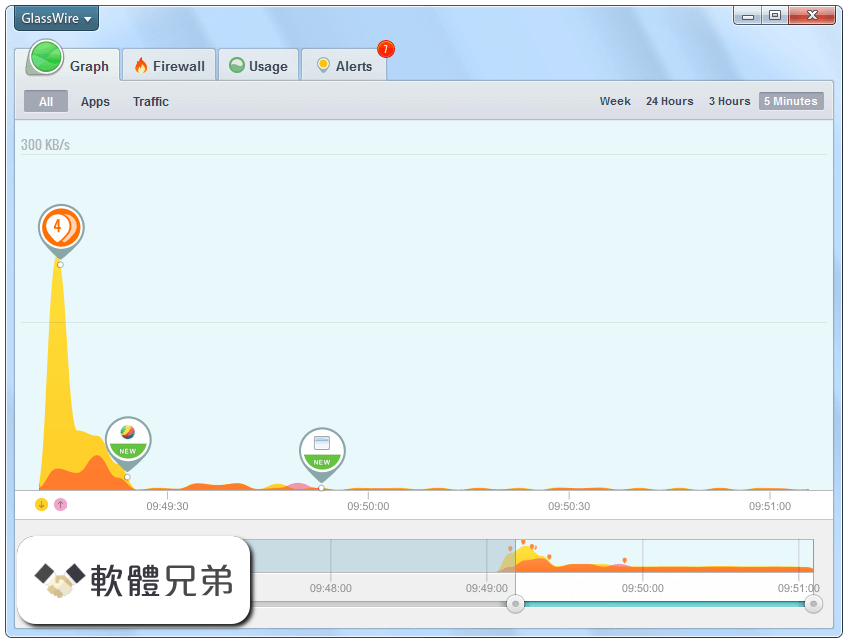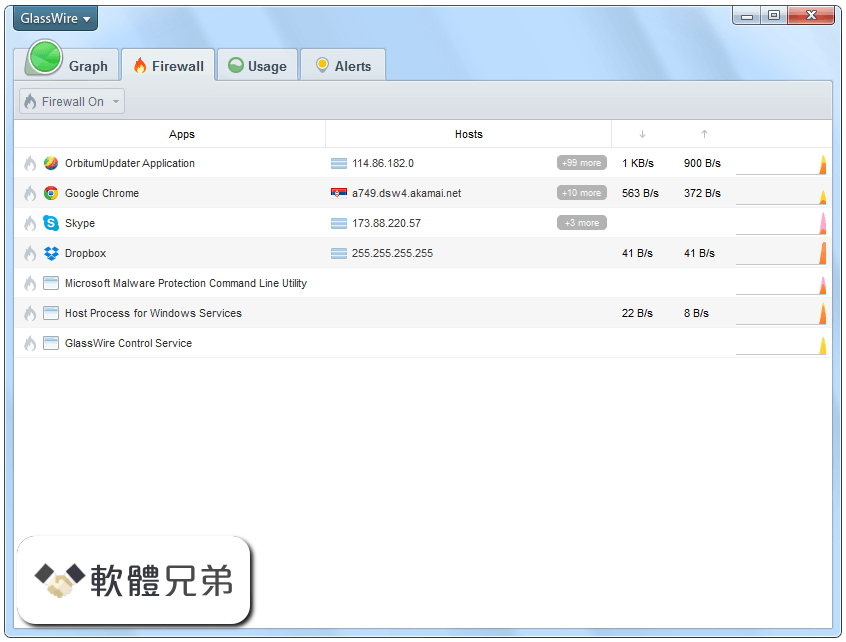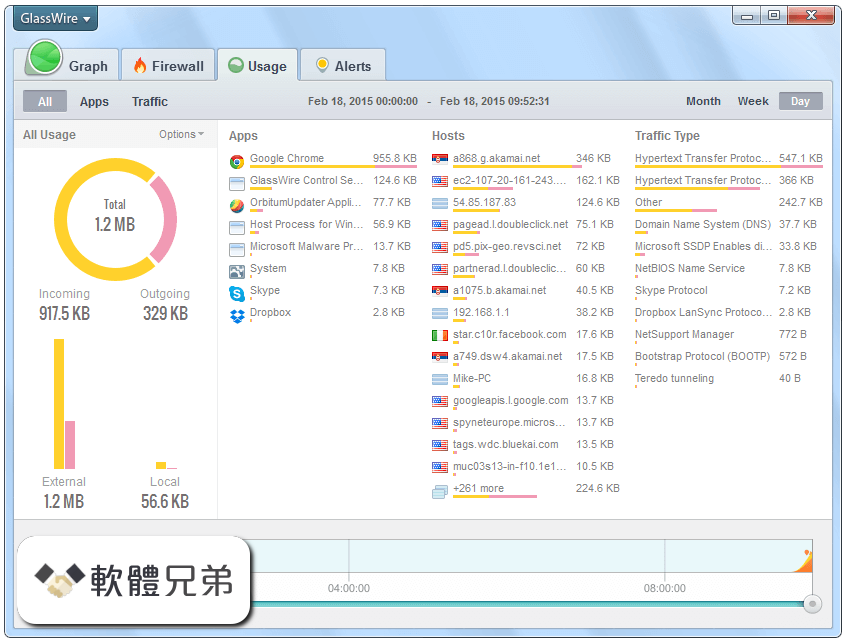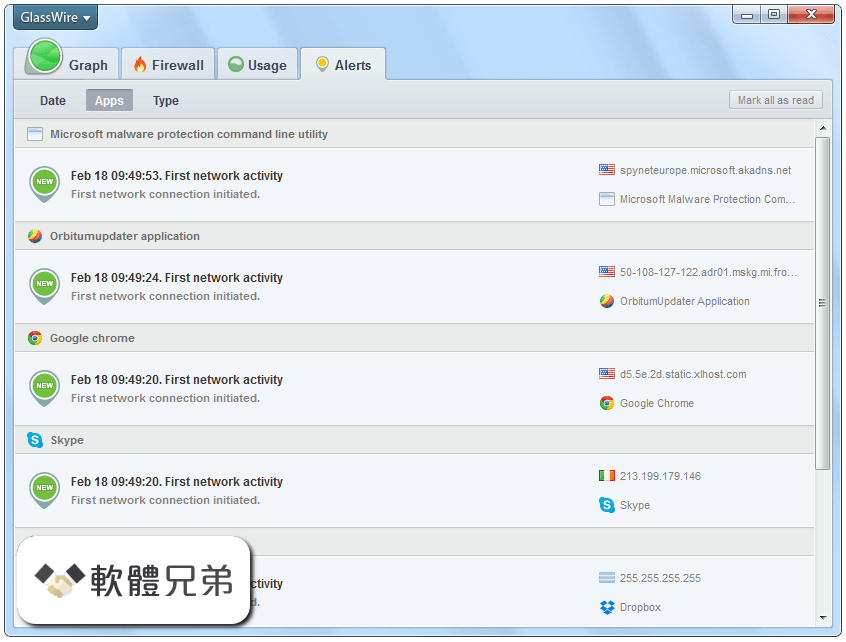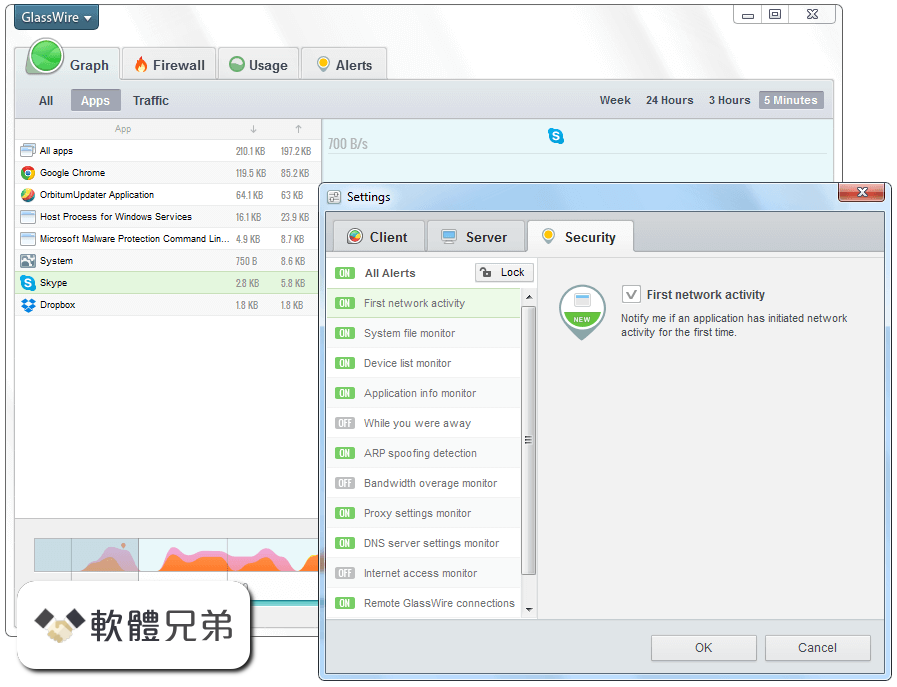|
What's new in this version: GlassWire 2.0.91
- Software update notifications will now no longer appear when GlassWire's Snooze mode is on. This was requested by gamers who didn't want to see our update notification while gaming, or streaming live
- There is now more "info" when receiving a notice about a "new" application accessing the network. Click the "info" button and you can now see more details about the app and block it without having to open GlassWire
- Fixed a bug that caused GlassWire to incorrectly convert extremely large volumes of data incorrectly under its "Usage" tab. Thanks for letting us know about this in the GlassWire forum
- Microsoft Windows Defender apps are now white listed by GlassWire so they won't be blocked. This avoids Windows Defender giving GlassWire false positives
- Fixed a bug that caused scrolling on our "alerts" screen to not scroll properly with a mouse wheel, when the cursor was placed in a certain part of the window. Thanks for posting this in the forum also
- Fixed a bug that caused the GlassWire service to crash repeatedly for some GlassWire users. If you have been having this issue please try updating GlassWire. Thank you to the people who helped us test and fix this issue
- Many small fixes with typos and other small things
GlassWire 2.0.84
- Fixed a bug that caused our "Ask to connect" mode to work incorrectly for some users
- Fixed a bug that caused some users to crash when dragging GlassWire between two monitors
- Made changes to GlassWire to avoid false positives from Windows Defender
- Improved the upgrade process from GlassWire 1.X to GlassWire 2.X
- Solved a problem where some GlassWire users could not switch on the GlassWire firewall setting
- Updated the "Usage" tab so it fixes a problem that caused some GlassWire users to see incorrect usage stats
- Many other fixes and improvements
GlassWire 2.0.80
- Fixed a bug that caused some users to not have an exception for system traffic in Windows Firewall
- Removed the dependency for the wlanapi.dll for Windows Server customers
- Improved the speed of detection of changes to the Windows Hosts file
- Made changes to help avoid Windows Defender trojan false positive alerts due to firewall changes
- When the GlassWire mini viewer is clicked it will now open the main GlassWire window
- GlassWire's window position and size are now remembered between reboots
- Fixed a bug with the remote server monitor user interface left panel
GlassWire 2.0.78
- Our major GlassWire 2.0 update is finally here and there are a lot of changes and major new features
- GlassWire now has a completely new interface with high resolution monitor support
- We have improved our "Usage" screen after hearing your feedback. You can now select day, week, month, or other custom intervals easier
- Firewall Profiles! Go to the Firewall tab and choose "Firewall Profiles" to create and save a profile. You can make one profile for public WiFi, and another for home use. Make as many profiles are you need
- The GlassWire firewall is now optimized to work better with Windows, plus our firewall rules now synchronize with the Windows Firewall. GlassWire now also checks the integrity of the Windows Firewall on every startup, and can restore itself if changes were made without your knowledge
- VirusTotal API support. Go to GlassWire's settings to analyze your network-related files with VirusTotal manually, or automatically
- WiFi Evil Twin Alerts! Get notified if a known Wi-Fi access point becomes unprotected or its MAC address is changed. Help protect yourself from Wi-Fi pineapple attacks
- You can now choose between system time format and a time format for the native selected language in GlassWire's settings
- It's now possible to switch on/off GlassWire's "Things" network scanning in GlassWire's settings
- You can now establish a remote connection by hostname, instead of by IP address
- GlassWire now has a free 7 day trial of its paid software for free users! Now you can see what you're missing if you only have the free version of GlassWire
- GlassWire 2.0 is a free upgrade for 1.0 users. If you run into any activation issues please email us so we can help you get your free upgrade
GlassWire 1.2.121
- Fixed a bug with the bandwidth overage monitor that would cause it to stay on when turned off
GlassWire 1.2.120
- Fixed a bug that caused GlassWire to reset the Windows Firewall to its default settings
- The problem where the GlassWire installer would sometimes hang for some users is now fixed
- GlassWire now has an “Upgrade” button that asks you to buy our software. Please consider upgrading if you enjoy GlassWire
- Other bug fixes and improvements
GlassWire 1.2.118
- Fixed a bug that caused some GlassWire Basic, Pro, and Elite users to become deactivated in some unusual situations
- Due to requests from GlassWire fans, incognito mode now stays persistent after a restart of GlassWire, or after a reboot
- Fixed a bug that caused the mini viewer to not save its position with some dual monitor configurations
- Fixed a bug that caused some GlassWire to crash if a certain kind of audio driver was used
GlassWire 1.2.109
- Fixed a bug that caused the GlassWire Idle Monitor to crash with some OS versions in some unusual situations
- The mini viewer should now always remember its position and size for all users and OS versions
- Fixed the sorting order of the remote hosts on the Firewall tab
- Fixed a problem that caused our Mic/Webcam detection feature to stop working with some Windows 10 versions
GlassWire 1.2.102
- Fixed a problem that caused some executables to have no description in unusual situations
- IP sorting is now correct with the "Network" tab
- Other bug fixes and resource usage enhancements
GlassWire 1.2.100
- Fixed a problem that caused some users with some types of audio drivers to crash
- Fixed some typos for some languages, reported by users
- Fixed a text overlap in the Network tab
- Solved a problem where some users received false host/lmhost file change alerts
- Fixed a problem reported on HackerOne
- Stability and resource usage improvements
GlassWire 1.2.96
- You can now change firewall modes from the GlassWire Windows tray menu. Right click the GlassWire icon in the bottom right Windows tray to change modes
- The year is now added to the GlassWire network tab
- Three security upgrades were made due to HackerOne bug reports
- Fixed a problem where a network scan could cause the GlassWire service to crash
- We added protection so third party DLL files can no longer interact with GlassWire and cause it to crash
GlassWire 1.2.88
- You can now scan manually for devices under GlassWire's "Network" tab. Basic, Pro, and Elite users will have an automatic scan every 30 minutes, while free users can scan manually by pressing the "scan" button. We made this change because GlassWire was scanning so often in our previous update that some types of network hardware were giving false positives about GlassWire causing a network problem
- To disable Network auto-scanning completely create a text file called glasswire.conf and place it in the c:programdataglasswireservice folder. Add this string to the text file: enable_network_scan = false then restart the GlassWire service. We plan to add a setting for this in the future
- Fixed a bug that was causing some users to crash
GlassWire 1.2.79
- GlassWire's network tab functionality has been rewritten from scratch! GlassWire now picks up new network connected devices faster, and shows more accurate information. Give it a try and let us know what you think
- Fixed a bug where some users would click the GlassWire icon in the Windows taskbar tray and nothing would happen
- Made a change to allow GlassWire to work with some VPN services that don't allow reverse host lookups
- Many other bug fixes and resource usage improvements
GlassWire 1.2.76
- Removed an old unreliable cipher between the client and the service to improve connection security
- Changed the default listening port to port 7010 to avoid false positive scans for some security software. This means that you must install GlassWire locally and on your remote servers for this update or the connection will not work.
- Fixed a problem where some free users would see a crash when trying to start a remote connection to another PC or server
- Graph history is now more securely erased when cleared by the user
- Local traffic is detected even more accurately now
GlassWire 1.2.74
- Fixed a problem where no remote servers were selected in the list by default
- Fixed a bug with the alerts counter
- The mini viewer caption now shows "local" traffic when necessary
- The network tab would show an IP with all zeros for some users in some rare cases. This problem is now fixed
- Miscellaneous performance improvements and bug fixes.
GlassWire 1.2.72 Beta
- GlassWire is now out of beta
- Fixed a problem with incorrect IP sorting on the network tab
- Usage showed incorrect local/external traffic counting in some cases
- Fixed a problem with the usage calendar user interface
- Many minor fixes and stability improvements due to user feedback
GlassWire 1.2.71 Beta
- Fixed a bug where some users would receive a DLL integrity error
GlassWire 1.2.70 Beta
- Labels for devices are now available under the "network" tab. Mouse over the network device you want to give a custom name to, then click the "label" bubble to make a custom name
- Alerts are now automatically marked as "read" if a desktop alert pop-up is closed by the mouse
- "Sort by IP" is now working properly under the "network" tab
- Fixed some problems reported on HackerOne
- Minor bug fixes and further resource usage optimizations
GlassWire 1.2.64 Beta
- Solved a problem reported on HackerOne
- Improved data statistic accuracy along with improving local and external traffic type detection
- Fixed a bug with remote connections for specific hosts
- Fixed a bug with application path resolving
- Fixed bugs with the Usage/Apps section and improved its functionality
- Fixed a bug that caused the Usage tab to not load for some users
- Fixed a problem with Incognito mode
- Many new small fixes and improvements
GlassWire 1.2.57 Beta
- Fixed a problem where GlassWire's service would not start for some users
- Made a partial change to how the admin settings work due to a bug report on HackerOne
- Clean installs now no longer require you re-enter your activation code if you're a Basic, Pro, or Elite user
- The Polish language was added
- The Usage tab animation was updated so it looks nicer
- Fixed a bug where some user databases were corrupted on upgrade
- The process of fetching data from the service is now more efficient along with other performance improvements
GlassWire 1.2.54 Beta
- This update is a major rewrite that was done to decrease memory usage significantly for all GlassWire users
- Overall memory usage for GlassWire decreased significantly, even with very long graph histories
- Fixed a bug with "Ask to connect" mode where it did not work properly for a small number of users
- Fixed a bug with "Ask to connect" mode where SMB, LDAP, and VPN connections would not work in some cases
- Fixed a bug for Microsoft Surface users where GlassWire could sometimes cause problems when the Surface is idle
- The graph "Max" value is now replaced with the real amount of downloaded and uploaded data in that graph period to make it easier to understand
- Fixed a bug where the bandwidth overage monitor would not work correctly for some users in some cases
- Turkish language support is now available in GlassWire. Go to the top left GlassWire menu and choose Turkish as your language option
- This update also includes dozens of other bug fixes reported by users in the forum and reported to our helpdesk
GlassWire 1.1.41 Beta
- Updated our installer to avoid a potential vulnerability reported on HackerOne
- Fixed a bug where some GlassWire clients in some unusual circumstances would crash at midnight
GlassWire 1.1.40 Beta
- Change log not available for this version
GlassWire 1.1.39 Beta
- Updated our installer to avoid a potential DLL vulnerability reported on HackerOne
- The installer was released, then removed due to a false positive virus warning from a popular antivirus. GlassWire's false positive virus warning was removed after contacting the antivirus company and we then re-released the update. There were also minimal changes made to the installer to see if it might help us avoid future false positives.
GlassWire 1.1.36 Beta
- GlassWire now makes it easy to remove old apps from the Firewall tab. Click the X next to the app name to remove it. The app will re-appear in the firewall list if it accesses the network again
- Fixed a problem that caused Webcam and Mic usage to not be detected for some Windows 10 users with a specific system update
- Added upload and download bandwidth levels on the mini viewer for paid users
- Fixed a bug that caused settings under the "Usage" tab to not be saved
- GlassWire now restores the install path from the previous installation
- Many other tweaks and fixes due to user feedback
GlassWire 1.1.32 Beta
- Made a minor change to the install process to make it more efficient
GlassWire 1.1.31 Beta
- Fixed a problem that caused some GlassWire user PCs to wake from sleep under certain conditions
GlassWire 1.1.27 Beta
- Fixed a problem where webcams and mics were not detected for some users
GlassWire 1.1.26 Beta
- Go to the General settings to choose the "Keep mini viewer on top" option
- Fixed a path problem for applications running on a shared network
- Fixed a bug where "Ask to connect" and "Block all" modes would not work in a few cases for some users
- Added a new flag for geographic locations for IP addresses which are not local and do not resolve
- Fixed a bug where some devices on the network had strange characters next to their name for some users
GlassWire 1.1.21 Beta
- Inactive firewall applications are now grouped separately under the "Firewall" tab if they show no attempted network activity for 7 days
- Now get alerted about new unknown devices that join the network, instead of getting alerts about every device that joins or leaves the network. Go to GlassWire's settings then choose "Security" then click "Network device monitor"
- DNS is now resolved for local hosts
- Away intervals now appear in the "mini" graph
- Many fixes and improvements including a bug that caused GlassWire's graph not to start working for some users
GlassWire 1.1.15 Beta
- Many bugs were fixed including some problems with Ask to connect mode, Webcam/Mic usage alerts, the Internet access monitor, and we also fixed a problem where some users would lose their graph data after upgrading GlassWire
- A bug was fixed where GlassWire's service would crash for some users in some situations
- This version of GlassWire is now fully translated to all our translated languages
- The mini viewer now shows the current main graph status in its window along with the ability to make the window transparent in its settings. Mouse over the mini graph then click the small settings icon to make the mini graph transparent
- We were able to fix these problems and update our features due to your feedback and support. Thank you for all your help and thanks for supporting GlassWire
GlassWire 1.1.7 Beta
- Ask to connect mode: Allow or deny new network connections
- Block all mode: Block all network connections while you're away from your computer
- Mini graph: See a mini GlassWire graph on your desktop that's available at all times
- Webcam & Mic detection: Get alerted to any Microphone or Webcam activity that takes place with your computer and learn what application is responsible
- Who's on your WiFi or Network: See what devices are currently on your network or WiFi and get alerted when new devices join or leave
- Awesome new skins: Go to the top left GlassWire menu to see the graph with some fun new skins and colors
- Longer graph history: Get longer graph histories depending on what version of GlassWire you buy
- Multiple server monitoring: Monitor multiple servers depending on what version of GlassWire you buy
- Hide application activity: Hide certain applications where their data doesn't appear on the graph so the graph is easier to read and understand
GlassWire 1.0.45 Beta
- Certificate changes were made to add backwards compatibility with older OS versions
- Bug fixes and stability improvements
GlassWire 1.0.43 Beta
- Change log not available for this version
GlassWire 1.0.40 Beta
- Change log not available for this version
GlassWire 1.0.38 Beta
- Change log not available for this version
GlassWire 1.0.35 Beta
- Change log not available for this version
GlassWire 1.0.30 Beta
- Change log not available for this version
GlassWire 1.0.28 Beta
- Change log not available for this version
GlassWire 1.0.25 Beta
- Change log not available for this version
GlassWire 1.0.24 Beta
- Change log not available for this version
GlassWire 1.0.23 Beta
- Change log not available for this version
GlassWire 1.0.21 Beta
- Change log not available for this version
GlassWire 2.0.91 相關參考資料
GlassWire 2.0.91 visual firewall is here!... - Facebook
GlassWire 2.0.91 visual firewall is here! Block and scan suspicious apps for malware, directly from "new" connection notifications. Download GlassWire...
https://zh-cn.facebook.com
GlassWire - GlassWire 2.0.91 visual firewall is here!... | Facebook
GlassWire 2.0.91 visual firewall is here! Block and scan suspicious apps for malware, directly from "new" connection notifications. Download GlassWire...
https://www.facebook.com
阿榮福利味- GlassWire 2.0.91 中文版- 監控電腦連線狀態的免費軟體 ...
GlassWire 2.0.91 中文版- 監控電腦連線狀態的免費軟體https://www.azofreeware.com/2014/09/glasswire-1021-beta.html.
https://ar-ar.facebook.com
阿榮福利味- GlassWire 2.0.91 中文版- 監控電腦連線狀態的免費 ...
GlassWire 2.0.91 中文版- 監控電腦連線狀態的免費軟體https://www.azofreeware.com/2014/09/glasswire-1021-beta.html.
https://www.facebook.com
阿榮福利味GlassWire 2.0.91 中文版- 監控 ... - 皇璽會生活福利味
2018年2月18日 — 阿榮福利味GlassWire 2.0.91 中文版- 監控電腦連線狀態的免費軟體百家樂http://www.iwin9418.com. GlassWire 監控電腦連線狀態的免費軟體- ...
http://life9418.blogspot.com
阿榮福利味GlassWire 2.0.91 中文版- 監控 ... - 皇璽會愛瘋3C分享
2018年2月18日 — 阿榮福利味GlassWire 2.0.91 中文版- 監控電腦連線狀態的免費軟體百家樂http://www.iwin9418.com. GlassWire 監控電腦連線狀態的免費軟體- ...
http://iphone9418.blogspot.com
GlassWire 2.0.91 released - Check out the changes ...
2018年2月14日 — We just released GlassWire 2.0.91, and we appreciate your feedback in the forum so we could find bugs and add more features.
https://forum.glasswire.com
2.0.91 Cant start serviceCant connect to local server ...
Same issue as 2.0.84. Obviously you changed some serious coding from 2.0.80 and its not working. Yet again I upgraded and when glasswire starts says it ...
https://forum.glasswire.com
GlassWire Software Version Changes List
Thanks for your help reporting problems so we can fix them and we hope you enjoy this GlassWire update! Version 2.0.91 - (February 13, 2018). Hash # ...
https://www.glasswire.com
GlassWire - 貼文| Facebook
GlassWire is a free firewall & network monitor. Protect ... GlassWire 2.2 for Windows is now available for download! ... GlassWire 2.0.91 visual firewall is here!
https://zh-tw.facebook.com
|