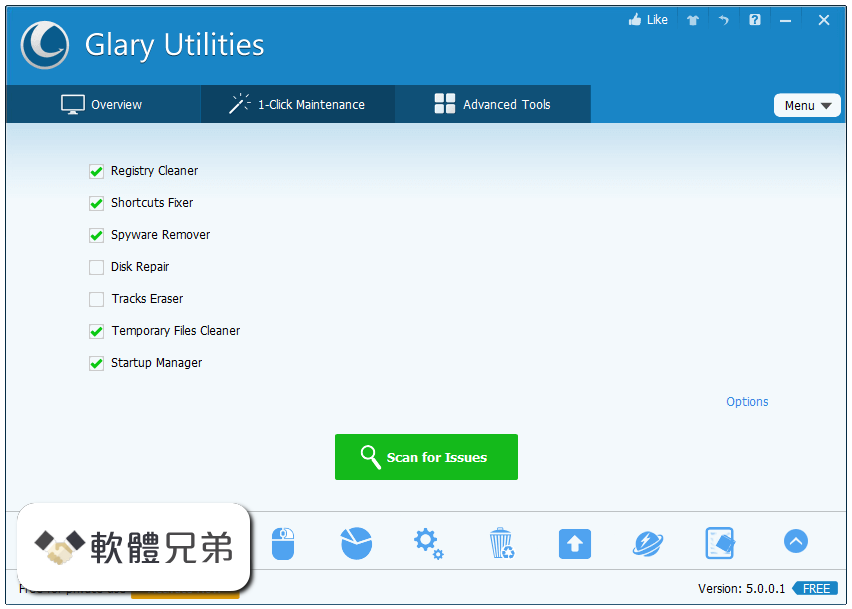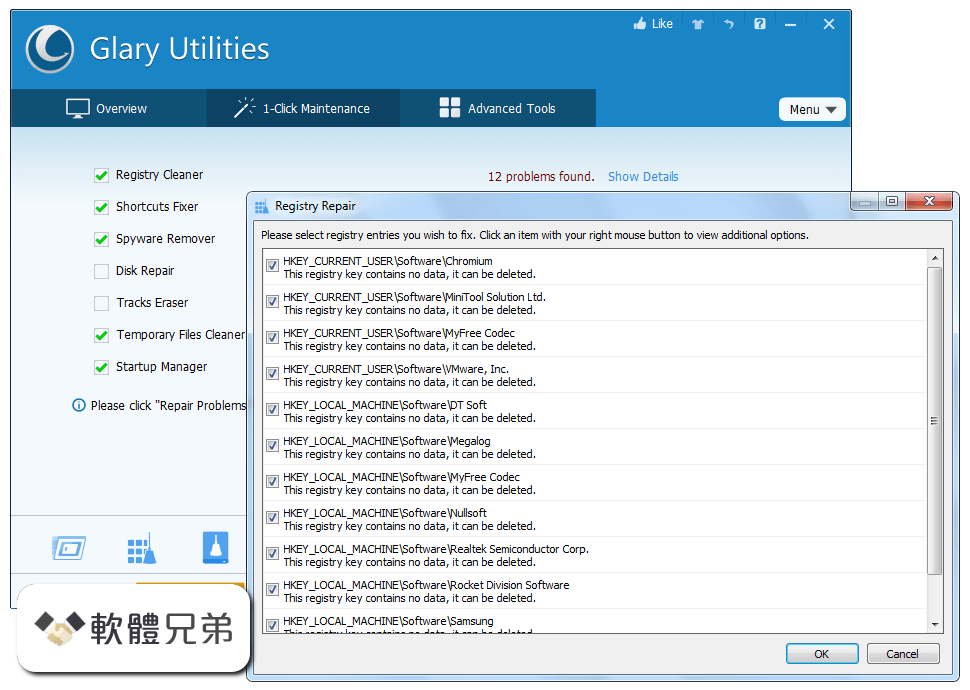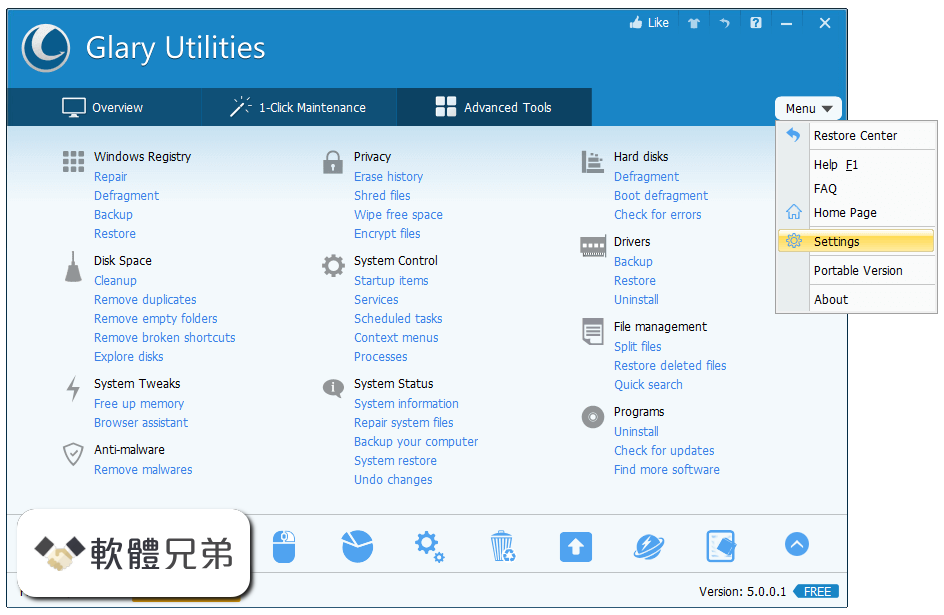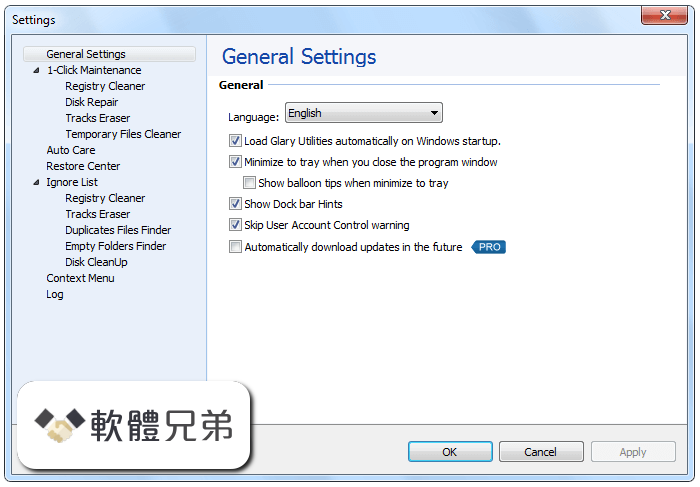|
What's new in this version:
AutoCAD Civil 3D 2020.2
New:
Autodesk Civil 3D 2020.2 provides support for Autodesk Collaboration for Civil 3D, including automatic file locking and unlocking for the documents in the BIM 360 project. To work in a BIM 360 project, you can use the same workflows in Civil 3D that you use to work locally or on a LAN, but instead of saving documents locally, you'll use a Desktop Connector-enabled connected drive to work with the documents in BIM 360. Share documents in BIM 360:
- Access your BIM 360 accounts and projects directly in Autodesk Civil 3D 2020.2 using a Desktop Connector-enabled drive
- Save and upload Civil 3D drawings to BIM 360 to share with project team members
- Use automatic file locking capabilities to avoid editing conflicts. A document is automatically locked when you open it so only you can edit it, and it is automatically unlocked when you close it
Collaborate on data shortcut projects in BIM 360:
- Use familiar commands and workflows to create and work with data shortcut projects in BIM 360
- Check for updates of referenced files in the current drawing by using the Check Reference Status command
Access documents in your BIM 360 projects from the updated Start tab:
- Use the new BIM 360 page on the Start tab in Civil 3D to access the documents in your BIM 360 projects
- Access recently-used documents on the Recent page
Fixes:
Corridors:
- Fixed an issue in which corridor point labels were not created correctly for data referenced corridors
- To display the correct label content for a data referenced corridor, apply the corridor assembly to all of the stations to be labeled in the data shortcut source drawing. Apply the assembly at the same stations as the sample lines that are created on the data referenced corridor. You can apply the assembly to additional stations using the EditCorrRegionFreq command. After applying the assembly to the stations in the source drawing and the data shortcut references are synchronized, the labels on the data referenced corridors will update with the correct values
Data Shortcuts:
- Fixed an issue in which you could not upload drawings and their references if the drawings contained nested xrefs or data shortcut references
- Fixed an issue that caused a delay to occur in some circumstances when creating data shortcuts
ESRI ArcGIS Data Workflows:
- Fixed an issue in the German version of Civil 3D in which the Save Back button was not displayed correctly
- Updated two warning messages for clarity
- Fixed an issue in which an empty dialog box opened when a layer with an empty portal URL was selected to import
- Fixed an issue in which the automatic configuration settings for using a proxy server to access the internet prevented the Autodesk Connector for ArcGIS, Save Back, and Publish to ArcGIS commands from running as expected
Miscellaneous:
- Fixed an issue in which Civil 3D would close unexpectedly when running a command if the STARTUP system variable was set to 2
- Fixed an issue in which drawings that contained xrefs from Civil 3D releases prior to 2018 were unintentionally upgraded when uploaded to BIM 360
- Fixed an issue in which an expression in a child label style's Rotation Angle field was removed after applying a reference template
Object Enabler
- Fixed an issue in which an AutoCAD block could not be inserted into a drawing when using AutoCAD with the Civil 3D Object Enabler or when running Civil 3D as AutoCAD
Pipe Networks:
- Fixed an issue in which specifying a Runoff Coefficient of 1.0 would prevent a gravity network analysis from completing successfully
- Fixed an issue in which structures created with Inventor and the Infrastructure Parts Editor did not appear correctly in profile views when the structure style used the Display as Boundary option on the Profile tab
- Fixed an issue where the style, rules, and other settings could not be changed in a parts list for the null structure
- Fixed an issue in which grip editing a pipe would disconnect it from an attached structure
Pressure Networks
- Fixed an issue in which fitting and appurtenance labels showed question marks for the station value if < none > was specified for the label’s reference alignment
Surfaces:
- Fixed an issue in which a surface was displayed as filled when the surface style was set to display only the border and the View Style setting was set to Shaded
AutoCAD Civil 3D 2020.1
New:
Design Efficiency Updates:
- Create, edit, and export rail lines using the following commands on the Rail ribbon tab
You can create dynamic 3D polylines or feature lines from a rail alignment that represent the left, center, and right rail lines:
- The rail lines are created with common stationing based on a specified tolerance or interval, and they dynamically adjust to modifications to the parent rail alignment, profile, and cant
- Rail line station data can be exported to a CSV file for design validation and for use in other applications
- French and German design rules are now available for rail platform edge creation. When you are creating a rail platform edge, you can select France_Metric.json or Germany_Metric.json as the design rule file to use. For more information, see Create/Edit Platform Edge Dialog Box
- The rail turnout catalog has been extended to include French turnouts based on SNCF standards
Fixed:
Autodesk Subassembly Composer:
- Fixed an issue in which superelevation of subassemblies created from the Subassembly Composer was not incorporated into a corridor
- Improved performance when opening rail subassembly PKT files that use cant
Corridors:
- Fixed an issue in which rehab corridor terminology was translated inconsistently
Data Shortcuts:
- Fixed an issue in which you could not close the folder selection dialog box when renaming the existing working folder
- Fixed an issue in which data shortcut references would not synchronize correctly
- Fixed an issue in which a data shortcut could be created from an unsaved drawing, which would result in a data shortcut without a source object
Esri ArcGIS Data Workflows:
- Improved stability when selecting a feature line that was imported from ArcGIS as a corridor baseline
- Fixed an issue in which a feature line imported from ArcGIS with the same geometry and name as an existing feature line was not renamed
Export Civil 3D Drawing:
- Fixed an issue in which multileaders did not explode properly when using the Export Civil 3D Drawing command and exporting to the AutoCAD 2010 drawing version or an earlier drawing version
Feature Lines:
- Fixed an issue in which the elevation of a feature line was set to zero when using the AUDIT command
- Fixed an issue in which deleting a curve from a feature line would cause the resulting vertices to have incorrect elevations
- Note: The AutoCAD 2020.1 Update contains a fix for an issue in which feature line glyphs would not appear after using the LAYISO command to isolate a layer in Civil 3D
Interoperability with Autodesk InfraWorks:
- Fixed an issue in which a curb and gutter component would be in the wrong orientation when brought into Civil 3D from InfraWorks
LandXML:
- Fixed an issue that caused alignments to be added to sites when they were imported from a LandXML file
Miscellaneous:
- Fixed an issue in which the AutoCAD 2018 version of DXF was missing from the application menu
- Improved stability when performing a mapcheck analysis on a parcel with curved edges
- Fixed an issue in which frozen layers were improperly displayed in shared views
- Fixed an issue where in some environments, applying customization files caused Civil 3D to close unexpectedly on startup
Pipe Networks:
- Fixed an issue in which pipes and structures used the units specified in the pipe network feature settings instead of the units specified in the pipe and structure feature settings
- Fixed an issue in which a pipe centerline that was referenced into a drawing using an xref was displayed using the color of the xref layer
- Fixed an issue where pipe networks that used a style in which only the centerline was displayed in plan view were not visible when the visual style for the drawing was set to Conceptual
- Fixed an issue in which spanning pipe labels could not be moved to new locations along pipes in a plan view
- Fixed an issue in which inlet dimensions were not displayed in a gravity network analysis report
Points:
- Fixed an issue in which the point data in a .csv file parsed incorrectly during the point import process when the data contained user defined properties
- Fixed an issue in which the COGO points referenced into a drawing with an xref would update every time the drawing was opened
- Fixed an issue that caused properties on the Query Builder tab of the Point Group Properties dialog box to change after attaching an external reference
Pressure Networks:
- Fixed an issue in which replacement parts were not applied properly when swapping pressure parts and an error would be displayed
- Fixed an issue in which pressure network parts were removed unexpectedly from a profile view after using the Delete Part command. This issue would occur in cases where an alignment had been created from the pressure network in the opposite direction of the pressure network
- Fixed an issue in which the location of a pressure network fitting in profile view was incorrect
- Fixed an issue in which the last pressure network fitting was not included when creating an alignment from a pressure network
- Fixed an issue in which a pressure pipe drawn off the end of an existing pipe in profile view using the Profile Layout Tools was added to the opposite end of the existing pipe
- Fixed an issue in which a curved pipe in a pressure network appeared straight in plan view after using the Follow Surface command and then grip editing the pipe in profile view
- Fixed an issue in which changing the reference alignment of a pressure network did not update the pressure network labels
- Fixed an issue in which you could not set the pressure network catalog after applying a custom user profile
- Fixed an issue in which plug and cap fittings were not displayed correctly in a profile view
- Fixed an issue in which pressure pipe fittings on a frozen layer were improperly displayed after using the REGEN command
- Fixed an issue in which pressure pipe fittings were improperly scaled in a profile view when opened in an object-enabled AutoCAD session
Reference Templates:
- Fixed an issue in which the saved path of a reference template could not be changed
- Fixed an issue in which the Plotted Unit Display Type and Driving Direction in the Ambient Settings were not referenced into a host drawing from a reference template
- Fixed an issue with reference templates in which the Blocks check box on the Other Resource tab could not be cleared when there were no blocks in the collection
- Improved stability when using the preview pane in the Attach Referenced Template dialog box
- Fixed an issue in which grading criteria sets were not displayed in the Attach Referenced Template dialog box
- Fixed an issue in which an attached reference template would overwrite the units in a drawing
Surfaces:
- Fixed an issue for volume surface elevation analysis in which an incorrect volume surface was reported when the maximum elevation range was greater than the surface maximum elevation but less than 0
- Fixed an issue where the volume of a volume surface shown in a surface elevation legend table did not match the volume shown in the surface properties
- Fixed an issue where the volume of a volume surface shown in a surface elevation legend table was incorrect when the elevation analysis contained a range with a negative elevation value
Survey:
- Fixed an issue in which survey figure data imported incompletely
- Fixed an issue where accessing survey figure properties in model space from within a locked layout viewport would cause the viewport scale to change
- Fixed an issue in which you could not select a network path as the working folder for a survey database
Traverse Editor:
- Fixed an issue in which side shots were incorrectly included in a traverse after performing an adjustment
AutoCAD Civil 3D 2020
Dynamo for Civil 3D:
- Use Dynamo for programming and design automation. Define scripts and routines in a visual environment to design and expedite workflows
Storm and sanitary analysis:
- Set individual tailwater conditions for each designed storm, use dimensionless Hydrographs per sub-basin, and use new storage chambers by ADS
Gravity network analysis:
- Use the updated Analyze Gravity Network dialog to analyze a pipe network and apply the results
User interface:
- Discover the updated interface, optimized for display on high-resolution monitors. Use more intuitive command definitions to easily interact with Civil 3D
Civil 3D 2019.2
Crossings in profile view:
- Place a marker and label where alignments and feature lines cross a profile
Rail platform edge tool:
- Select the controlling alignment, station locations, and type of rail platform. Platform feature lines update automatically with alignment revisions
Transparent commands:
- Place geometry elements relative to another object with precision through transparent commands
Civil 3D 2019.1
Link topography from Civil 3D to Revit:
- Publish surfaces from Civil 3D to BIM 360 using Autodesk Desktop Connector. Then, reference the topography in Revit
New features for rail design:
- Rail subassemblies supporting cant for XML and offset alignments can improve the track corridor modeling process
Curves and transition spirals alignment:
- Quick center line alignment now enhanced for complex geometry. You can also create a best fit profile above or below existing grade
Optimized performance for DREF elements:
- Streamline your projects with efficiency features, including automatic alerts and updates following DREF elements modifications
Civil 3D 2019
Profiles:
- Offset profiles are more accurate with support for vertical curves
Subassemblies:
- Expanded corridor capabilities with more than 60 additional subassemblies
Sections:
- Represent 3D solid objects more accurately with more control over visual properties
Pressure pipes:
- Meet more design standards with additional fittings and appurtenances
AutoCAD Civil 3D 2020.2 相關參考資料
|