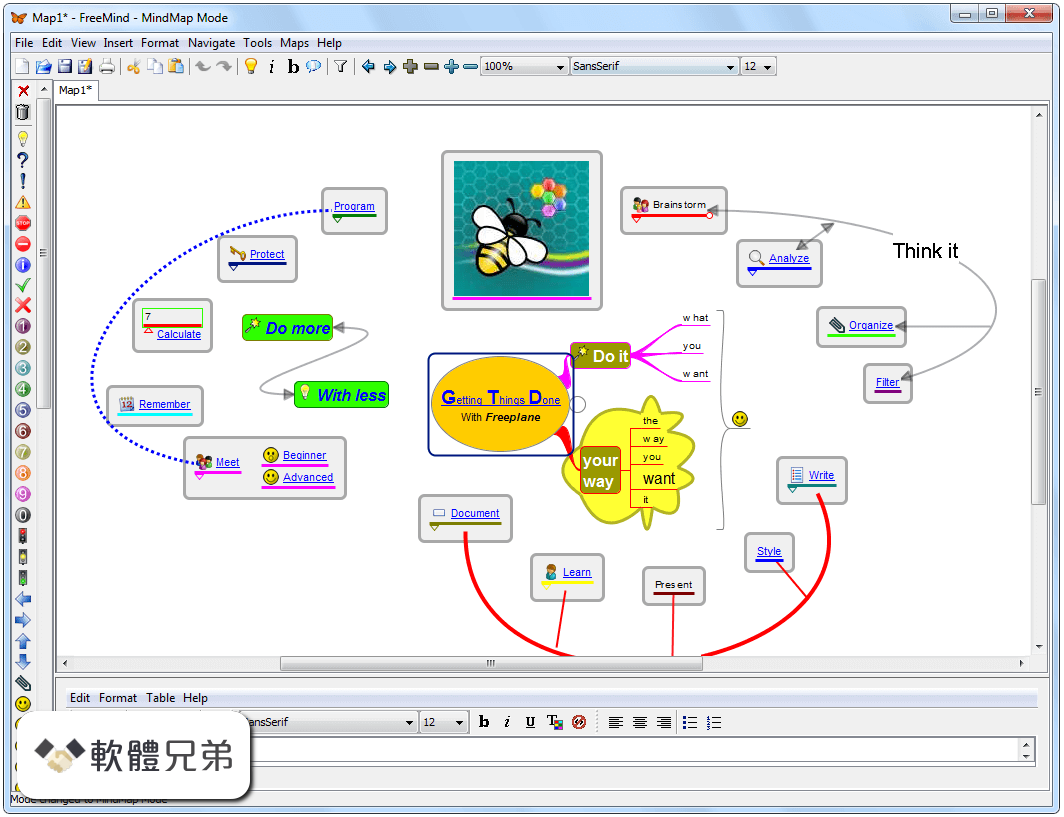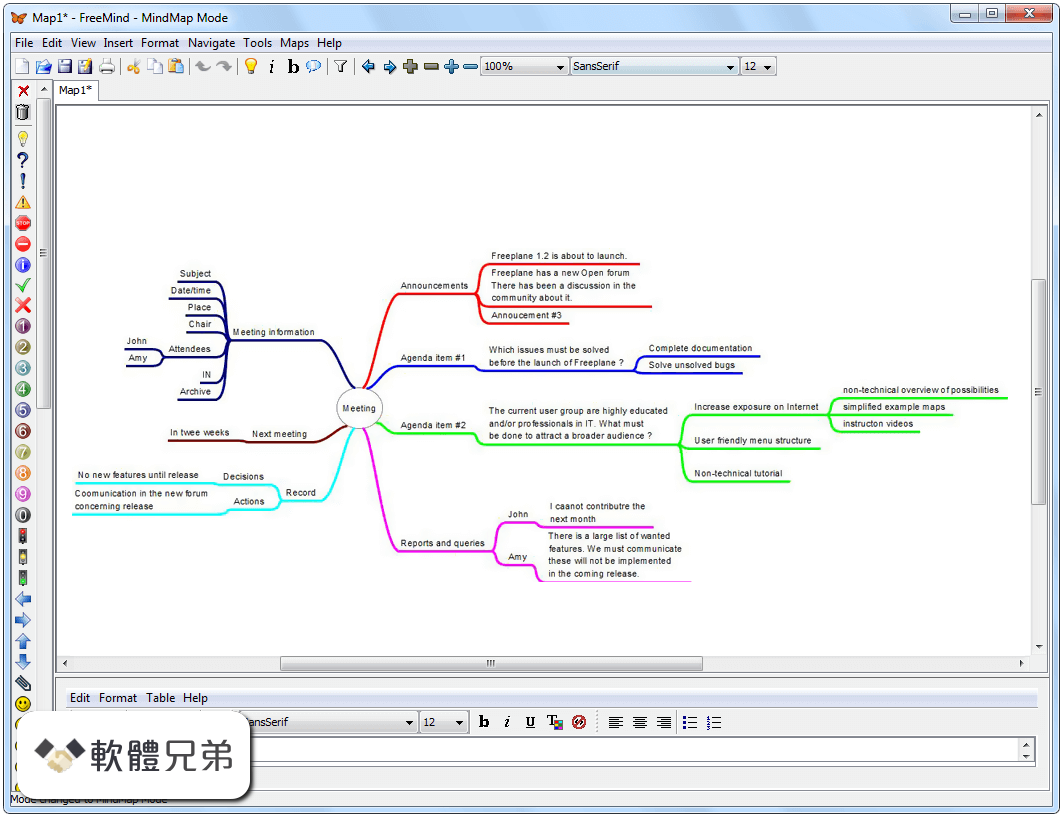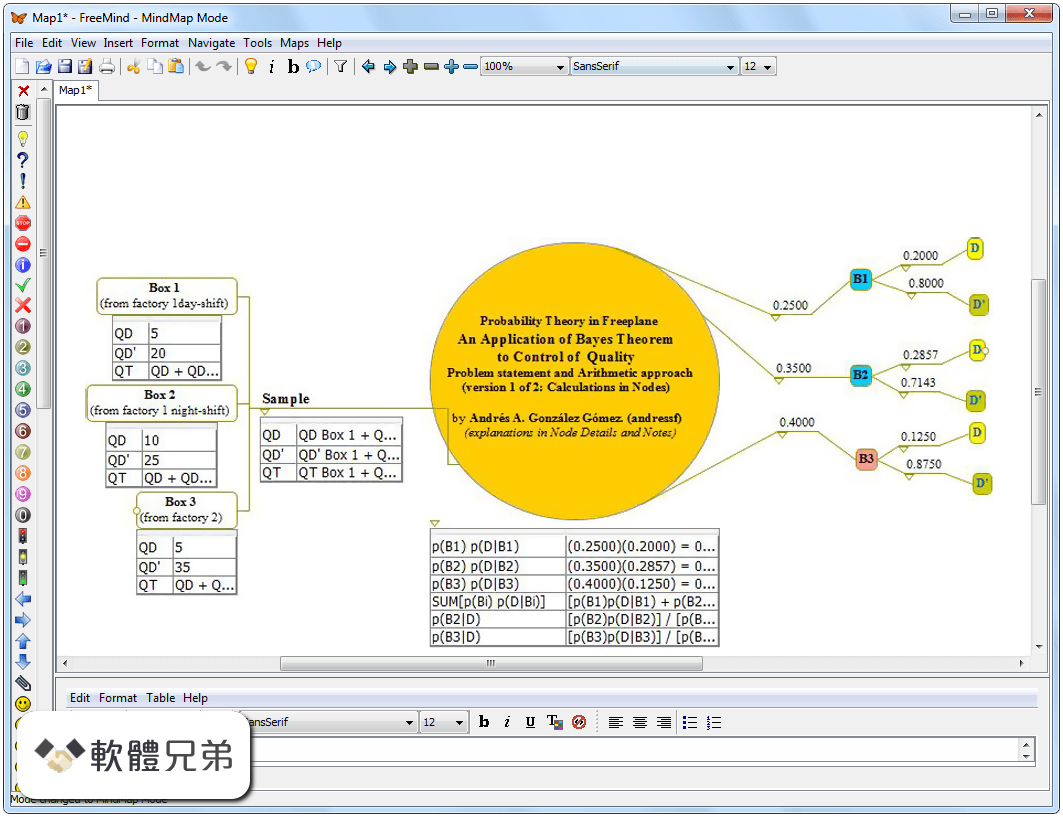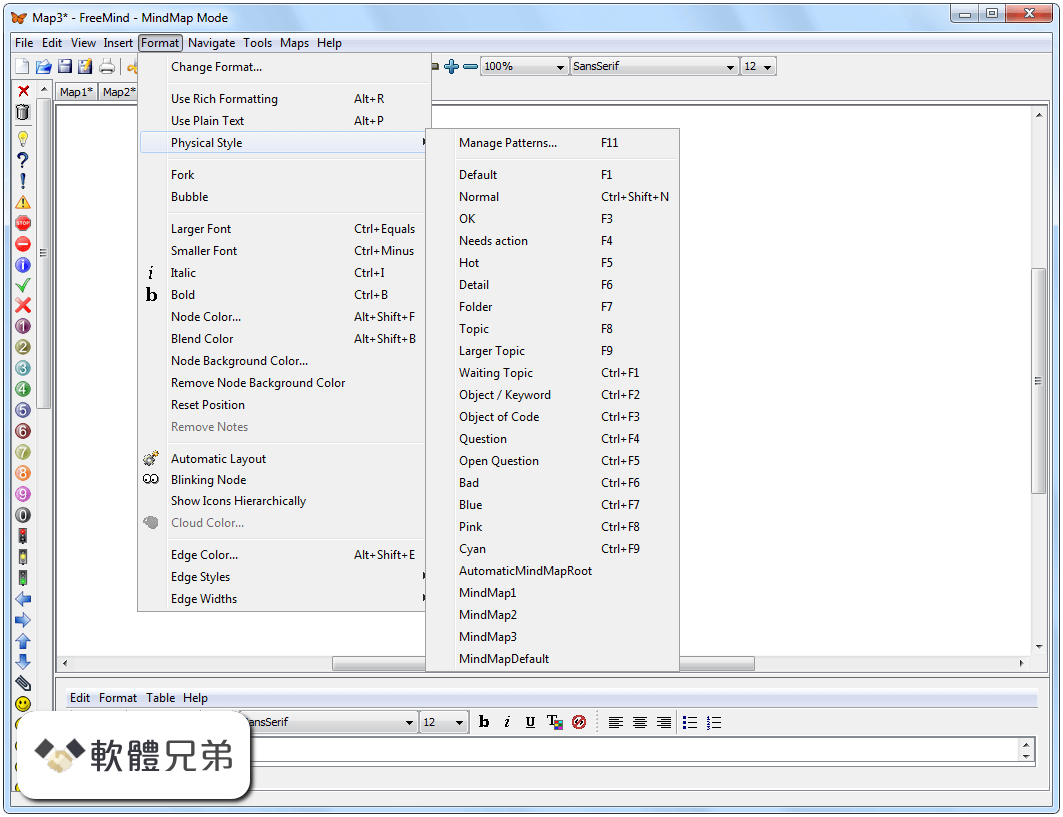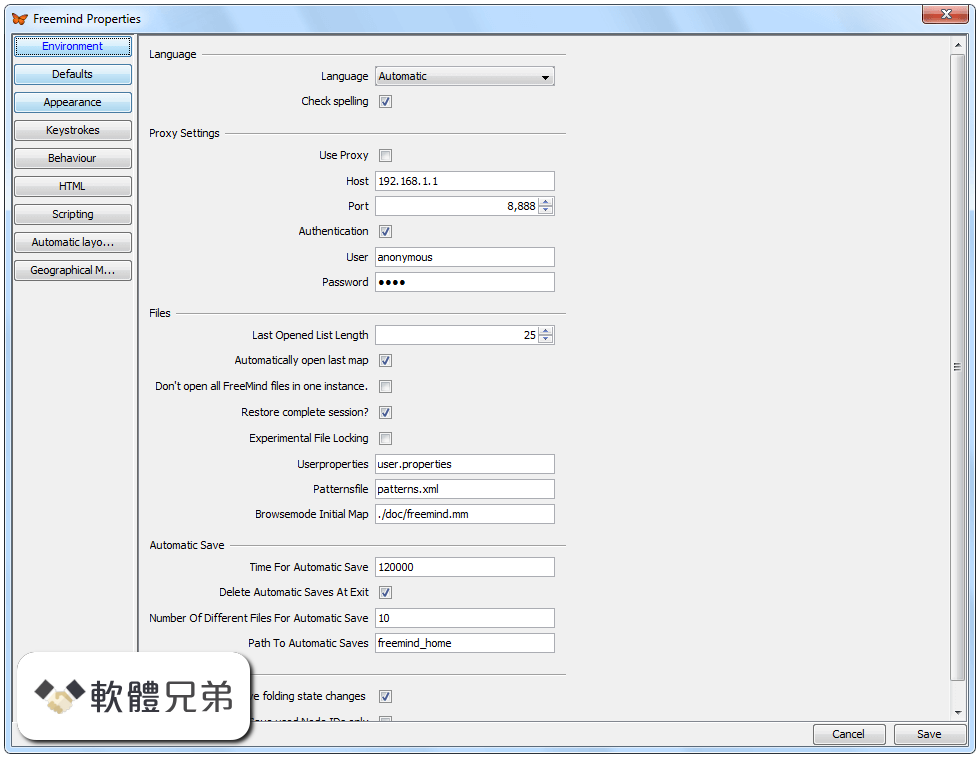|
What's new in this version: WOW Features:
- Clones: nodes and its sub-nodes can be cloned. The two copies will then be synchronized
- Collaboration: two or more people can work simultaneously on the same map
- Restore complete session
- Location based mind mapping
- Spell checking on input
Clones:
- Copy a node via Edit -> Copy
- Paste a clone of this node (and its children) via Edit -> Paste as Clone
- Both source and destination nodes get a (CLONE) symbol (you can disable this in the file freemind.properties).
- Every change to the source or the destination node will be synchronized on the other one.
- This works after saving and loading later on, too.
- It is possible to have clones inside of other clones.
- It is impossible to move a clone into another clone of the same node.
- To disable a clone, move to the source node and choose "Clone node" again (The UI must be tweaked, IMHO)
Collaboration:
- You can share a map in your network.
- To do this, you need to specify a port and a password. Then you are the master.
- Others that reach your master-host and the port can connect with the password.
- They will get exactly the same map as a local copy.
- Each change from any participants is distributed among all participants.
- To end the collaboration, just choose "Share map" again. Then, some seconds later, all clients see, that the collaboration has ended.
- The title of the window shows the hostname, port and the participants of the collaboration.
- Observe, that there is little security around. Only the password is present, but the communication is in plain.
Restore session:
- FreeMind loads each map opened in the last session,
- restores the zoom and
- the last selected nodes.
- This feature can be switched off in the preferences.
- Location Based Mind Mapping:
- Now, you can associate nodes of a mindmap with geographical locations. Each node can have at most one location.
Use cases:
- Store interesting places (eg. restaurants or business partner addresses)
Organize a geographical search. Examples:
- house hunting
- holiday location
- With the integrated map viewer using maps from openstreetmaps you can visualize them inside of FreeMind (in the "Tools" menu under "Show Map" or Ctrl+Alt+M). To add a node with a location, just open the map viewer, search for it (using the geographical find Ctrl+F) and double click the location. At this location, the usual node edit window appears to enter its description. Finally, a new child with this location has been created.
- The position, the map center, the zoom factor and the map source (the map provider, e.g. Mapnik) are stored. Moreover, a tooltip image is created and stored in the same directory as the map itself.
- The positions of folded nodes are not displayed in the map viewer. Thus, the mind map structure is represented in the geographical map as well.
- To change a node's position, just drag&drop it.
- The node's context menu contains more actions. Each can be applied to multiple selected nodes as well.
More location-based features:
- You can add a little map as a picture to the node.
- You can jump to a node (restoring its position, zoom, etc.).
- You can remove its geographical position.
- You can export the map view as an image.
- In the viewer, you can use the mouse wheel to zoom, cursor to move and Shift + cursor to move page wise.
- You can set a home position and use the "Pos1" key to navigate to it immediately.
- You can select nodes and if you press shift with the right click, you can select rectangular areas as well.
- You can search for places locally. This means, that the search takes only visible points into account. Try Control-L to activate the local search.
Other features:
- Moreover it contains a feature from Eclipse: Jump to the last edit locations (control-q):
- If you press Control-Q, you'll get to the node ultimately changed.
- Pressing Control-Q again moves to the last but second and so on.
- Ten places are stored.
- Headless export of maps to graphics
- QuickLook Plugin for Mac: Drop (FreeMind to the applications folder and) the FreemindQL.qlgenerator into the QuickLook folder.
- Now, open FreeMind and close it again
- Wait some time, or run 'qlmanage -r' on the command line
FreeMind 1.0.0 相關參考資料
Browse freemind at SourceForge.net
FreeMind; Files. FreeMind Files. A premier mind-mapping software written in ... 1.0.0, 2014-01-25. 1,061 · 0.9.0, 2011-02-18. 21 · 0.8.1, 2008-02-26. 66 · 0.8.0 ...
https://sourceforge.net
Browse freemind1.0.0 at SourceForge.net
A premier mind-mapping software written in Java · Dia Diagram Editor. Free drawing software for Windows, Mac OS X, and Linux · Freeplane. Application for Mind ...
https://sourceforge.net
Download - FreeMind - SourceForge
2023年6月9日 — You can find a FreeMind installer that includes Java embedded here: FreeMind-Windows-Installer-1.0.0-max-java-installer-embedded.exe, downloads.
https://freemind.sourceforge.i
Download FreeMind 1.0.0 for windows
2013年10月17日 — FreeMind is a premier free mind-mapping software written in Java. The recent development has hopefully turned it into high productivity tool ...
https://www.filepuma.com
FreeMind
FreeMind is a premier free mind-mapping software written in Java. The recent development has hopefully turned it into high productivity tool. We are proud that ...
https://freemind.sourceforge.i
FreeMind 1.0.0 for Windows : 軟體王2024 - 軟體資訊
FreeMind 是一款跨平台的、基於GPL 協議的自由軟體,用Java 編寫,是一個用來繪製思維導圖的軟體。其產生的檔案格式副檔名為.mm 。可用來做筆記,腦圖記錄,頭腦風暴等 ...
https://www.softking.com.tw
FreeMind 1.0.0 for Windows 下載網頁: 軟體王2024 - 軟體資訊
FreeMind 是一款跨平台的、基於GPL 協議的自由軟體,用Java 編寫,是一個用來繪製思維導圖的軟體。其產生的檔案格式副檔名為.mm 。可用來做筆記,腦圖記錄,頭腦風暴等。
https://www.softking.com.tw
FreeMind 1.0.0 免安裝中文版– 免費心智圖軟體
2013年10月19日 — FreeMind - 免費心智圖(Mind map)軟體,心智圖是由英國人Tony Buzan所發明,可以應用於邏輯的思考、事物的解說、流程的說明...等等,像有些人開會前 ...
https://technow.com.hk
阿榮福利味- FreeMind 1.0.0 免安裝中文版(1.0.1 RC 1)
2014年3月20日 — FreeMind 1.0.0 免安裝中文版(1.0.1 RC 1) - 免費心智圖軟體http://www.azofreeware.com/2008/07/freemind-081.html.
https://www.facebook.com
阿榮福利味- FreeMind 1.0.0 免安裝中文版- 免費心智圖軟體...
2013年10月19日 — FreeMind 1.0.0 免安裝中文版- 免費心智圖軟體http://www.azofreeware.com/2008/07/freemind-081.html.
https://www.facebook.com
|