FlashFXP 4.0.0 Build 1535
- 2024 軟體跟著走
- 檔案傳輸
- OpenSight Software, LLC
- 未分類
- 評價 90 分
- 此版本檔案下載
FlashFXP 功能:
性能
高性能的 FTP 文件傳輸。即時壓縮(MODE Z)。可調速度限制.
Security
Secure FTP(FTPS)SSL / TLS。 SSH 文件傳輸協議(SFTP)。應用程序密碼保護.
Connectivity
主動和被動模式傳輸。代理(HTTP,SOCKS 4/5,FTP)。服務器到服務器(FXP)傳輸.
Interface
拖放傳輸。多語言。基於模式的文件高亮顯示.
網站管理員工具
輕鬆的文件管理。遞歸設置文件權限。遠程文件編輯.
Integrity
自動傳輸繼續。自動 ASCII / 二進制選擇。直觀比較文件夾內容.
注意:30 天試用版.
ScreenShot
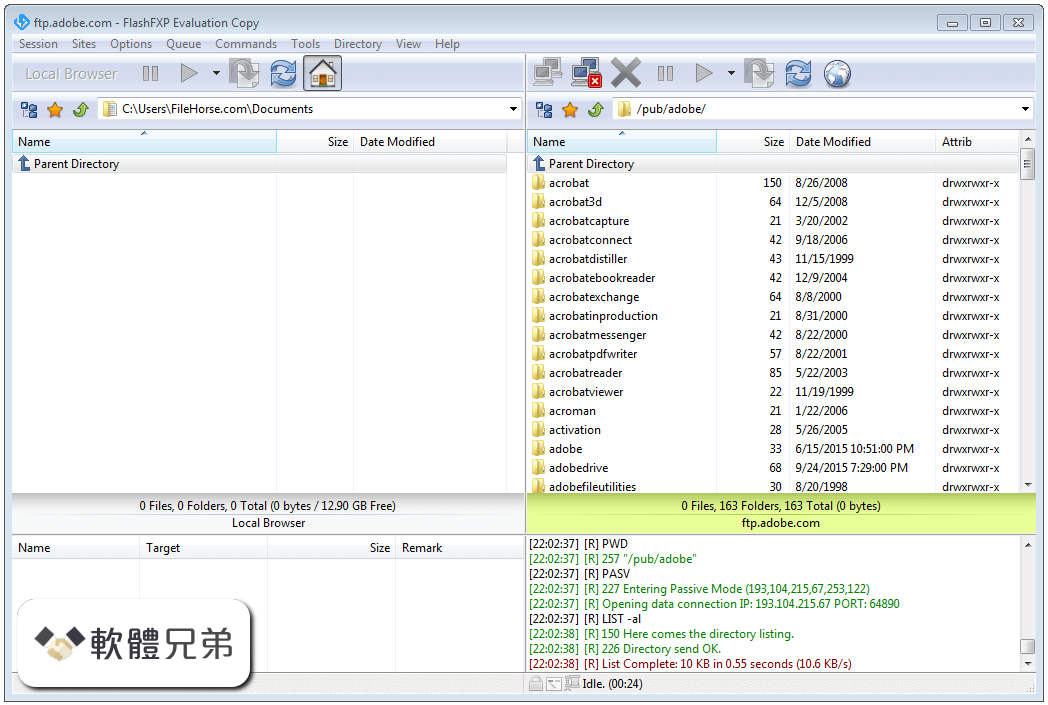
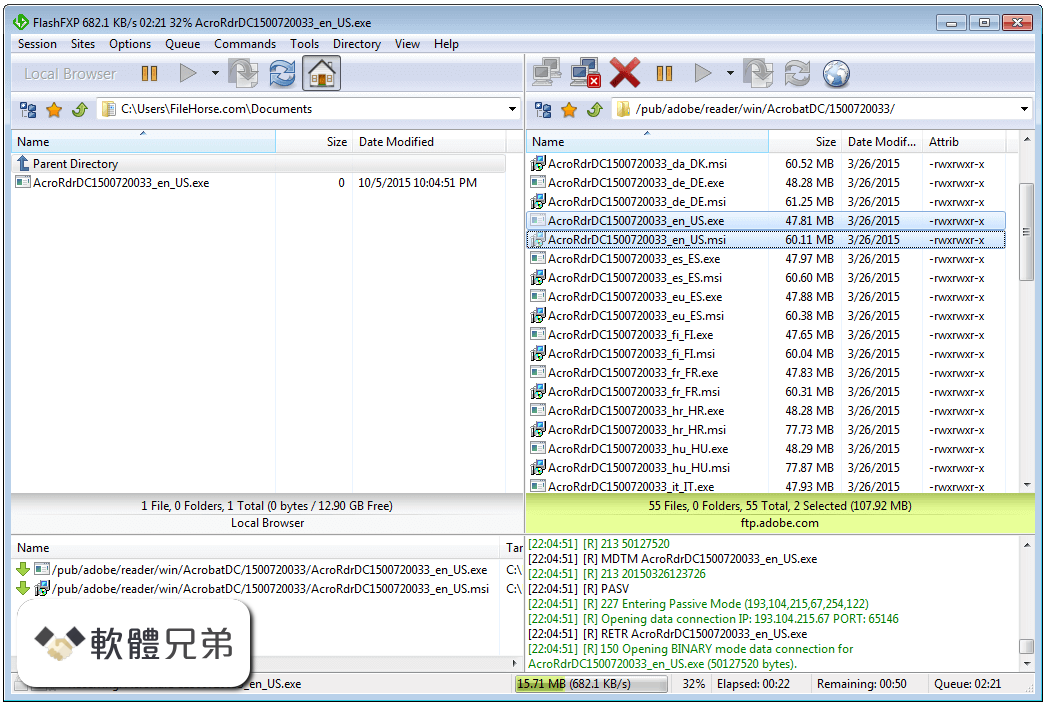
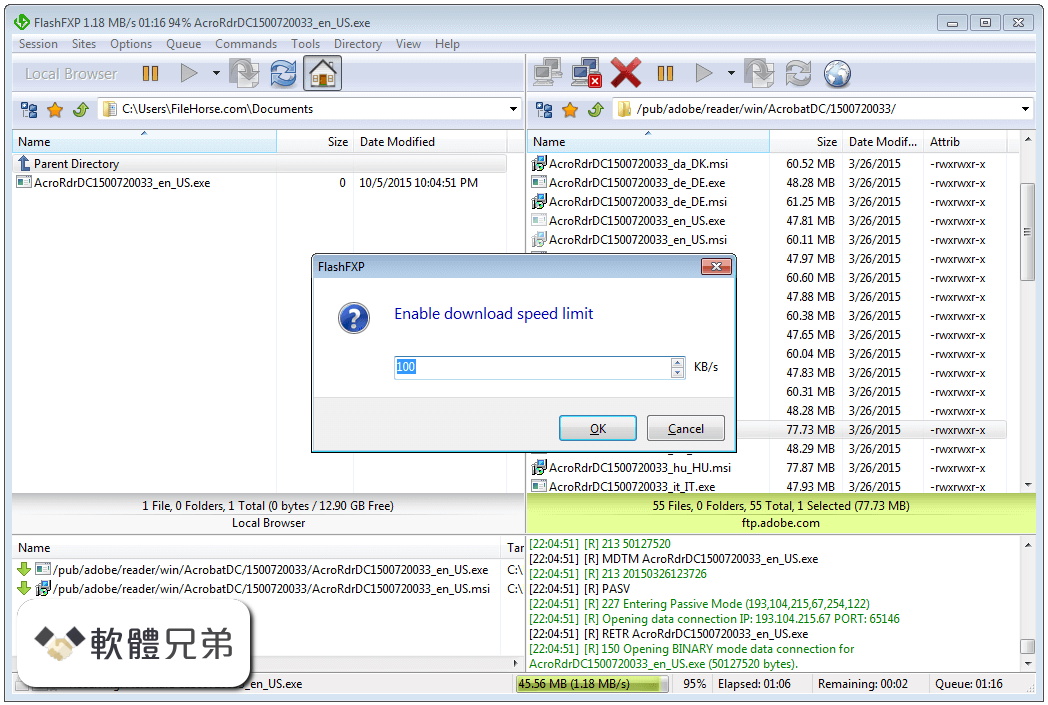
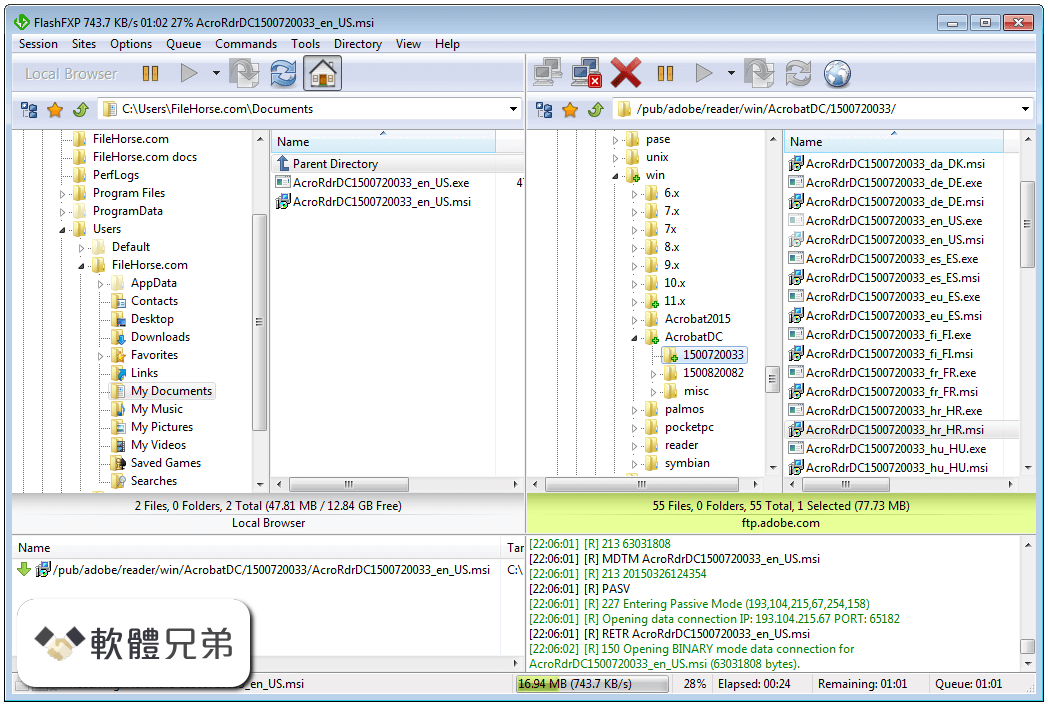
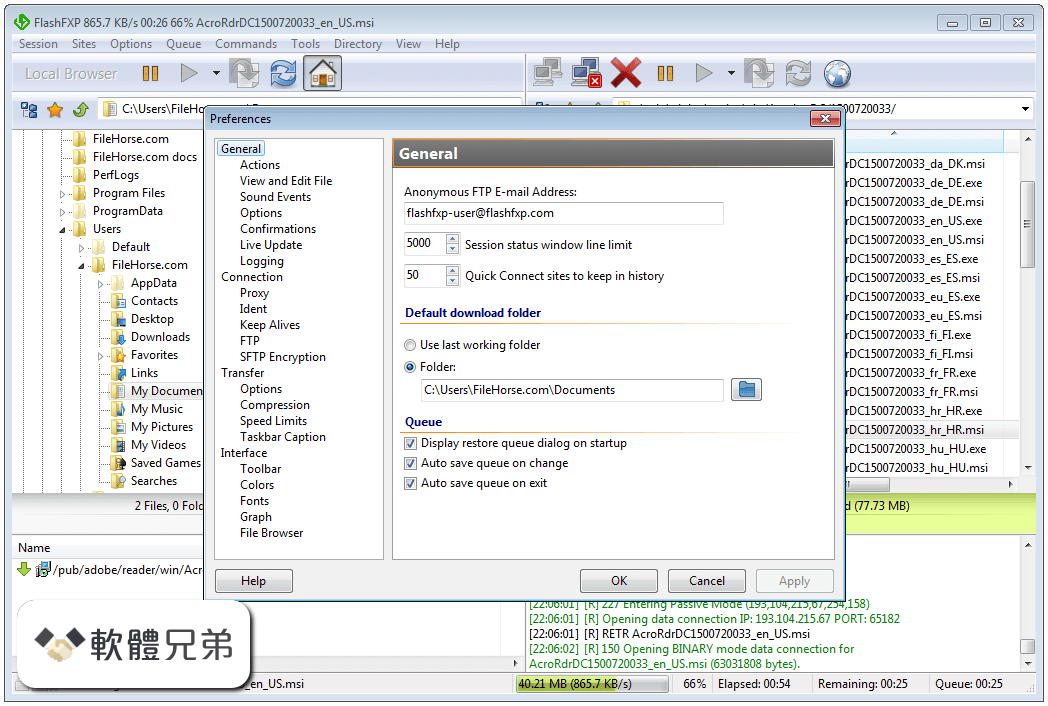
| 軟體資訊 | |
|---|---|
| 檔案版本 | FlashFXP 4.0.0 Build 1535 |
| 檔案名稱 | FlashFXP4_1535_Setup.exe |
| 檔案大小 | 3.25 MB |
| 系統 | Windows XP / Vista / Windows 7 / Windows 8 / Windows 10 |
| 軟體類型 | 未分類 |
| 作者 | OpenSight Software, LLC |
| 官網 | https://www.flashfxp.com/ |
| 更新日期 | 2011-02-14 |
| 更新日誌 | |
|
What's new in this version: - Clearing the connection history will now immediately clear the jumplist history. FlashFXP 4.0.0 Build 1535 相關參考資料
DeleteMove Remote Files After Download
Delete/Move Remote Files After Download. I am running FlashFXP version 4.0.0(build 1518), single user license. This is on Windows Server 2008 R2 Enterprise I ... https://www.flashfxp.com Download FlashFXP v4.0 build 1535
FlashFXP is probably the best GUI-based FTP program ever made. Supports virtually all FTP features, including direct FTP-2-FTP (=FXP) transfers, ... https://www.afterdawn.com FlashFXP 3.7.3 Build 1275 Beta : 軟體王2024 - 軟體資訊
FlashFXP提供非常方便的指令輸入介面及目錄樹狀圖。它的功能包括:多個檔案的排程下載或上傳;回復功能- 不會因為系統當機而造成下載檔案的遺失;伺服器對伺服器的檔案傳輸 ... https://www.softking.com.tw Flashfxp 4.0.0 build 1535fullcrackserial key - gravnipea
2017年8月23日 — Flashfxp build 39 serial key free download. Flashfxp build 39 crack is an excellent software to transfer files from any ftp server.flashfxp ... https://gravnipea.exblog.jp FlashFXP 4.0.0 Build 1545 - 讨论区
2011年3月14日 — * Fixed load queue routine when using the command line switch -restorequeue. * Fixed logic error which allowed the user to start the transfer ... http://www.itheat.com FlashFXP 4.0.0.1535
htaccess rule that always points to the latest release. I have moved the 4.0 release to a new download location so that it will always download the correct ... https://www.flashfxp.com FlashFXP v4.0 build 1548 - Software downloads
FlashFXP is probably the best GUI-based FTP program ever made. Supports virtually all FTP features, including direct FTP-2-FTP (=FXP) transfers, ... https://www.afterdawn.com FlashFXP v4.0 version history - Windows FTP Client
Hot fix. The installer has been updated, some users experienced an automatic computer restart after update. The installer should never restart the computer. https://www.flashfxp.com ITA Sub-Forum- HALO: Forum gratis
Forum gratis : The sub forum for all ITA discussion on Halo, and its Spin - offs. https://thumbihalo.forumotion. Software-update: FlashFXP 4.0.0 build 1538
FlashFXP version 4.0.0 build 1535: Clearing the connection history will now immediately clear the jumplist history. Fixed issue where clicking the transfer ... https://tweakers.net |
|
