Fences 2.00
- 2024 軟體跟著走
- 視窗桌面工具
- Stardock
- 未分類
- 評價 70 分
- 此版本檔案下載
Fences 消除桌面凌亂與可調整的圍欄區域組織桌面對像到邏輯組,以便快速訪問。全球超過 500 萬用戶每天依靠 Fences 來保持個人電腦桌面的安全,以便快速方便地訪問他們最常用的程序和文件。新的 Fences 功能現在將通過從任何文件夾創建一個圍欄保持經常使用的文件夾可見和組織在桌面上。自定義選項直接 Fences 自動將新圖標放置在指定的圍欄區域。此外,簡單的雙擊可以隱藏或取消隱藏所有圍欄組,以顯示桌面的無障礙視圖。
Fences 功能:
關閉桌面
Fences 使您可以在桌面上創建陰影區域,以便將圖標放入被稱為柵欄的位置。您可以為其添加標籤,也可以在桌面上的任何位置移動或調整其大小.
桌面頁面
在桌面上創建多個屏蔽頁面,並在它們之間快速滑動。要切換到不同的桌面頁面,只需將鼠標光標移動到屏幕邊緣,然後單擊並拖動即可。然後將顯示一個新的圍牆頁面。此功能可以更好地控制您如何組織喜愛的程序,文檔,網站等。
桌面快速隱藏
不斷清理桌面。雙擊桌面上的任何空白區域,圖標將會淡出。再次雙擊,他們將返回。您甚至可以選擇要排除的圖標和個人圍欄.
自動桌面組織
定義圖標如何排列在桌面上的規則,Fences 會根據您的規則自動將新圖標排序到您選擇的圍欄中.
文件夾門戶
Fences 可以充當門戶 PC 上的任何文件夾。例如,您的文檔或圖片文件夾可以作為圍欄鏡像到您的桌面上,以便快速訪問其內容,而不會增加桌面上的混亂.
自定義您的 Fences
從簡單易用的配置快速個性化您的圍欄的標籤,背景顏色和透明度菜單.
注意:免費 30 天全功能試用版.
ScreenShot

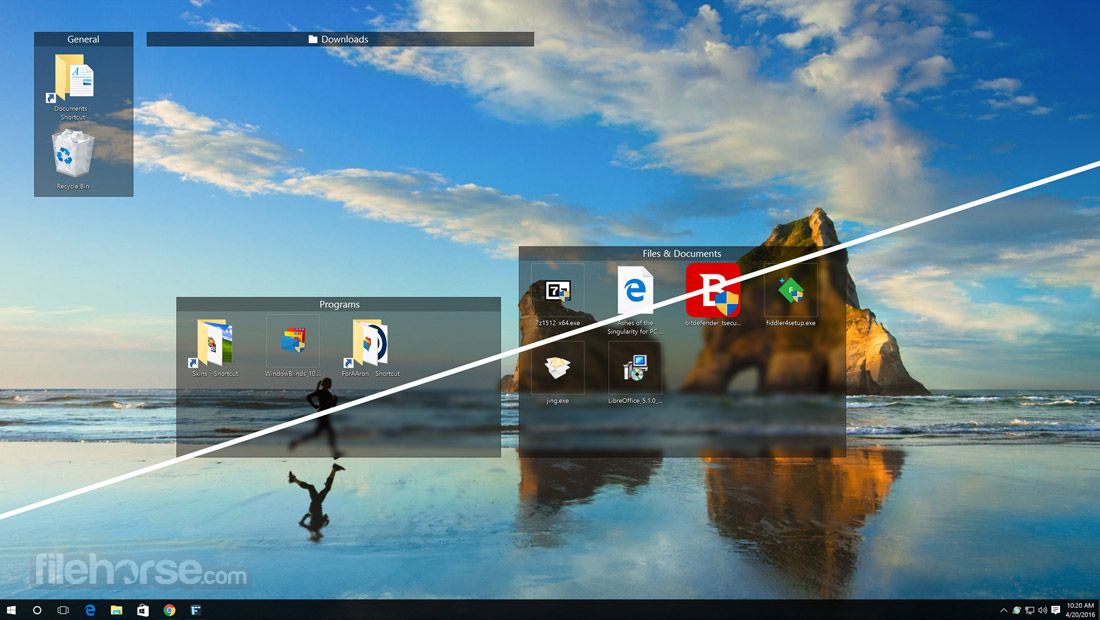


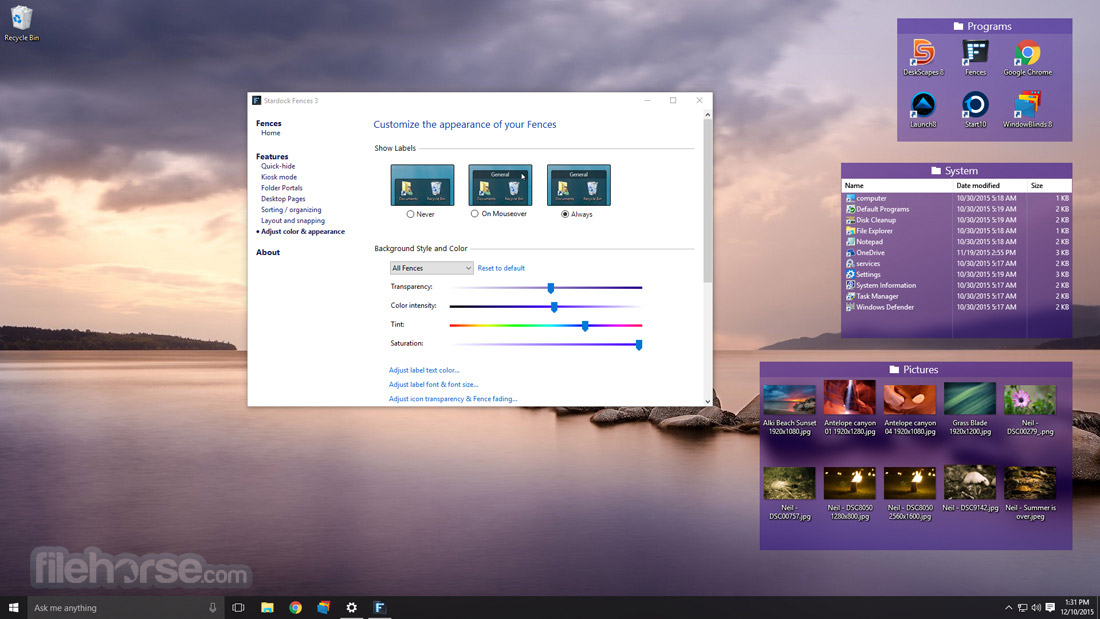
| 軟體資訊 | |
|---|---|
| 檔案版本 | Fences 2.00 |
| 檔案名稱 | Fences2_setup.exe |
| 檔案大小 | 13.66 MB |
| 系統 | Windows 7 / Windows 8 / Windows 10 |
| 軟體類型 | 未分類 |
| 作者 | Stardock |
| 官網 | http://www.stardock.com/products/fences/ |
| 更新日期 | 2012-10-10 |
| 更新日誌 | |
|
What's new in this version: New: Fences 2.00 相關參考資料
Download Fences 2.00 for Windows
Fences 2.00 · File Size: 13.66 MB · Date Released: Add info · Works on: Windows 7 / Windows 7 x64 / Windows 8 / Windows 8 x64 / Windows Vista / Windows Vista ... http://www.oldversion.com Download Fences 2.01 for Windows
Fences 2.01 · File Size: 13.51 MB · Date Released: Add info · Works on: Windows 7 / Windows 7 x64 / Windows 8 / Windows 8 x64 / Windows Vista / Windows Vista x64 / ... http://www.oldversion.com Fences - Your tool for a clean desktop
Upgrade to Fences 2.0 for $6.99. Check Upgrade Eligibility. System ... You may be able to purchase Fences 2.0 for a discount. Check your upgrade price. Sign In. https://www.stardock.com Fences - 維基百科,自由的百科全書
Fences是一個Windows平台下的軟體,用於組織和管理桌面上的圖標。它由Stardock公司開發,是其Object Desktop套件的一部分。它的1.0版是一個免費軟體,而2.0版是共享 ... https://zh.wikipedia.org Fences 2.0 » Forum Post by HitchSlapped
2022年1月12日 — Hi. I bought Fences 2.0 back in 2012 and it has worked great for me ever since. I just did a fresh install of Windows 11 on my PC and was ... https://forums.stardock.com Fences 5
發行商. Stardock ; 發行日. 2024 年2 月13 日 ; 作業系統: Windows 10 / 11 ; 處理器: 1 GHz Intel or AMD x86 Processor ; 記憶體: 100 MB 記憶體 https://store.steampowered.com Fences 5 桌面图标文件整理工具软件丨中文网站正版购买 ...
Fences 不仅能轻松保持您的桌面整洁,还可以改善Windows 的无障碍性。通过使用文件夹门户,您可以将隐藏在文件资源管理器中的内容整齐地带到桌面上。 https://stardock-fences.com 【心得】【分享】Stardock Fences 4,高效/簡潔/桌面整理工具
2022年7月23日 — 今天要來介紹一款實用的電腦桌面整理工具Stardock Fences 4 它最大的特點就是,可依照不同的檔案類型、名稱、時間等自訂規則,將圖標分類到各個區塊, ... https://forum.gamer.com.tw 【開發票】Stardock Fences 5 Fences 4 桌面整理軟體官方 ...
2. 主程式可於官網下載;若已安裝試版本,僅需輸入購買序號即可啟用。 3. 代購的產品皆於官網提供軟體功能試用,本商品不適用於消保法七天鑑賞期退貨條款(第五 ... https://shopee.tw 最好用的桌面管理軟體Fences 2.0 - 蟑螂窩
2012年10月31日 — 價格. 很遺憾的是,Fences 2.0 不像前一個版本有提供免費版,2.0 只有提供30 天試用! 購買正式版要價9.99 美金,約台幣300 元,但以它的多功能和實用性, ... http://blog.roachking.net |
|
