.NET Framework Version 4.5.2
- 2024 軟體跟著走
- 驅動程式
- Microsoft Corporation
- 免費軟體
- 評價 80 分
- 此版本檔案下載
.NET Framework for PC 是用於構建 Web,Windows,Windows Phone,Windows Server 和 Microsoft Azure 應用程序的開發平台。它由公共語言運行庫(CLR)和.NET 框架類庫組成,其中包括對許多行業標準的廣泛的功能和支持.
Microsoft.NET 框架提供了許多服務,包括內存管理,類型和內存安全性,安全性,網絡和應用程序部署。它提供了易於使用的數據結構和抽象級別較低的 Windows 操作系統的 API。您可以在.NET Framework 中使用各種編程語言,包括 C#,F#和 Visual Basic.6235896
.NET Framework 隨 Windows PC 一起提供,使您可以運行.NET Framework 應用程序。您可能需要 Windows 版本以後的.NET Framework 版本
ScreenShot

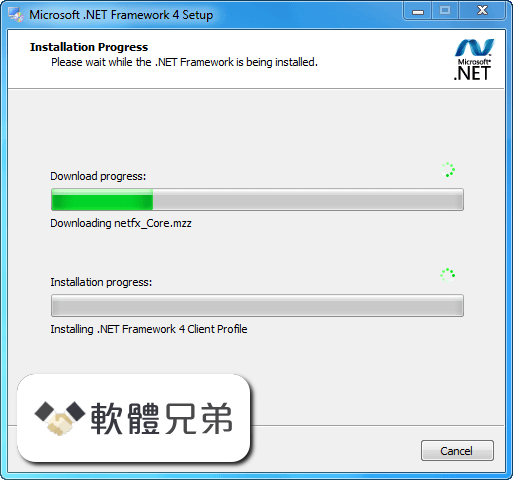
| 軟體資訊 | |
|---|---|
| 檔案版本 | .NET Framework Version 4.5.2 |
| 檔案名稱 | NDP452-KB2901907-x86-x64-AllOS-ENU.exe |
| 檔案大小 | 66.76 MB |
| 系統 | Windows 8 / Windows 10 / Windows 8 64 / Windows 10 64 |
| 軟體類型 | 免費軟體 |
| 作者 | Microsoft Corporation |
| 官網 | https://docs.microsoft.com/en-us/dotnet/framework/index |
| 更新日期 | 2014-05-08 |
| 更新日誌 | |
|
What's new in this version: ASP.NET improvements: .NET Framework Version 4.5.2 相關參考資料
Download .NET Framework 4.5.2 | Free official downloads
Downloads for building and running applications with .NET Framework 4.5.2 . Get web installer, offline installer, and language pack downloads for . https://dotnet.microsoft.com Microsoft .NET Framework 4.5.2
2017年11月6日 — The Microsoft .NET Framework 4.5.2 is a highly compatible, in-place update to the Microsoft .NET Framework 4, Microsoft .NET Framework 4.5 ... https://download.cnet.com Microsoft .NET Framework 4.5.2 (Web 安裝程式)
2014年5月6日 — Microsoft .NET Framework 4.5.2 (Web 安裝程式) · 詳細資料. 版本: 4.5.2 · 系統需求. 支援的作業系統 · 安裝指示. 若要下載並安裝所有檔案: · 其他資訊. https://www.microsoft.com Microsoft .NET Framework 4.5.2 (離線安裝程式)
2014年5月6日 — 您可以在這裡下載Web 安裝程式。 為能達最佳效率及滿足頻寬需求,Microsoft 建議您儘可能使用Web 安裝程式代替離線封裝。 當沒有網際網路連線,因而無法 ... https://www.microsoft.com Microsoft .NET Framework 4.5.2 or later
The Microsoft .NET Framework 4.5.2 or later is a highly compatible, in-place update to the .NET Framework 4.5.1, the .NET Framework 4.5, and the .NET Framework ... https://help.genesys.com NET Framework 4.5.2 Release Notes
Release 4.5.2 · Released on 2014-05-05 · CLR Version 4 · Installable on Windows 8.1, 8, 7, Vista · Installable on Windows Server 2012 R2, 2012, 2008 R2 SP1, ... https://versionsof.net 下载.NET Framework 4.5.2 | 免费官方下载
用于通过.NET Framework 4.5.2 生成和运行应用程序的下载项。获取适用于.NET Framework的Web 安装程序、脱机安装程序和语言包下载。 https://dotnet.microsoft.com 判斷安裝的.NET Framework 版本
2023年11月17日 — NET Framework 4、4.5、4.5.1 和4.5.2 版,傳Version 回物件的字串表示具有4.0.30319 格式。 xxxxx,其中xxxxx 小於42000。 針對.NET Framework 4.6 和 ... https://learn.microsoft.com 安裝.NET Framework 開發人員套件或可轉散發套件
2023年5月9日 — NET Framework將于2022 年4 月26日終止支援:4.5.2、4.6 和4.6.1。 在此日期之後,不再提供這些版本的安全性修正、更新和技術支援。 如果您使用.NET ... https://learn.microsoft.com 有關.NET Framework 4.5.2 和語言套件的更新
.NET Framework 4.5.2 有什麼新功能? · ASP.NET 應用程式的新API · 在Windows Form 控制項中調整大小 · 新的工作流程功能 · 程式碼剖析的改良功能 · 偵錯的改進 · 事件 ... https://support.microsoft.com |
|
