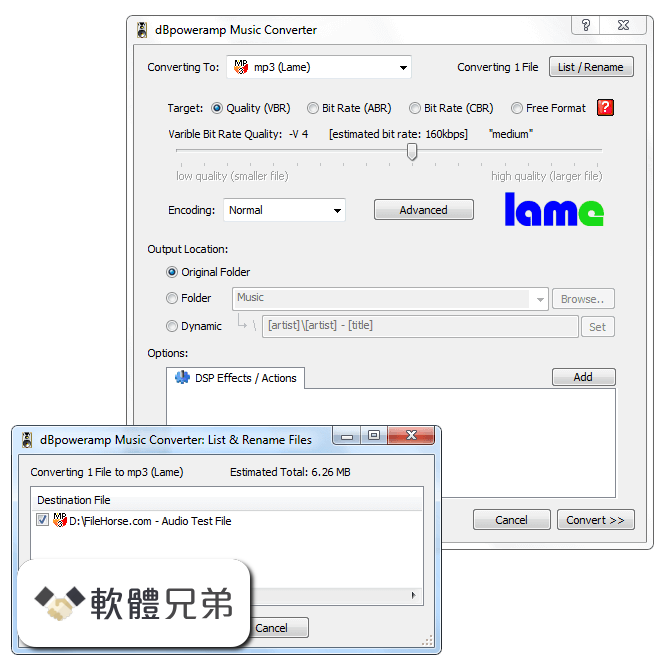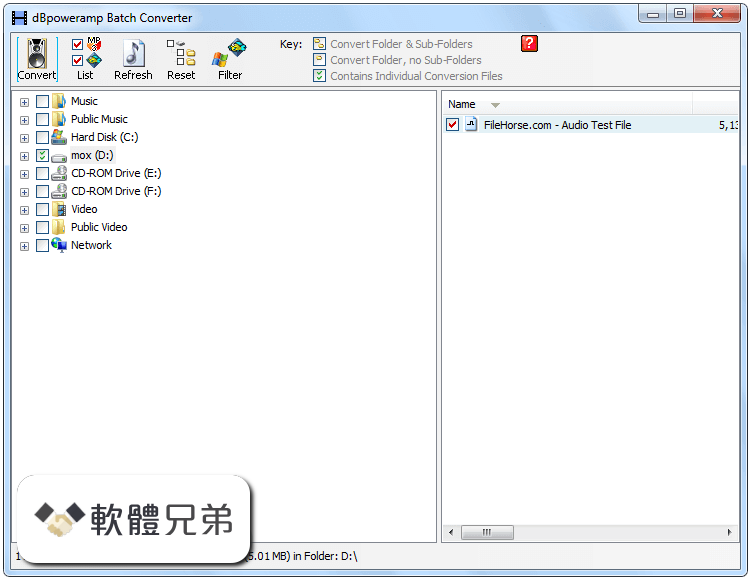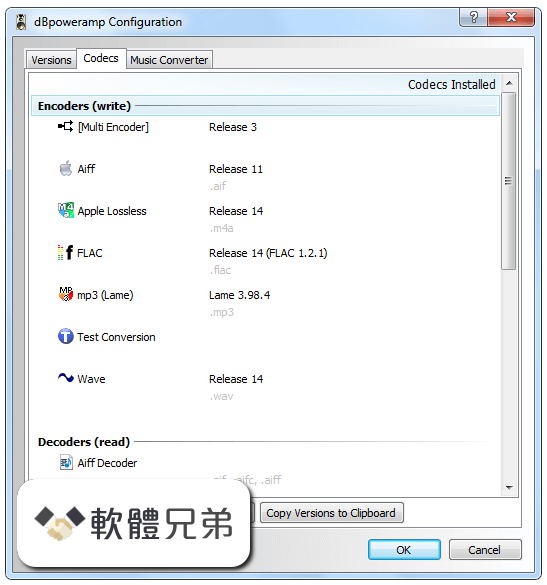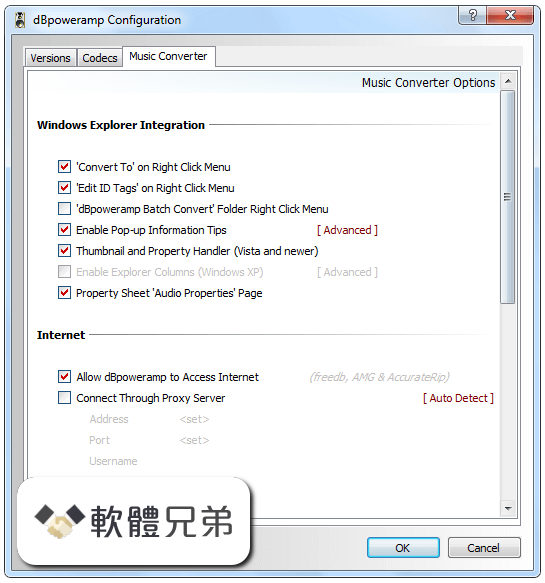|
What's new in this version: - his new release features many enhancements, it is 20% faster on multi-core machines and is future-proofed through handling 64 cores. A new DSD encoder is included as standard (Reference), as well as many previously optional codecs, which are all updated to the latest releases. A new Quick Convert right explorer right click menu is a welcome addition to those who have many conversions to run a day, skipping over the codec options page, saving time. CD Ripper gains a manual metadata search page, de-emphasis CDs handling and improvements to metadata searching.
- Minimum supported Windows: Vista (XP no longer supported)
- New explorer right click option 'Quick Convert' which invokes the converter without showing the options page
- CD Ripper & Music Converter handle [Multi-Encoder] internally, this allows file overwrite and proper CPU resource allocation
- All programs - added a crash reporter
- All Programs - Graphics upgraded to be independant of display resolution
- All programs - better handle High Contrast Theme
Support for artist in m3u playlist:
- dBpoweramp Control Centre: Tests if Windows defender is limiting access to the system and warns
- dBpoweramp Control Center: can exclude popup info tips, and right click 'Convert To', for set file types
- High quality SSRC (frequency resampler) enabled for all frequency conversions
- Right Click >> Edit ID Tags option in art menu to resize existing art to a maximum KB size
- Added a new Screen Reader Option in Control Centre to enable non-graphical buttons
- Converter + Tag Editor: if select all files in a folder, right click, convert to or edit id tags, any non audio files are excluded
- Naming added [GROUP] so for example if an artist was 'Drake' and [group]4,[artist][] would generate 'a-d' the first letter of the tag is used and number signifies the letters to group together, 2 would be a-b c-d e-f
- Naming added [SPLIT] for exmaple artist was 'A1/A2/A3/A4' [split]/,[artist],2[] would return 'A2' to split on comma enter [split],[artist],2[]
- Naming updated [REPLACE] can replace with , or search , buy setting a blank entry: [REPLACE],@,[artist][] would replace , with @
- Updated naming dlg for Move File On Error DSP effect
- New conversion option: substitute Unicode spaces and remove leading or ending spaces in tags - there are various non-standard unicode space characters (such as thin space), these will be replaced with a standard space. Also white spaces at the start or end of tags are removed.
- Popup info: if a zero byte file then says so
- Edit ID Tags >> Art Menu >> Added 2000x2000, 1800x1800, 1600x1600, 1400x1400, 1200x1200 options
- Menu check marks larger on higher dpi screens
- Fixes bug in various Window Managers (such as total commander) which do not follow Windows API specification
- Added option in configuration to hide specific unused encoders
- Popup Info: rating range shown 0-10 range same as ID Tag editor
New DSP effect: speed up, slow down:
- Utility codecs [ID Tag Update] and [Replaygain] included as standard
- ID Tag Processing: option to set multi artist to '; ' for non multi-artist aware programs now works with Artist Sort and Album Artist Sort
- Multi Encoder, allows sub encoders to be utility codecs
- ID3v2 COMM tag, now works again for iTunes
- m4a grup tag renamed to @grp as it was causing issues for iTunes
- FLAC updated to 1.3.3
- Encoders added as standard: Opus, m4a AAC (dBpoweramp reference), m4b, Monkeys Audio (v4.81), WMA 10, Wavpack, Ogg Vorbis
- Decoders added as standard: DSD, Speex, Ogg Vorbis, Musepack
- Added DSD Encoder (dBpoweramp reference)
- DSD - shows 1 bit and dsd frequency in dBpoweramp Popup Info & Audio Properties page
- AAC Decoder better able to read non-standard files
- mp3 lame encoder supports 64 bit float source
- m4a FDK supports 64 bit float source
- Opus files in .ogg now supported
- Codec Update Wavpack to 5.2
- Codec Update - Opus 1.3.1
- Codec Update - m4a FDK updated to v2
- Added new Apple Core Audio Format (CAF) decoder
- ID Tag Editor - popup suggestion now appears 1/3 to the right of the box, so as not to get in way
- ID Tag Editor - resizing auto sizes the edit box
- ID Tag Editor - can drag and drop art on id tag editor
- ID Tag editor - supports embedding PNG album art, also resizing existing PNG stays as PNG
- ID Tag editor - buttons could overlap at certain resolutions
- Music Converter - can handle 64 cores
- Music Converter - will use 100% of CPU capacity by default (around 20% faster encoding on a 4 core system)
- Music Converter - output to box shows <not required for encoder> for encoders such as multi-encoder
- batch converter added filter on date - last week, yesterday, last month, last year
- Batch Converter when generating conversion list shows the number of files already discovered
- Batch Converter added new profile option to not store file selections with a profile (only Extension exclusions and later in music converter DSPs and Encoder auto selected)
- batch converter lists correct frequency and bits for DSD
CD Ripper:
- Improved drive speed detection
- Manual Metadata review, added replace text option (replace fixed string value in all metadata)
- Album art improvements: discogs art, PerfectTUNES art priority
- HDCD detection for technical column improved
- Album title shown on title bar when ripping
- shows which metadata providers are remaining on lookup
- Added Style to toolbar
- added de-emphasis option to CD ripper, and DSP effect for music converter
- when add technical column, track listing is refreshed
- displays on info page the AccurateRip status icon
- Added manual metadata search form, auto shown if disc has no metadata
- if screen resolution changes and is showing maximized or too big for screen, then make maximized again
- art menu redesigned, new Add Additional Art menu, default actions replace main art
- art added from files, if PNG then left as PNG. New option in Metadata options 'Store Scanned Art as PNG'
- default allowed maximum album art size is now 1000x1000 and 750KB
- naming box shows <not required for encoder> for encoders such as multi-encoder
- CD Text and ISRC metadata takes preference over other providers
- custom ID Tags are applied now if on manual metadata review a specific provider is chosen
- default naming changed to [MAXLENGTH]80,[IFVALUE]album artist,[album artist],[IFCOMP]Various Artists[][IF!COMP][artist][][][][MAXLENGTH]80,[album][][MAXLENGTH]80,[track] [artist] - [title][]
- default secure log saved to [rippedtopath]Secure Ripping Log.txt
- dbpoweramp implemented own freedb server to combat the retiring of the old freedb
Bug Fixes:
- Edit ID Tags removed small white line in album art
- cd ripper - if reading previously ripped disc metadata from db cache would not set compilation check based on last time
- Thumbnail and Property Handler exclusions were not working
- Opus tag reader could crash on malformed tags
- Batch Converter was reading file metadata, even if no filtering was in place
- ID Tag processing does not export folder.jpg when doing filename check (dmc or multi-encoder)
- musicbrainz was not always looking up discs
- Replaygain now writes iTuneNORM which is compatible with the latest iTunes
- Ogg Decoder - fixed issue where ogg-flac would trigger a memory error
- RunIDTagsThroughDSPEffects possibly altering origfilename etc
- All programs - if taskbar is set to hidden, maximizing (CD Ripper, or Batch Converter) would stop it appearing
- Network share reliability fixes
dBpowerAMP Music Converter 17 相關參考資料
dBpoweramp Music Converter (dMC)
id3v2 art with a description of 'A bright colored fish' (17) can be deleted. Music Converter selecting preserve source path would add _._} to naming. Release ...
https://www.dbpoweramp.com
dBpoweramp Music Converter - Free download and software ...
This mostly standard audio utility simply converts files and rips CDs, but it works without a hitch. dBpoweramp Music Converter has separate ...
https://download.cnet.com
dBpoweramp Music Converter - mp3 converter, FLAC, WAV ...
dBpoweramp Music Converter - mp3 converter, FLAC, WAV, AAC and Apple Losslesss. Free Download (21 day full trial), start converting today.
https://www.dbpoweramp.com
dBpowerAMP Music Converter 16.2 Download for Windows ...
Download dBpowerAMP Music Converter 16.2 for Windows PC from FileHorse. 100% Safe and Secure ... April, 17th 2017 - 100% Safe - Trial.
https://www.filehorse.com
dBpoweramp Music Converter OS X Discussions - Page 17
Hi, I've installed the new release (first time getting involved with the beta). I have two questions, - Is the batch converter working yet? For me it ...
https://forum.dbpoweramp.com
dBpoweramp R17 [Windows] Beta - dBpoweramp Forum
https://www.dbpoweramp.com/beta/dMC-r17.0-beta.exe ... Music Converter - output to box shows <not required for encoder> for encoders such ...
https://forum.dbpoweramp.com
dBpoweramp: mp3 Converter, CD Ripper, FLAC, Apple ...
Music conversion perfected, trusted by over 40 million people. mp3, FLAC, m4a, AAC, Apple Lossless, Wave,; ID Tags & Artwork preserved,; Multi-CPU ...
https://www.dbpoweramp.com
Music Converter - dBpoweramp Forum
Forum: Music Converter. dMC ... how can i convert a gap less series of flac files to a gap less mp3 file in DBpower ? ... Started by Jamil, 03-17-2020 10:43 PM.
https://forum.dbpoweramp.com
Music Converter [Archive] - Page 17 - dBpoweramp Forum
[Archive] Page 17 dMC.
https://forum.dbpoweramp.com
When is R17 - dBpoweramp Forum
I'm still happily using R14 - still works fine , same as batch convert etc - I'm in no hurry to update - how long away is R17 - think I missed out by ...
https://forum.dbpoweramp.com
|