CopyQ 2.7.0
- 2024 軟體跟著走
- 視窗桌面工具
- CopyQ Team
- 開源軟體
- 評價 90 分
- 此版本檔案下載
Items 可以是:
使用內部編輯器或使用首選文本編輯器編輯移動到其他選項卡拖放到應用程序使用標記或筆記標記使用自定義命令使用或更改 CopyQ 產品特點:
支持 Linux,Windows 和 OS X 10.9+ 存儲文本,HTML,圖像或任何其他自定義格式快速瀏覽和過濾剪貼板歷史中的項目排序,創建,編輯,刪除,複製 / 粘貼,拖動  在選項卡中將註釋或標籤添加到項目具有可定制命令的系統級快捷方式使用快捷方式粘貼項目或者從托盤或主窗口粘貼項目完全可自定義的外觀高級命令行界面和腳本忽略從某些窗口復制的剪貼板或包含一些文本支持簡單的 Vim- 像編輯器和快捷方式許多更多的功能也可用:下載 CopyQ 為 Mac
ScreenShot
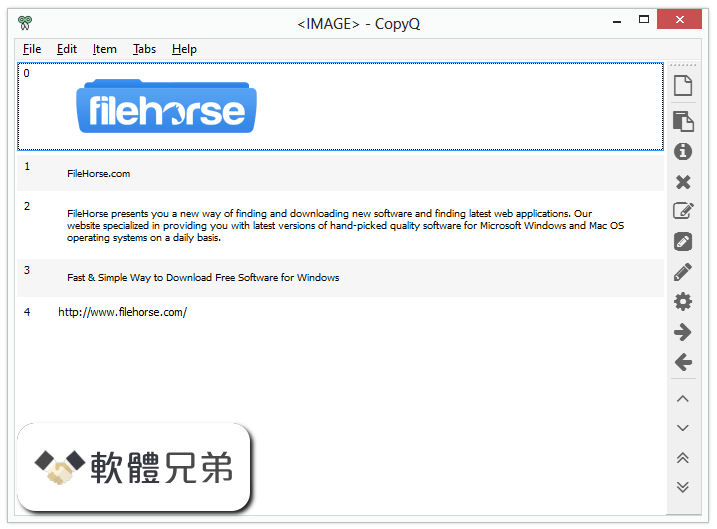
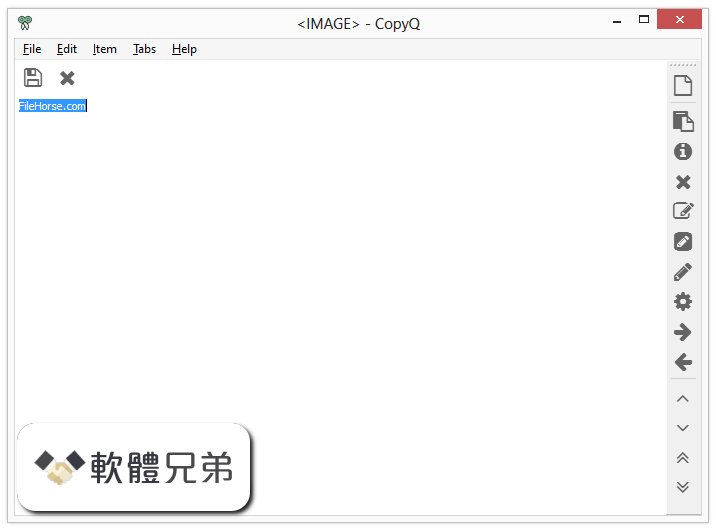
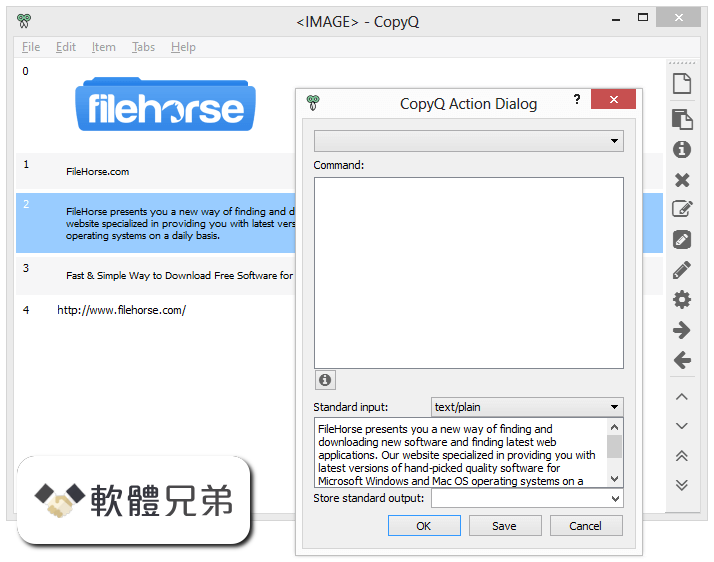
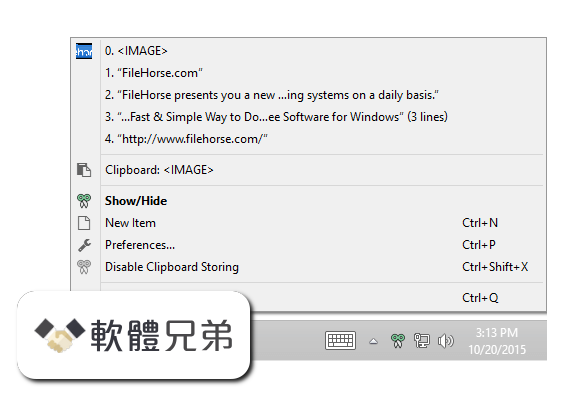
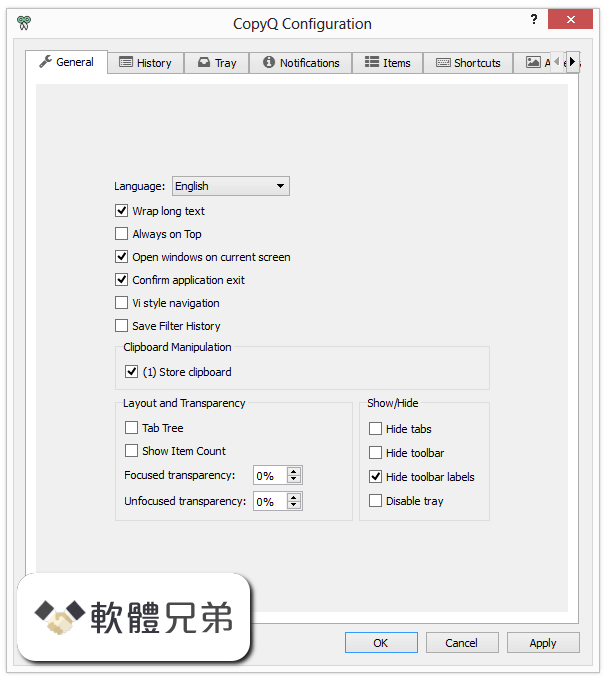
| 軟體資訊 | |
|---|---|
| 檔案版本 | CopyQ 2.7.0 |
| 檔案名稱 | copyq-2.7.0-setup.exe |
| 檔案大小 | 9.91 MB |
| 系統 | Windows XP / Vista / Windows 7 / Windows 8 / Windows 10 |
| 軟體類型 | 開源軟體 |
| 作者 | CopyQ Team |
| 官網 | https://hluk.github.io/CopyQ/ |
| 更新日期 | 2016-05-01 |
| 更新日誌 | |
|
What's new in this version: - Log accessible from GUI CopyQ 2.7.0 相關參考資料
Browse copyq-2.7.1 at SourceForge.net
Clipboard manager with advanced features. https://sourceforge.net Chocolatey Software | CopyQ 6.4.0
CopyQ monitors system clipboard and saves its content in customized tabs. Saved clipboard can be later copied and pasted directly into any application. https://community.chocolatey.o CopyQ
CopyQ monitors system clipboard and saves its content in customized tabs. Saved clipboard can be later copied and pasted directly into any application. https://hluk.github.io CopyQ - Browse Files at SourceForge.net
Clipboard manager with advanced features. https://sourceforge.net CopyQ 7.0.0 for macOS : 軟體王2024
CopyQ 是剪貼簿管理軟體,適用於桌面的應用程式,它在系統剪貼簿內容發生變化時儲存它,並允許搜尋歷史記錄並將其複製回系統剪貼簿或直接貼上到其他應用程式。 https://free.softking.com.tw CopyQ 8.0.0 for Linux Debian 12 : 軟體王2024 - 軟體資訊
CopyQ 是剪貼簿管理軟體,適用於桌面的應用程式,它在系統剪貼簿內容發生變化時儲存它,並允許搜尋歷史記錄並將其複製回系統剪貼簿或直接貼上到其他應用程式。 https://www.softking.com.tw Does not start after install · Issue #552 · hlukCopyQ
2016年10月6日 — After running the installer on El Capitan app cannot start clicking on its icon. An attempt to run it from command line gives: dyld: Library ... https://github.com Releases · hlukCopyQ
Added. Tab item limit has been increased to 100,000 (#1144). New macOS builds for M1/arm64 architectures are available (#1884). New Debian/Raspbian builds ... https://github.com smart copy - Version 2.7.0 (Linux MINT 32 Bit)
2019年9月19日 — smart copy - Version 2.7.0 (Linux MINT 32 Bit) https://avidemux.org Version 2.7.0 (March 2023)
8 天前 — New REST endpoint that maps distributed username to RACF user ID. Zlux Editor. Added the feature to copy the line content and copy URL link to ... https://docs.zowe.org |
|
