Blisk 10.0.261.275
- 2024 軟體跟著走
- 瀏覽器與附加元件
- Blisk Team
- 免費軟體
- 評價 70 分
- 此版本檔案下載
4 使用原因 Blisk:
TIME SAVING
以光速發展!現在您不需要一直刷新頁面,搜索並滾動到所需的元素。 Blisk 從根本上節省了開發和測試的時間。瀏覽器將使你的生產力達到 200%。所以你可以把你的工作快兩倍,把時間花在那些對你真正重要的事情上。或者有一杯咖啡,放鬆.
CODE GURU
Code 像一個超級開發商。 Blisk 瀏覽器使編寫跨設備兼容代碼和監視代碼中的錯誤。因此,您的代碼將適用於任何設備,並且無處不在.
BEST 實踐
使用測試驅動開發等最佳實踐。隨著 Blisk 您的工作流程可以專注於編寫高品質的代碼沒有隱藏的錯誤。您可以同時開發和測試.
ScreenShot
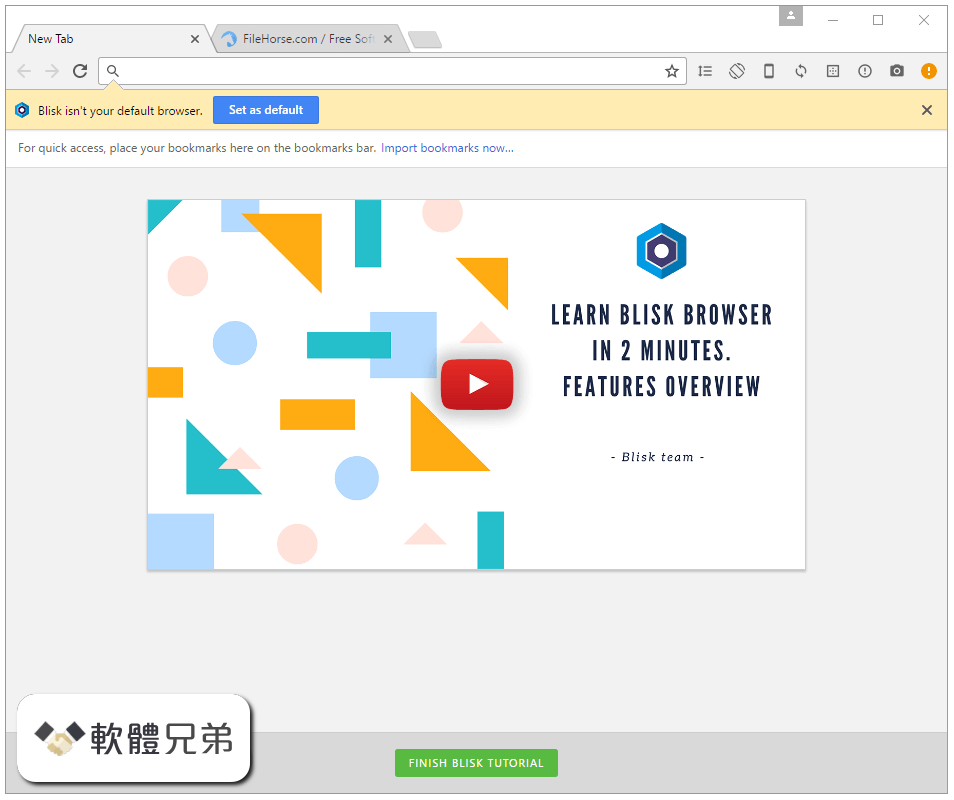
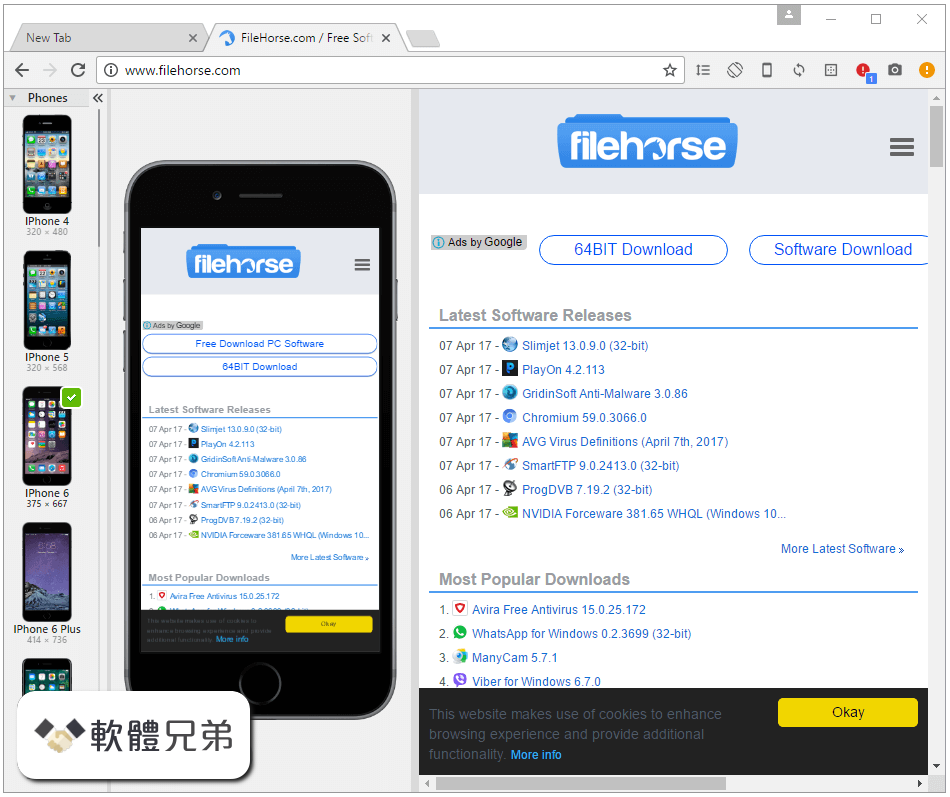
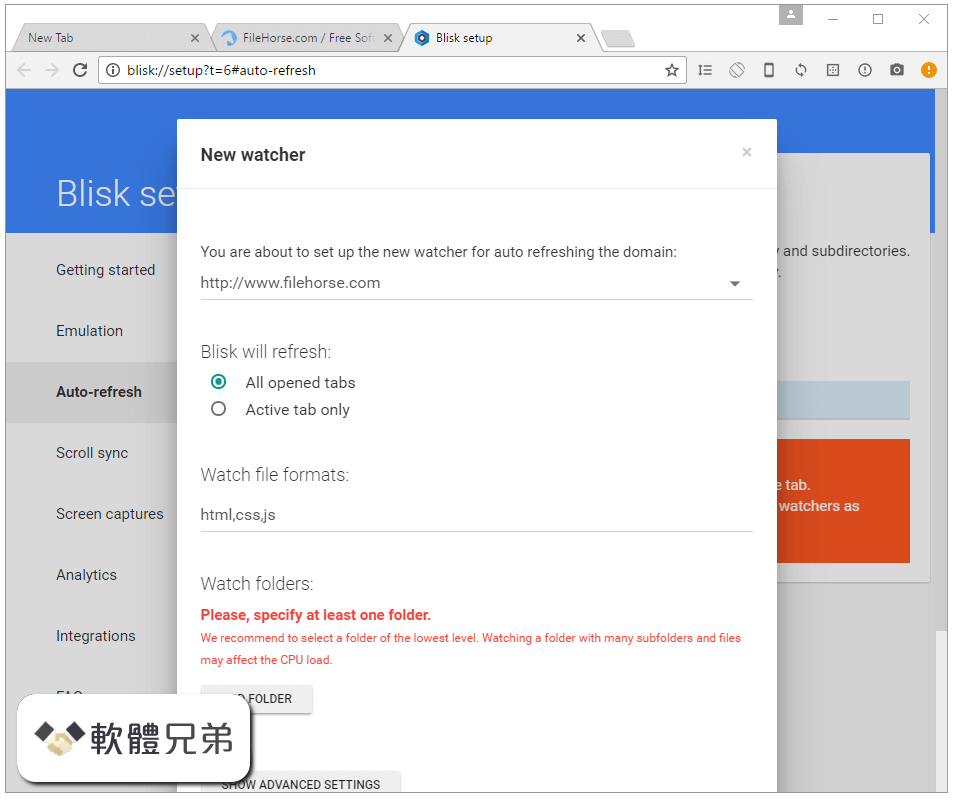
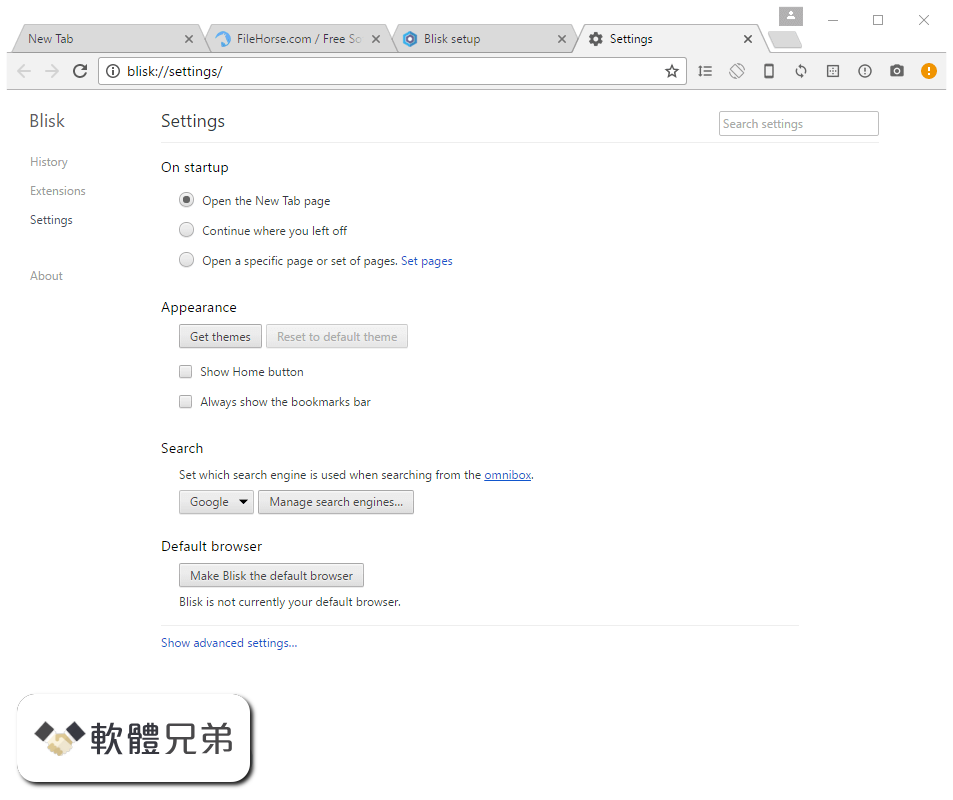
| 軟體資訊 | |
|---|---|
| 檔案版本 | Blisk 10.0.261.275 |
| 檔案名稱 | BliskInstaller_10.0.261.275.exe |
| 檔案大小 | 50.8 MB |
| 系統 | Windows 7 64 / Windows 8 64 / Windows 10 64 |
| 軟體類型 | 免費軟體 |
| 作者 | Blisk Team |
| 官網 | https://blisk.io/ |
| 更新日期 | 2018-09-30 |
| 更新日誌 | |
|
What's new in this version: - Starting in version 10 on all platforms, Blisk will use the newly improved emulation with the latest iOS and Android user interface. The devices start displaying the bottom toolbar. This release also has improved emulation performance - the devices load faster and resize better Blisk 10.0.261.275 相關參考資料
|
|
