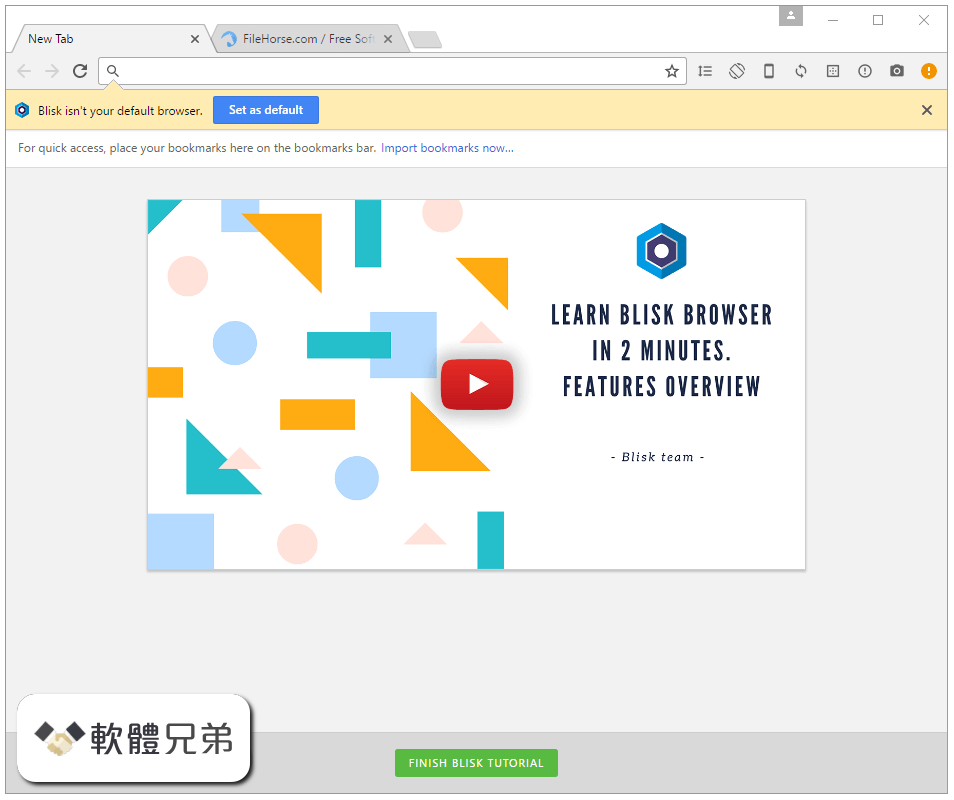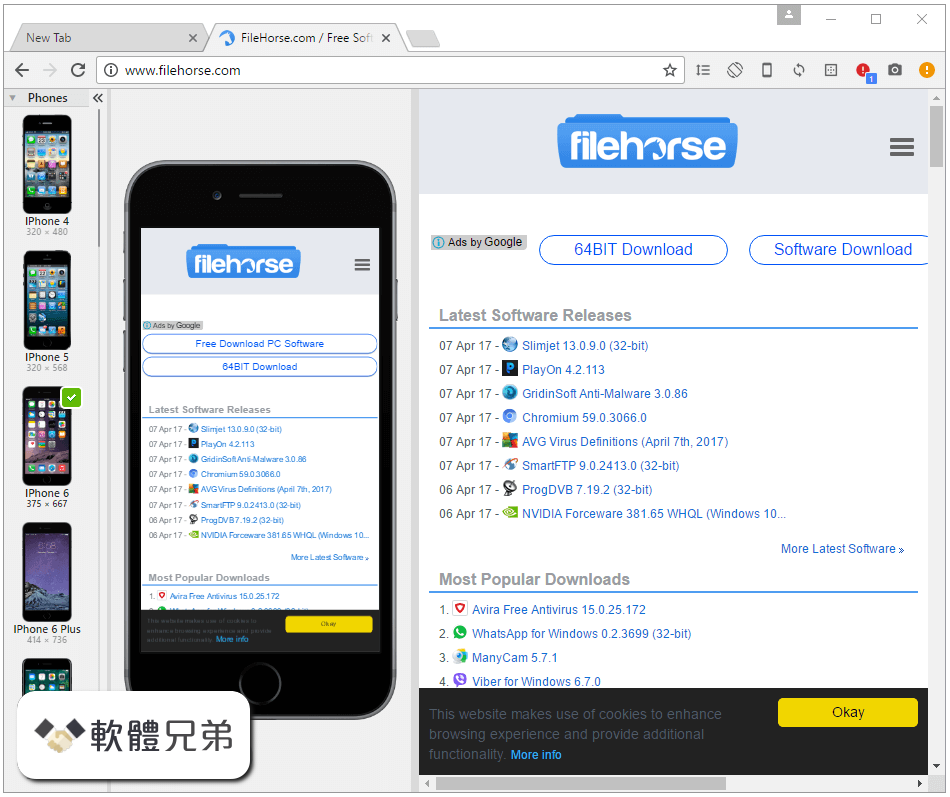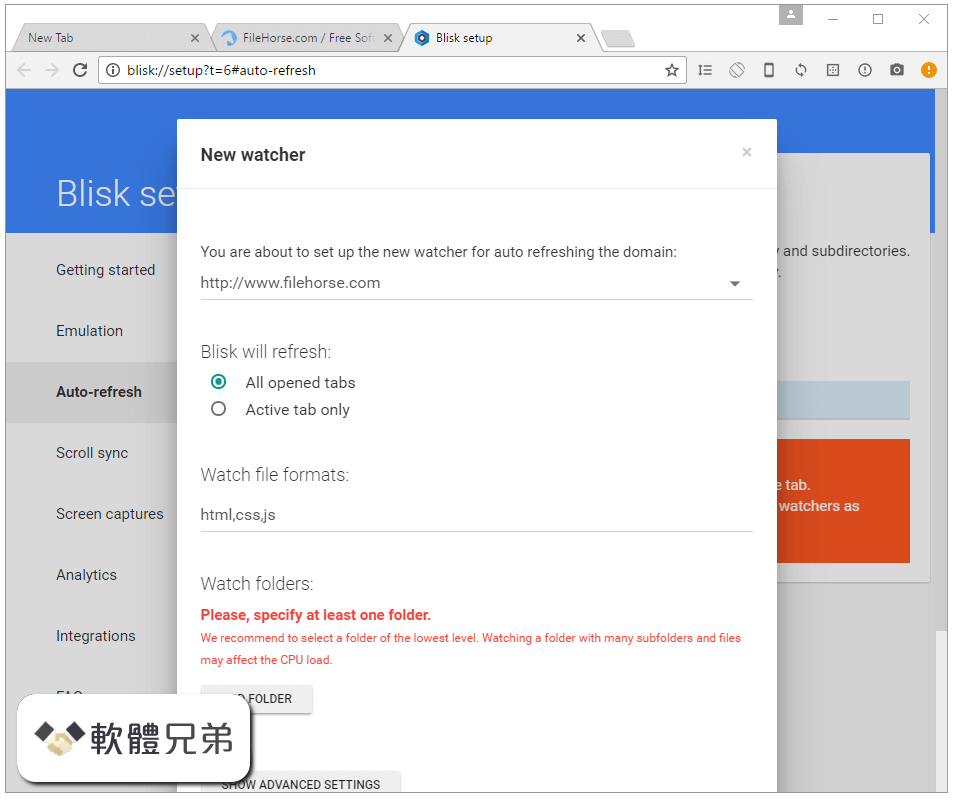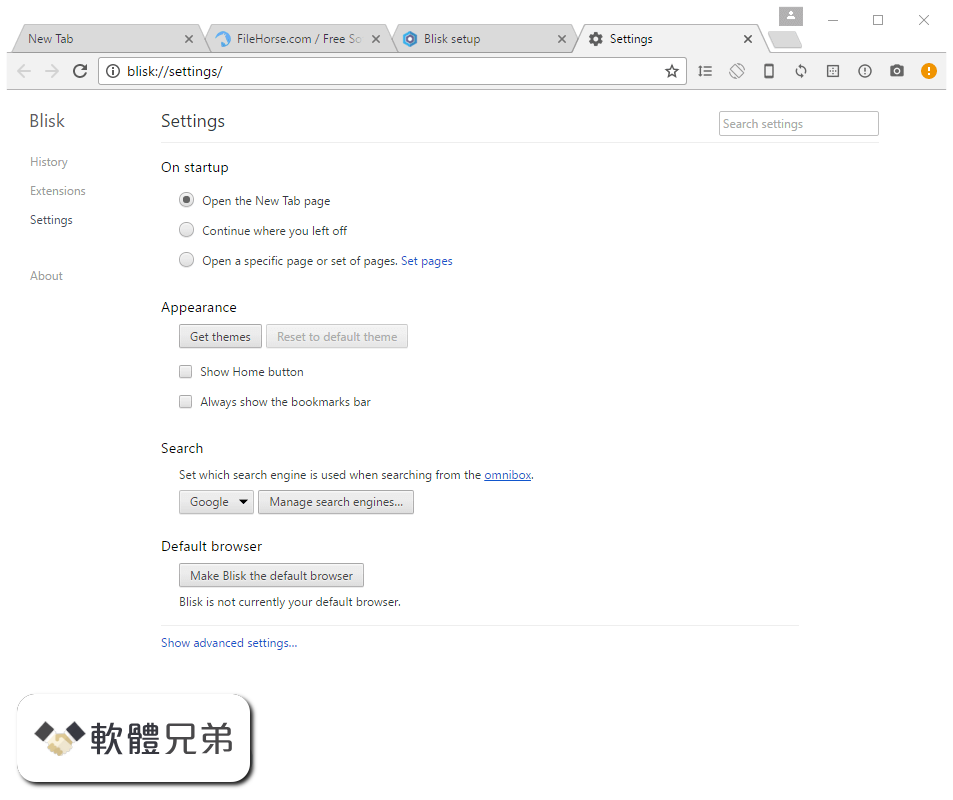|
What's new in this version: Improved performance of tabs:
- We worked hard to make each tab and device unique. In previous versions of Blisk, there were performance lugs on switching between tabs, tab drag and drop (tab detach/attach), changing tabs order
Since version 12, Blisk stores the position and size of Device content and Desktop content. So, the users will get a better user experience in:
- Switching between tabs and windows
- Detaching/attaching tabs
- Using different devices in different tabs
Developer and Browsing modes:
- Due to requests from our users, Developer and Browsing modes are again available starting in Blisk v.12. In Browsing mode, Blisk acts like a regular browser and does not render Toolbox and Device content. Any of these modes apply to the window
Transparent background of screenshots:
- Due to multiple feature requests from our users, we implemented a transparent background of screenshots in Blisk v.12. This feature applies to screenshots taken with Blisk v.12+. The screenshots taken with previous versions of Blisk will remain with a solid background color
Chromium 73 + new APIs and technologies:
- Since version 12, Blisk starts supporting the latest APIs and technologies with Chromium 73
- Display relative times with Intl.RelativeTimeFormat(). Many web apps use phrases like “yesterday”, “in two days”, or “an hour ago” to indicate when something happened - or is going to happen, instead of displaying the full date and time
- Blisk v.12 introduces Intl.RelativeTimeFormat(), which shifts the work to the JavaScript engine, and enables localized formatting of relative times. This gives us a small performance boost, and means we only need those libraries as a polyfill when a browser doesn’t support the new APIs yet. Using it is simple, create a new instance and specify the locale, then just call format with the relative time
- Specifying underline location for vertical text. When Chinese or Japanese text is displayed in a vertical flow, browsers are inconsistent with where the underline is placed, it may be on the left, or on the right
- In Blisk v.12, the text-underline-position property now accepts left or right as part of the CSS3 text decoration spec. The CSS3 text decoration spec adds several new properties that allow use to specify things like what kind of line to use, the style, color, and position
- Detailed tooltips in Inspect Mode. When inspecting a node, DevTools now shows an expanded tooltip containing commonly important information like font size, font color, contrast ratio, and box model dimensions
- AAA contrast ratio line in the Color Picker. The Color Picker now shows a second line to indicate which colors meet the AAA contrast ratio recommendation. The AA line has been there since Chrome 65
- Colors between the 2 lines represent colors that meet the AA recommendation but do not meet the AAA recommendation. When a color meets the AAA recommendation, anything on the same side of that color also meets the recommendation. For example, in image above anything below the lower line is AAA, and anything above the upper line does not even meet the AA recommendation
|