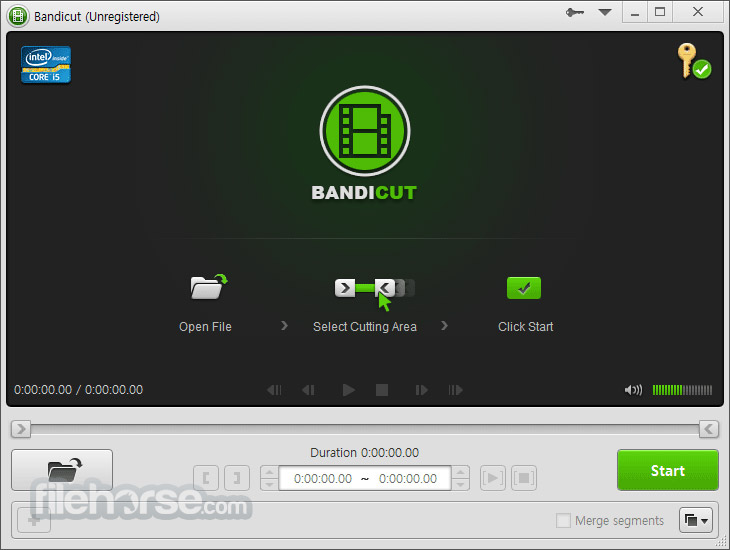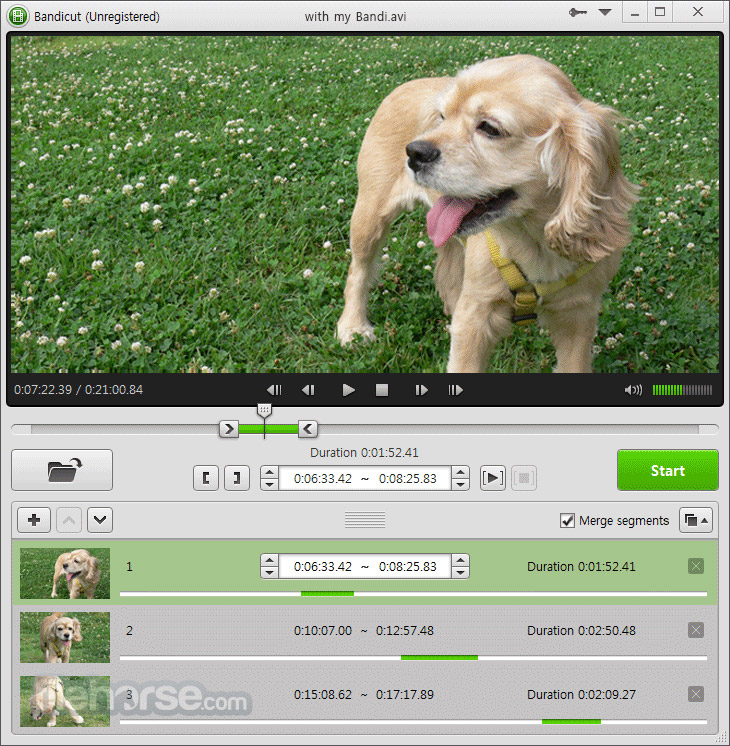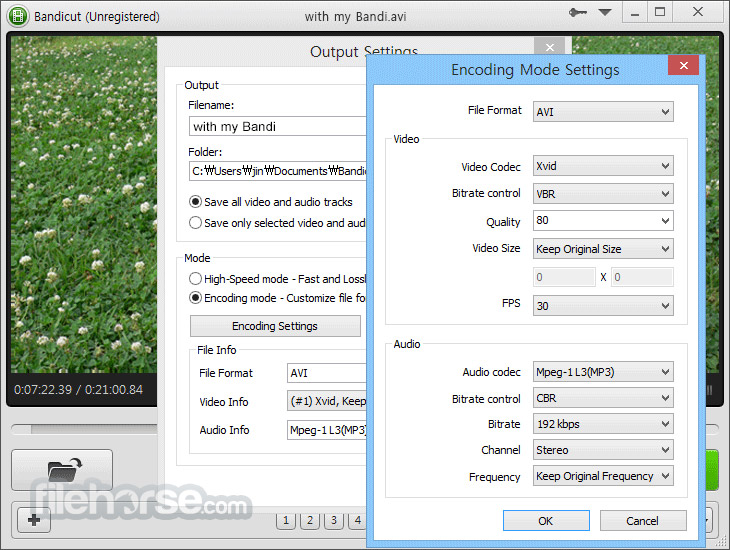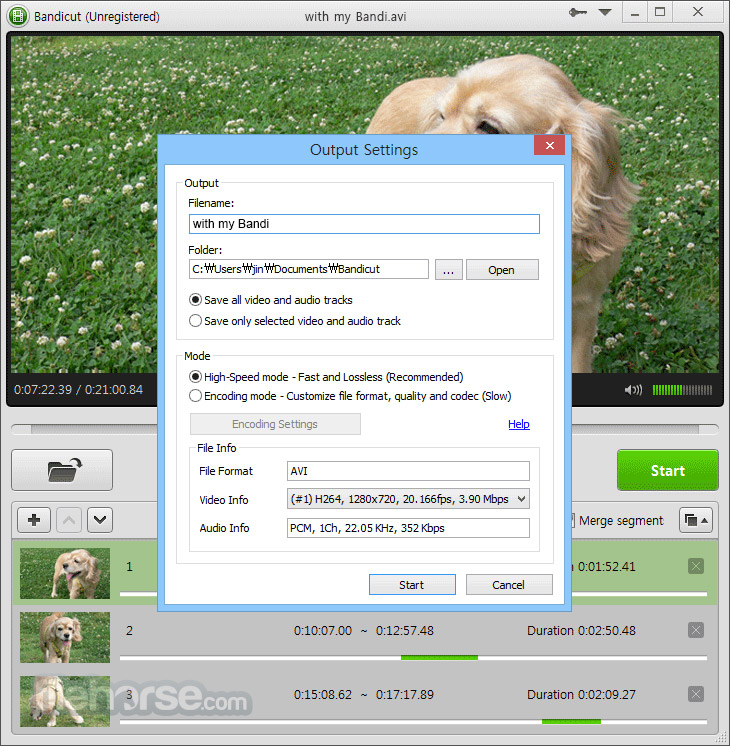|
What's new in this version: Improvements to BricsCAD:
Parameters Manager panel:
- Improved display of Name, Expression, Description cells
Singleton:
- Specifying both a user profile and a drawing file at the command line caused the specified user profile to be ignored when deciding whether to open the specified drawing file in an already running application instance.
Improvements to Mechanical:
SMCONVERT:
- Recognition of form features was improved
Fixes:
-LAYER:
- It is now possible to enter or choose the localized name for "Default" lineweight when specifying a layer lineweight in local language installations
2D Constraints:
- Fixed a compatibility issue with .dwg files saved in R13-R2010 format. The files could not be opened (regression in V19-V22).
AECC:
- Civil 3D labels using background mask are now displayed correctly
ATTSYNC:
- Fixed a V22.2 regression that caused attributes to move incorrectly during the ATTSYNC command
Application:
- Fixed a crash after choosing No when prompted to open a read only drawing file by SHELL command
BATTMAN:
- Fixed a crash when the BATTMAN command is executed for drawings with non attributed BLOCKS with the "hasAttributes" flag set to ON
BEDIT:
- Fixed an endless loop (stack overflow crash) when ANNOAUTOSCALE > 0, and no dimension block is present for "1:1" annotation scale
BLADE:
- Fixed a defect in Beautify/Reformat function, when a line comment contains an unbalanced number of ( and ) braces :subsequent code lines got a wrong indentation
COM:
- The Preferences.Files.ColorBookPath property has been implemented
CRS with inverted axes:
- WMS requests for CRS with inverted axes (x - northing, y - easting) were fixed
Color Dialog Box:
- The missing RGB value display in the Index Color panel of the Select Color dialog has been restored
DRAWING EXPLORER:
- Fixed regression: layer preview inside the Drawing Explorer no longer displays the entities of the selected laye.
Dimensions:
- Fixed: Dimensions between centermarks/centerlines do not keep the annotative property.
Field:
- Certain invalid fields could crash and prevent drawings from opening. Such drawings now open successfully, but display an error at the command line.
HIGHLIGHT:
- Fixed regression: a solid is not highlighted in SOLIDEDIT/BODY/SHELL if SELECTIONPREVIEW is ON
IFCIMPORT:
- IFCIMPORT is more forgiving towards invalid IFC files. In some cases, invalid NOTDEFINED values will be ignored.
- When the setting to create XREFs during IFC IMPORT is active, you can not open an IFC file with drag and drop, and you should use IMPORT. A warning has been added when this is not the case.
- Fixed an issue to speed up the import of certain IFC files
Invalid dwg structure after BSAVEAS:
- Fixed: Wrong Block name was displayed in Block Reference properties
Invalid sheetset database is ignored:
- The sheetset database is ignored if it is invalid/corrupt. BricsCAD will show a warning message and automatically create a new database.
LAYERS PANEL:
- Clicking with the mouse inside the layer name edit control no longer closes the edit mode
OPM:
- Custom COM properties of type ACAD_COLOR now update properly when a new color is selected in the Properties panel
Open:
- Fixed an error when opening a specific drawing containing invalid data in block dependencies
POINTCLOUDDEVIATION:
- Fixed an issue where the POINTCLOUDDEVIATION command panel was empty
Parametric Blocks:
- Fixed a regression: when inserting a block with reference curves, the "Guided Insert" option works properly again
- Fixed a crash when inserting parametric blocks that contain flip lines or a parametric stretch action
REFERENCECURVES:
- A crash has been solved in the Parametrize option of the ReferenceCurves command.
REGEN:
- A multi-threaded display regen crash related to text entities has been fixed.
RTEXT:
- Enabled RTEXT entity to correctly process $(xrefs...) and $(images...) DIESEL expressions
Rhino Import:
- Fixes a wrong color assignment (RGB 0,0,0), which should be ColorIndex 7. The entities were not visible on black screen background.
SECTION GENERATION:
- Fixed an error that caused "Access violation" message in the command line window during section generation
TABLEMOD:
- The TABLEMOD toolbar is now sized correctly on high resolution displays
TEXT STYLE:
- Fixed a crash when changing the font or other properties of a text style in a particular drawing while MTFLAGS flag 1 (multi-threaded regen) is set
TEXTEDIT:
- Fixed the behaviour of TEXTEDIT command for dimension entities
TOOLPALETTES:
- Modifying TOOLPALETTEPATH setting will update the ToolPalettes panel during the same session. An application restart is no longer needed.
VPFREEZE:
- Fixed regression: BricsCAD hangs after freezing of XREF layers in viewport
- _datasmithconnect
- Image / Material of TIN Surface is draped on the upper side of the TIN Surface
Applications:
(vl-cmdf):
- Improved compatibility of (vl-cmdf) and (command-s) function when ESCAPE key is used: only actual (vl-cmdf) statement is skipped, but Lisp execution continues.Additionally, (vl-cmdf) is adjusted to return T on successful execution, NIL for cancelled/escaped execution, for compatibility.
.NET:
- Application.ShowModalDialog() now honors StartPosition property of the form.
- The Application.XrefFileLock class has been introduced, with limited implementation including several commonly requested member functions.
- Utils.GetTextExtents() now returns a Point2d instead of a generic ValueType.
- ViewportDraw.RawGeometry no longer throws InvalidCastException.
BRX:
- The AcDbOsnapPointRef constructor now sets the near point parameter value.
DCL:
- Fixed a problem with selected RadioButton set via Lisp (set_tile). The regression was introduced with BricsCAD V22.2.02.
LISP:
- Fixed a V21 regression: (IsPropertyReadonly) (GetPropertyValue) (SetPropertyValue) triggered an error when called the first time
BricsCAD 22.2.05 相關參考資料
BricsCAD (Windows) Release Notes
BricsCAD Ultimate is a single license that includes BricsCAD Shape, Lite, Pro, BIM and Mechanical. Applications: BricsCAD V24 is compiled with Visual Studio ...
https://boa.bricsys.com
Bricscad 22.2.04 - 下載
2022年2月4日 — Bricscad 是在由Bricsys開發類別Graphics Applications Freeware 軟體。 它是由我們用戶端應用程式更新期間的最後一個月的使用者更新126 次進行檢查。
https://bricscad.updatestar.co
BricsCAD 22.2.05 Crack + Activation Key 2023
2024年2月24日 — BricsCAD represents the future of design. It is the all-in-one solution for 2D, 3D, Mechanical Design, and Building Information Modeling. Based ...
https://forum.up-community.org
BricsCAD Ultimate 22.2.05 Download - ArchSupply.com
BricsCAD Ultimate is a software package for 2D or 3D CAD development, BIM, product design, manufacturing, 3rd party apps, project management and even ...
https://download.archsupply.co
BricsCAD V22 的新功能
BricsCAD V22 新增什麼 ; 穩定性更高. 加強與AutoCAD® 的相容性 ; 穩定性更高. 效能改善 ; 專案瀏覽器. 管理施工文件 ; 改進的合作夥伴關係設計和標準合作模式. BricsCAD鈑金 ...
https://www.bricsys.com
CAD建模BricsCAD 22mac破解版22.2.05 - 日记
2022年6月10日 — BricsCAD 22 mac内置了强大的三维建模与可视化,可以大大提高办公的效率。还可以直接3D建模,还支持渲染、材料和灯光,自由形态3D建模,装配建模等,它还 ...
https://m.douban.com
Download Bricscad 22.2.05 for Windows
2005年2月22日 — Download Bricscad by Bricsys NV for Windows 10 32-bit or 64-bit. Safe download links and original files.
https://softdeluxe.com
Download BricsCAD for Mac
What's new in version 22.2.05. Updated on Jun 15 2022 ...
https://www.macupdate.com
New features in BricsCAD V22 - CAD Software for 2D3D ...
The latest release brings new levels of performance & innovation to the BricsCAD product family, improving design, construction, and manufacturing workflows ...
https://www.bricsys.com
|