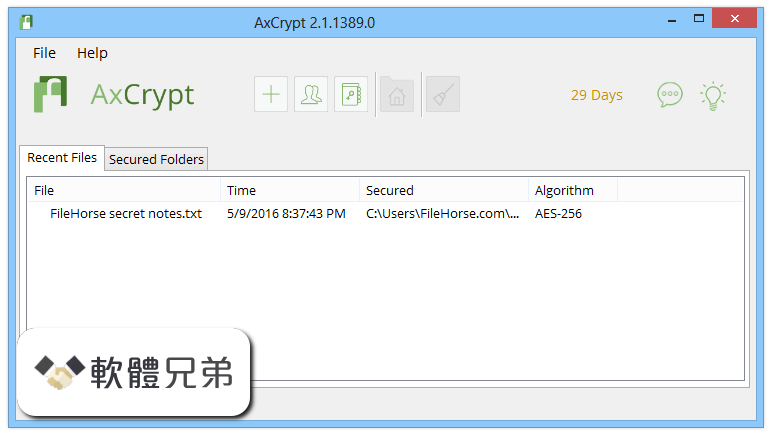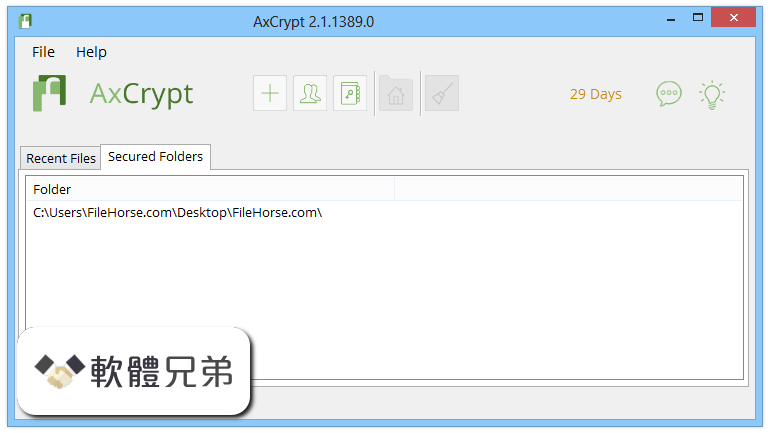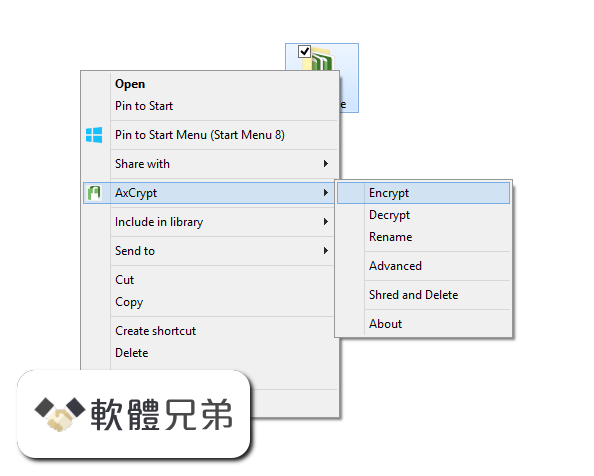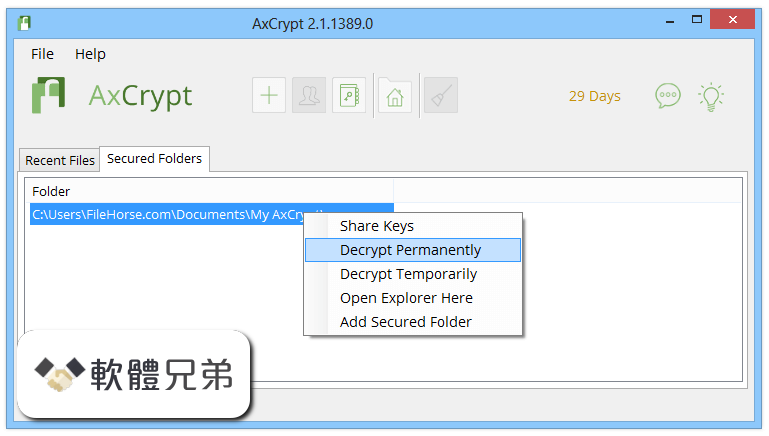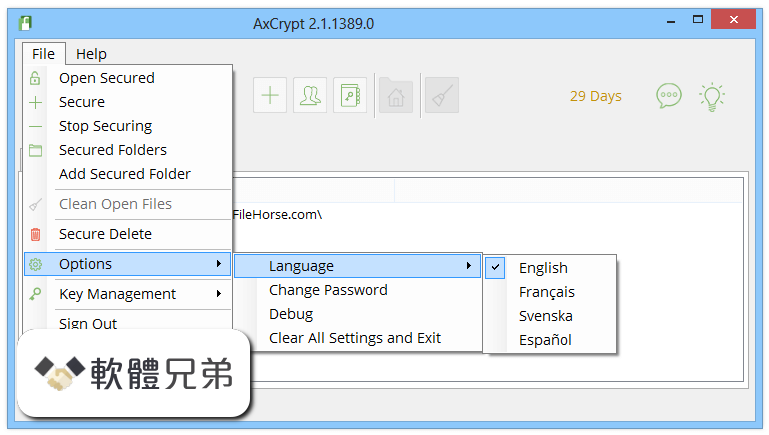|
What's new in this version: AxCrypt 2.1.1585
- Invitation dialog
- Remove from Recent Files list options are enabled when file is open and decrypted
- Add possibility to remove key sharing recipients from the list of known recipients
- Drag and dropped files to recent files do not display decrypted file name
- Info dialog about opening without asking is displayed even when asking for file password
- Update copyright year in about
- Max button size is too small
- Enable ‘Change Password’ even when signed out
- Desktop notification when a lengthy operation has completed
- Warning popup when skipping ignored files
- Enable open file while logged out
- Update Code Signing certificate
- When inviting users, allow the inviter to select recipient language
- When inviting a user, a free-text-field should be included for a personal message
- Help button missing in initial information signup dialog
- Password reset disabled after local reset
- Should hide/remove the share key icon after encrypting a file in the recent files tab
- Key share icon should display in recent files tab once key share the file
- Get premium/Try premium text should be translated when changing the languages
- ArgumentOutOfRangeException when using close(x) icon to close the app startup alert popups
- Do not allow the user to exit the AxCrypt app when encrypted files are pending
- Error message should be displayed when the entered activation code is wrong
- Translations and texts maintenance
AxCrypt 2.1.1573
- Encrypt extra files in the work folder when cleaning it
- Let deleted “My AxCrypt” folders stay deleted
- Removed file is not removed from recent files view automatically, and can’t be removed manually
- Upgrade to 256-bit from 128-bit encryption
- Add structural integrity check of encrypted file
- When inactivity signout is disabled, also disable sleep and screen saver sign out
- Add ‘verify file’ function which will not try to decrypt the file, but only verify the HMAC
- No file name shown in error message when encrypting pending files
- Rename to original causes ArgumentNullException
- Password reset should add email=user-email to URL
- Do not encrypt “hidden” or “system” files
- Update subscription status when clicking “Try Premium” etc
- Not all available private keys tried when decrypting shared files
- Enable Trial mode immediately
- UserKeyPair comparison returns equal when not, sometimes
- Getting a public key may not get the most recent valid key
- App cache performance is improved
- API Key support
- Translations and texts maintenance
- Code Maintenance [axcrypt-net]
AxCrypt 2.1.1560
- Add restore original name
- Import AxCrypt ID does not work
- Manually imported public keys should be possible to use in Free version
- When independently encrypting in secured folders, key sharing policy should apply
- Add a ‘Reset’ button to the sign in dialog so a user can change the email
- Add subscription status and validity time in About box
- Add option to clear the recent files list
- Refresh account status when going from offline to online
- Go offline automatically if there is an unexpected exception from the API
- Change Clear all… to Clear All Settings and Restart
- Key Sharing does not work when working [local] and this should be indicated
- Disallow “Paste” in password verification field
- Possible to encrypt files with extensions which are set as unencryptable
- Update Newtonssoft.Json to 10.0.3
- Update NUnit to v3.9.0 etc
- Mac: Crash when signing out with secured folder with files needing encryption
- Pending files are not always encrypted when signing out
- Trying to use existing contact in share keys when “local” fails with unhandled exception
- Click for renewal does not work if the user has Premium
- The logging of “started an AxCrypt app” should include more info [axcrypt-web]
- Translations and texts maintenance
- Code Maintenance [axcrypt-net]
AxCrypt 2.1.1547
- Re-encrypting files on sign in may cause downgrade to AES-128 for Premium users
- Update Code Signing Certificate
- Add support for polish language(pl-PL)
- BusinessDisplay ‘Business’ in title instead of ‘Premium’ when relevant
- Json deserialization can cause error due to missing Json settings
- Code Maintenance Change to use ObjectCreationHandling.Replace for json, and some changes required as a result
- Translations and texts maintenance Add/Update texts for AxCrypt Business
AxCrypt 2.1.1543
- Renaming a folder in a secured folder results in the the secured folder being removed
- Debugmode logging is not enabled when restarting AxCrypt
- When signing in [Local] a pop-up message should be displayed
- Translations and texts maintenance
AxCrypt 2.1.1541
- Stop Securing does not work as expected when file is open in application
- Clicking ‘OK’ in the ‘Verification’ dialog without filling in anything is possible
- IndexOutOfRangeException in wildcard match during user search
- Business: Add ‘Business’ to Axantum.AxCrypt.Api.Model.SubscriptionLevel
- Business: Check all uses of Subscription level to work with Business
- Business: Ensure app supports a license of type Business from server
- IReport exceptions are only written if program exists relatively cleanly
- Secured Folder should forbid adding forbidden folders
- Translations and texts maintenance
AxCrypt 2.1.1536
- Re-encrypted documents revert to AES-128 even if Premium under certain conditions
- Incorrect handling of blocked UI thread may cause crash
- Re-implement IMainUI to use a stack of states for enabling / disabling the UI
- When signing up, focus is not set in ‘Verification Code’ field
- Additional confirmation for passsword after signing up
- Translations and texts maintenance
AxCrypt 2.1.1534
- Auto Upgrade is asked for and possible to enable in Viewer Plan
- ArgumentNullException possible on exit
- Support device-agnostic disabling of main window for modal dialogs
- When unsharing a AES-128 bit file in Premium it’s re-encrypted with AES-128
- Optimize updating Premium information
- Key Sharing icon does not appear directly after sharing a key
- Improve Recent Files list display performance
- The share keys button does not open a file selection dialog The file selection dialog should allow multiple files
- Code changes to support features in other repositories
- Code Maintenance Move common SettingsStore functionality to abstract StreamSettingsStore
AxCrypt 2.1.1532
- Unexpected Error! Collection was modified
- Add information dialog when a file is automatically opened the first time
- Share key broken
- Illegal FileTime causes Unexpected Error
- Translations and texts maintenance
AxCrypt 2.1.1526
- Deadlock in FileLocker causes hang
- Exception during decryption causes deadlock
- Illegal FileTime causes Unexpected Error
- Add a list of user extensions to be ignored for encryption
- Add indicator of local sign in
- Inconsistent sign in state after password reset and use of original password
- Code changes to support features in other repositories
- Verify that key sharing always try to use the recipient server key, if online
- Code Maintenance
- Translations and texts maintenance
AxCrypt 2.1.1516
- Optimize notification queue, merging fulll name lists
- When opening an encrypted .TXT file with Notepad++, it cannot be edited.
- Code changes to support features in other repositories
- Translations and texts maintenance
AxCrypt 2.1.1513
- Secured folders are not watched always
- Fix FileLock so it releases resources
- Add a “Get Premium” menu choice from the Help Menu
- Sign out with an open modified document causes changes to be lost
- Improve subscription status security
- Support ‘dirty’ state for FileSystemState
- Code changes to support features in other repositories
- Add support for shared code for known folders discovery across apps and platforms
- Race condition between LogOn and WatchedFolderAdded notification
- Sign out automatically on a set time
- Code Maintenance
- Translations and texts maintenance
AxCrypt 2.1.1509
- Translations and texts maintenance
- Improve password setting dialog to communicate more clearly to the user
- The “Get Premium” link disappears
- Key sharing does not apply to subfolders in secured folders with include subfolders enabled
- Key Wrap Iteration Calculator may give lower values than expected
- “A required privilege is not held by the client” causes High CPU
- “Decrypt Temporarily” of secured folder with “Include Subfolders” ignores subfolders
AxCrypt 2.1.1502
- Translations and texts maintenance
- Reimplement FileLock and use, prepare for async friendly lock
- Add option for recursive operation
- Display a tip when the wrong password has been entered three times about password reset.
- Lavasoft causes crash in TCP stack, warn user of existence of Lavasoft Web Companion
- Add option to decrypt file even if HMAC is invalid
- Check and re-assert the “.axx” file name association
- Add support for continuous integration on the Mac
- Update Newtonsoft.Json to 10.0.2
- Update NUnit to 3.6.1
- Change internal names for subscription levels to match current terminology
- Implement request for supporting verify code without password setup.
- When three cloud providers or more are found, the clean up broom is hidden
- Add fixed fallback location for OneDrive detection
- Startup hang in Mac XWT app
- Deadlock when sharing keys
- Inconsistent use of async in view models
AxCrypt 2.1.1494
- Inconsistent text for “secure delete”
- Nothing happens when using Shred & Delete from explorer menu when not signed in
- Do not URL encode + and @ signs in path components when calling REST API
- Enabling Trial mode causes InvalidOperationException
- System.ArgumentException: Illegal characters in path
- Display Premium / Free status explicitly
- Error message stating Premium required even though Premium is active
- Add core support extracting email addresses from text
- Google Drive not always detected
- Update all content web links to https
- Remove Exit and Help buttons in signup dialog
- Add “show in folder” as right-click option to recent files list.
- Change threshold for drag and drop added to recent files
- Trial mode started after Premium payment
- ManageAccountViewModel async use in constructor causes deadlock
- Handle inaccessible key file in validation
- Check that property binding uses the correct type
AxCrypt 2.1.1489
- Include parameter in link for password manager to change message
- API-support for startup tips
- Update code signing certificate
- API Method for feedback
- Upgrade to NUnit 3
- Trim spaces from emails in key sharing dialog
- NullReferenceException if checking for updates with empty response
- Timeout and auto-offline on server requests
- Translations and texts maintenance
AxCrypt 2.1.1481
- Translations and texts maintenance
AxCrypt 2.1.1478
- Add user culture to registration API call
- Update Newtonsoft.Json (Internal)
- Import AxCrypt ID does not work
- Translations and texts maintenance
AxCrypt 2.1.1474
- Add context menu to tray icon
- Support purchase without sign in to web if signed in to app
- Update texts to reflect that the Trial period is started manually by the user
- Change “sign in” to just ask for the password
- Translations and texts maintenance
AxCrypt 2.1.1464
- Does not open document on first sign in if not previously loaded
- ‘Advanced’ when not started, signs in but starts minimized to tray
AxCrypt 2.1.1460
- SocketException: The requested service provider could not be loaded or initialized
- PasswordStrength meter is flickering
- Slow and sometimes unresponsive after sign in
- First time entry of a registered email considered ‘old’ should render an info-popup
- Activation via AxCrypt fails if already activated via Web
- Key sharing/unsharing does not work in offline mode, even with known accounts
- The AxCrypt Window should not be activated when unlocking computer
- Crash after screen saver restore
- “Try Premium” should be visible when offline and display information
- Slow startup times with network access enabled.
- Implement a ‘Find V1’ files function
- Make the sign in dialog show alone, without entire UI
- Improve the set a new password dialog to be clearer what applies
- Clarify just how Free / Premium works
- Add AxCrypt 1.x character filter to password
- Add check for updates to menu
- When attempting to add new contact offline, the email is cleared
AxCrypt 2.1.1444
- Change log not available for this version
AxCrypt 2.1.1585 相關參考資料
AxCrypt 2.1.1513.0 download for Windows - FileSoul.com
AxCrypt is a tool that covers the need of security by encrypting any document desired. AxCrypt is a software utility specially designed for data encryption.
https://www.filesoul.com
AxCrypt 2.1.1585 Download - RumohSoftware.Com
2019年5月27日 — AxCrypt is encryption software that can be obtained for free and is easy to use. This application is integrated with Windows Explorer so that we ...
https://rumohsoftware.com
AxCrypt 2.1.1585 download for Windows - FileSoul.com
2019年11月13日 — Download AxCrypt 2.1.1585 free for Windows PC from FileSoul.com. ✓ Download 100% Free, Safe and Secure software.
https://www.filesoul.com
AxCrypt 2.1.1585 檔案下載 axcrypt-2-setup.exe | 電腦資訊007 ...
2019年5月24日 — AxCrypt 2.1.1585 軟體版本axcrypt-2-setup.exe 檔案下載,AxCrypt 與Windows 無縫集成壓縮,加密,解密,存儲,發送和單個文件的工作。
https://file007.com
AxCrypt 2.1.1585.0 | AxCrypt - File Security Made Easy - Forums
2019年11月18日 — When I launch the app the whole interface, apart from the title bar is unavailable. The mouse pointer displays the busy spinner. How do we ...
http://forum.axcrypt.net
AxCrypt 2.1.1606 軟體資訊介紹 | 電腦資訊007情報站
2020年10月2日 — AxCrypt 2.1.1585 - Invitation dialog - Remove from Recent Files list options are enabled when file is open and decrypted - Add possibility to ...
https://file007.com
Download AxCrypt 2.1.1585.0 for windows - Filepuma.com
2019年5月27日 — AxCrypt integrates seamlessly with Windows to compress, encrypt, decrypt, store, send and work with individual files.
https://www.filepuma.com
Download AxCrypt 2.1.1608.0 for Windows - Filehippo.com
2018年11月8日 — AxCrypt is a highly secure data encryption app that provides AES-128/256 file encryption and compression for Windows. It has a simple ...
https://filehippo.com
Download AxCrypt Free for Windows - FileSoul.com
2020年8月11日 — Fast and free download last version of AxCrypt. AxCrypt is a tool that covers the need of security by encrypting any ... AxCrypt 2.1.1585
https://www.filesoul.com
Release Notes | AxCrypt - File Security Made Easy
Windows Desktop 2.1.1585 2019-05-23. Minor update with usability and stability enhancements, various bug-fixes, refactoring and maintenance work.
https://www.axcrypt.net
|